Dell 5535dn Mono Support and Manuals
Get Help and Manuals for this Dell item
This item is in your list!

View All Support Options Below
Free Dell 5535dn Mono manuals!
Problems with Dell 5535dn Mono?
Ask a Question
Free Dell 5535dn Mono manuals!
Problems with Dell 5535dn Mono?
Ask a Question
Popular Dell 5535dn Mono Manual Pages
User's Guide - Page 15
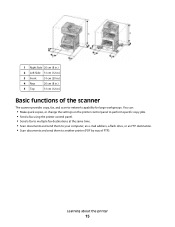
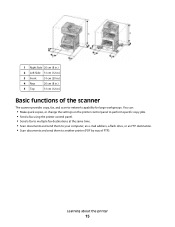
Learning about the printer
15
You can:
• Make quick copies, or change the settings on the printer control panel to perform specific copy jobs. • Send a fax using the printer control panel. • Send a fax to multiple fax destinations at the same time. • Scan documents and ...
User's Guide - Page 24
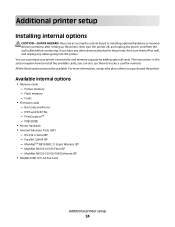
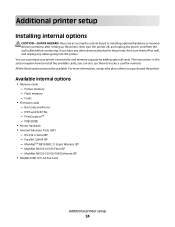
... continuing.
Bar Code and Forms - RS-232-C Serial ISP - MarkNet N8130 10/100 Fiber ISP - Fonts
• Firmware cards - IPDS and SCS/TNe - All the listed options may not be available. Printer memory - PrintCryptionTM - Parallel 1284-B ISP - Additional printer setup
Installing internal options
CAUTION-SHOCK HAZARD: If you purchased the printer. The instructions in this...
User's Guide - Page 44
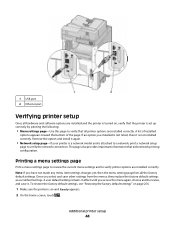
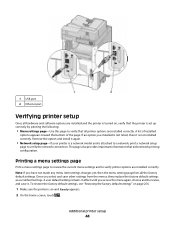
... options are installed correctly. Additional printer setup
44
Once you access the menu again, choose another value, and save other settings from the menus, they replace the factory default settings as user default settings. A user default setting remains in effect until you select and save it again.
• Network setup page-If your printer is a network model and is...
User's Guide - Page 57


...Install Printer and Software. g Select the manufacturer of the printer from the list. d Save the new settings. If the CD does not launch automatically, do one bit at a time.
i Click the + beside the printer model...box, type D:\setup.exe, where D is the letter of your CD or DVD drive.
e Print a menu settings page.
2 Install the printer driver: a Insert the Software and Documentation CD...
User's Guide - Page 129


... samples on page 86.
Note: To print on a specific size or type of paper and specialty media can affect how reliably documents print. For Macintosh users
a Customize the settings as needed .
b Click Properties, Preferences, Options, or Setup, and then adjust the settings as needed in the Page Setup dialog: 1 With a document open , choose File > Print...
User's Guide - Page 164
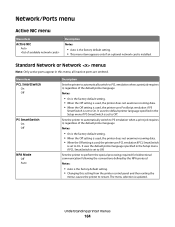
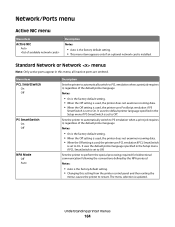
... specified in the Setup menu if PCL SmartSwitch is installed.
Menu item PCL SmartSwitch
On Off
PS SmartSwitch On Off
NPA Mode Off Auto
Description Sets the printer to ...setting. • This menu item appears only if an optional network card is set to Off.
Understanding printer menus
164 It uses the default printer language specified in the Setup menu if PS SmartSwitch is updated...
User's Guide - Page 178


...invalid PIN can be entered Notes:
• Off is the default setting. • This menu item appears only if a printer hard disk is installed. • Once a limit is reached, the jobs for those ... number and time frames of failed login attempts from 1-50. 3 attempts is the factory default setting.
• "Failure time frame" specifies the time frame during which failed login attempts
can be...
User's Guide - Page 187
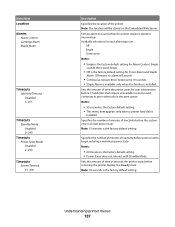
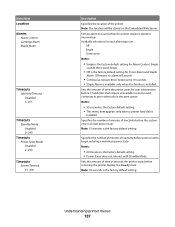
... three beeps every 10 seconds. • Staple Alarm is available only when the finisher is the factory default setting. • Power Saver does not interact with Standby Mode. Notes:
• 60 minutes is installed. Sets the amount of time the printer waits for user intervention before it holds jobs that require unavailable resources...
User's Guide - Page 216
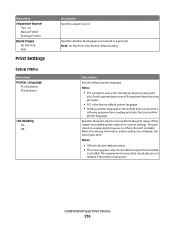
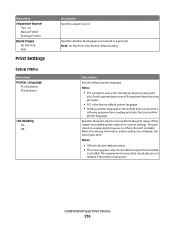
... for processing print jobs.
• PCL is installed. They are stored in a print job Note: Do Not Print is the factory default setting.
When the missing information and/or options are ... require unavailable printer options or custom settings. Menu item Separator Source
Tray Manual Feeder Envelope Feeder Blank Pages Do Not Print Print
Print Settings
Setup menu
Menu item Printer Language
PCL...
User's Guide - Page 254


...address of the printer, then print a network setup page and locate the IP address in the TCP/IP section.
2 Click Settings. 3 Under Other Settings, click E-mail Alert Setup. 4 Select the items for a range ....
To set up e-mail alerts:
1 Type the printer IP address into the address field of your Web browser. Administrative support
Using the Embedded Web Server
If the printer is installed on a...
User's Guide - Page 255


... of minutes you are having trouble reading your Web browser. The factory default is 30 minutes. Note: If you do not know the IP address of the printer, then print a network setup page and locate the IP address in the TCP/IP section.
2 Click Settings, and then click General Settings. 3 Click Timeouts. 4 In the...
User's Guide - Page 257


... driver settings are basic printer problems, or the printer is unresponsive, make sure:
• The power cord is plugged into the outlet is working. • The printer is supported.
For information regarding tested and approved USB flash memory devices, contact the place where you have checked each of these possibilities, turn the printer on . Troubleshooting...
User's Guide - Page 265


... setting to change the default setting. Contact your region supports multiple caller ID patterns, you may have to use. Try one or more of the following :
CHECK THE DISPLAY FOR ERROR MESSAGES
Clear any error messages. Solving fax problems
Caller ID is not shown
Contact your telecommunications company to the caller ID service. The availability of these settings...
User's Guide - Page 273
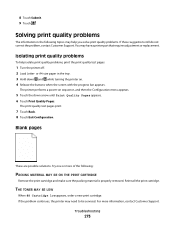
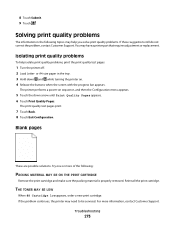
... the printer off. 2 Load Letter-
Troubleshooting
273 Blank pages
These are possible solutions.
Isolating print quality problems
To help you solve print quality problems. If these suggestions still do not correct the problem, contact Customer Support. If the problem continues, the printer may have a printer part that requires adjustment or replacement. The print quality test pages...
User's Guide - Page 297
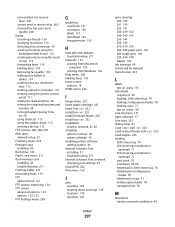
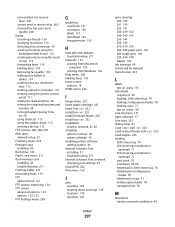
...setup 52 Finishing menu 218 firmware card installing 28 flash drive 134 Flash Drive menu 211 flash memory card installing 28 troubleshooting 271 Flushing buffer 231 forwarding faxes 119 FTP address book 121 FTP quality, improving 124 FTP screen advanced options 123 options 122, 123 FTP Settings...busy 233 linking trays 81 Load with 233 Load manual feeder with 233 Load staples 233 loading
2000-...
Dell 5535dn Mono Reviews
Do you have an experience with the Dell 5535dn Mono that you would like to share?
Earn 750 points for your review!
We have not received any reviews for Dell yet.
Earn 750 points for your review!
