D-Link H.265 Support and Manuals
Get Help and Manuals for this D-Link item
This item is in your list!

View All Support Options Below
Free D-Link H.265 manuals!
Problems with D-Link H.265?
Ask a Question
Free D-Link H.265 manuals!
Problems with D-Link H.265?
Ask a Question
D-Link H.265 Videos
Popular D-Link H.265 Manual Pages
Quick Install Guide - Page 3
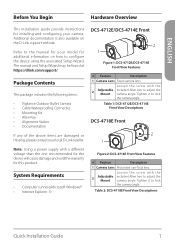
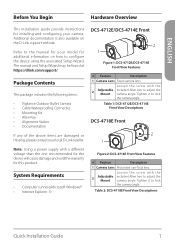
... available on how to the manual for your model for this product. Package Contents... using the associated Setup Wizard.
Table 2: DCS-4718E Front View Descriptions
Quick Installation Guide
1 The manual and Setup Wizard may be found at https://dlink.com/support/.
Loosen the screw... installation guide provids instructions for installing and configuring your local D-Link reseller.
Quick Install Guide - Page 4
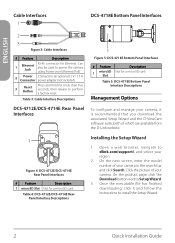
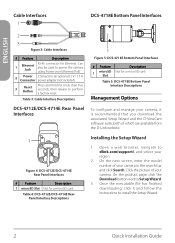
...instructions to dlink.com/support/, and select your region.
2. Click the picture of your camera in the search bar and click Search.
Table 4: DCS-4712E/DCS-4714E Rear Panel Interface Descriptions
Installing the Setup...# Feature
Description
1
microSD Slot for Ethernet. On the next screen, enter the model number of which are available from the D-Link website.
1
Figure 4: DCS-4712E/...
Quick Install Guide - Page 5


...If this is plugged in step 2) into the
to create a password, which must contain both letters and numbers.
3.
Figure 7: Creating a Password
Quick Installation Guide
3 Enter the newly
2. Open the Setup Wizard. For advanced viewing options, refer to
Figure 6: Launching the Setup Wizard
download the D-ViewCam setup wizard (packaged as a zip file).
3. Alternatively, open the...
Quick Install Guide - Page 10


... information, please visit the D-Link support website at http://dlink.com/support/.
Installation Information
Model no.
DCS-4712EK DCS-4717EK DCS-4718EK
DCS-37-4
Screw hole
Screw size
A
PM4*10mm
B
PM4*10mm
DCS-37-6
Screw hole
Screw size
D
PM4*10mm
C
PM4*10mm
ENGLISH
Additional Information
If you are encountering problems setting up your region. Warranty Information
Please...
User Manual 1.30 WW - Page 3


... Detection Setup Wizard 28 Settings 33 Network Settings 33 Camera Settings 38 Advanced Setup 51
Advanced 51 Camera Configuration 58 Camera Options 62 Camera Info 62 Date and Time 63 Administration Settings 64 Camera Log 65 Camera Log / Alarm 66 Technical Specifications - DCS-4718E 73 Regulatory Information 75
D-Link Vigilance H.265 Outdoor Bullet Camera User Manual
3 DCS...
User Manual 1.30 WW - Page 4


... Waterproofing Connector
Mounting Kit • Allen Key • Alignment Sticker Documentation
If any of the above items are missing, please contact your warranty. Safety Notice: Installation and servicing should be done by certified technicians to conform with all local codes and prevent voiding your reseller. D-Link Vigilance H.265 Outdoor Bullet Camera User Manual
4
User Manual 1.30 WW - Page 15
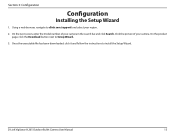
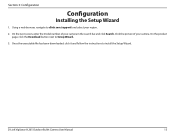
... it and follow the instructions to Setup Wizard.
3. D-Link Vigilance H.265 Outdoor Bullet Camera User Manual
15 Using a web browser, navigate to dlink.com/support/ and select your camera. Click the picture of your camera in the search bar and click Search. Section 3: Configuration
Configuration
Installing the Setup Wizard
1. On the next screen, enter the model number of your...
User Manual 1.30 WW - Page 17


... the storage folder you can be accessed in the file path set by motion event and saved to an FTP or microSD card,... screen, you have selected. Playback: Click to .
D-Link Vigilance H.265 Outdoor Bullet Camera User Manual
17
Record: Start recording a video clip to blue, click the icon... are:
Setup: Click to go to your computer. Snapshot: Save a snapshot to camera configuration...
User Manual 1.30 WW - Page 21
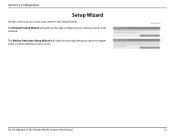
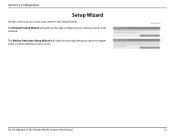
D-Link Vigilance H.265 Outdoor Bullet Camera User Manual
21 The Network Setup Wizard will walk you through configuring your camera on your camera's two Setup Wizards. The Motion Detection Setup Wizard will walk you can access your local network.
Section 3: Configuration
Setup Wizard
On this screen you through setting an alarm to trigger when a motion detection event occurs.
User Manual 1.30 WW - Page 22
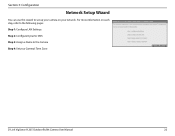
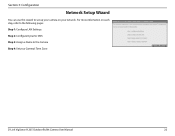
For more information on your Camera's Time Zone
D-Link Vigilance H.265 Outdoor Bullet Camera User Manual
22 Step 1: Configure LAN Settings Step 2: Configure Dynamic DNS Step 3: Assign a Name to the Camera Step 4: Set your network. Section 3: Configuration
Network Setup Wizard
You can use this wizard to set up your camera on each step, refer to the following pages.
User Manual 1.30 WW - Page 27
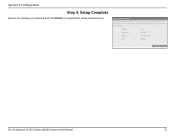
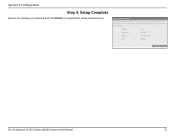
Section 3: Configuration
Step 5: Setup Complete
Review the settings you selected and click Finish to complete the setup wizard process.
D-Link Vigilance H.265 Outdoor Bullet Camera User Manual
27
User Manual 1.30 WW - Page 32


Section 3: Configuration
Step 3: Setup Complete
Review the settings you selected and click Finish to complete the setup wizard process.
D-Link Vigilance H.265 Outdoor Bullet Camera User Manual
32
User Manual 1.30 WW - Page 42


D-Link Vigilance H.265 Outdoor Bullet Camera User Manual
42
Note that in low-light environment, when Level noise reduction is enabled, fast moving objects may create an afterimage trail. To compensate for the image.
2D/3D Denoise Select automatically or manually configure the denoise settings . Section 3: Configuration
Denoise
2D/3D Denoise Enable to turn on...
User Manual 1.30 WW - Page 56
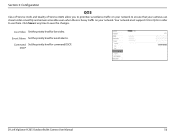
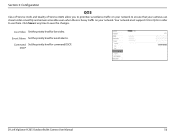
DSCP
D-Link Vigilance H.265 Outdoor Bullet Camera User Manual
56
Your network must support CoS or QoS in order to ensure that your cameras can stream video smoothly and remain accessible even when there is heavy traffic on your network to use them. Event Alarm Set the priority level for event alarms.
Command Set the priority...
User Manual 1.30 WW - Page 60


... to perform the check.
Below, you can check and update the camera's firmware. D-Link Vigilance H.265 Outdoor Bullet Camera User Manual
60 Auto Check Enable to automatically check for the latest firmware version online.
File Path To upgrade manually with the drop-down menu below.
Section 3: Configuration
Firmware Update
Here you Latest Version specify in hours/minutes, from...
D-Link H.265 Reviews
Do you have an experience with the D-Link H.265 that you would like to share?
Earn 750 points for your review!
We have not received any reviews for D-Link yet.
Earn 750 points for your review!

