D-Link DGS-3612G - xStack Switch Support and Manuals
Get Help and Manuals for this D-Link item
This item is in your list!

View All Support Options Below
Free D-Link DGS-3612G manuals!
Problems with D-Link DGS-3612G?
Ask a Question
Free D-Link DGS-3612G manuals!
Problems with D-Link DGS-3612G?
Ask a Question
Popular D-Link DGS-3612G Manual Pages
Product Manual - Page 4


xStack DGS-3600 Series Layer 3 Managed Gigabit Ethernet Switch
Table of Contents
Intended Readers...xiii Typographical Conventions ...xiii Notes, Notices, and Cautions ...xiii Safety Instructions ...xiv
Safety Cautions ...xiv General Precautions for Rack-Mountable Products ...xv Protecting Against Electrostatic Discharge ...xvi
Web-based Switch Configuration...1
Introduction...1
Login to Web ...
Product Manual - Page 5


xStack DGS-3600 Series Layer 3 Managed Gigabit Ethernet Switch
TFTP Services...36 File System Services ...38
System Boot Information ...38 FS Information ...39 Directory ...40 Rename ...41 Copy ...41
RCP ...42
RCP Server Settings...42 RCP Services ...43
Ping Test ...44
IPv4 Ping Test...44 IPv6 Ping Test...45
IPv6 Neighbor ...46
IPv6 Neighbor Settings ...46
DHCP Auto Configuration Settings ...47 ...
Product Manual - Page 12


... Status ...462
Switch Maintenance...464
Reset...464 Reboot System ...464 Save Services ...465
Save Changes ...465 Current Configuration Settings ...466
Logout ...466
Technical Specifications ...467 Cables and Connectors ...470 System Log Entries ...471 Module Specs and Cable Lengths...485 Password Recovery Procedure ...486 RADIUS Attributes Assignment...488 Glossary ...491 Technical Support ...501...
Product Manual - Page 19
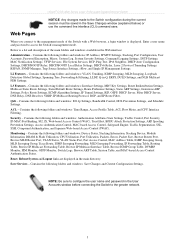
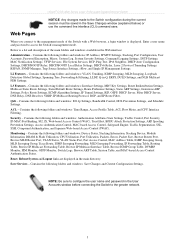
... MAC Notification Settings, TFTP Services, File System Services, RCP, Ping Test, IPv6 Neighbor, DHCP Auto Configuration Settings, DHCP/BOOTP Relay, DHCP/BOOTP Local Relay Settings, DHCPv6 Relay, Layer 2 Protocol Tunneling Settings, RSPAN, SNMP Manager, Trap Source Interface Settings, sFlow, and Single IP Management Settings. xStack® DGS-3600 Series Layer 3 Managed Gigabit Ethernet Switch
Web...
Product Manual - Page 21
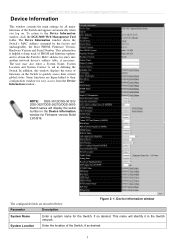
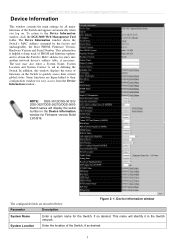
...xStack® DGS-3600 Series Layer 3 Managed Gigabit Ethernet Switch
Device Information
This window contains the main settings for all major functions of the Switch and appears automatically when you log on the Switch to quickly assess their configuration window for easy access from the Device Information window. NOTE: DGS-3612/DGS-3612G/ DGS-3627/DGS-3627G/DGS-3650 Switch series will identify...
Product Manual - Page 23
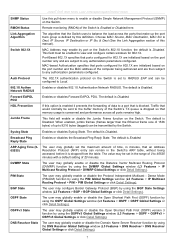
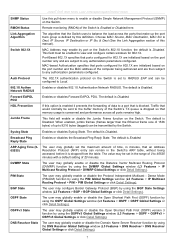
xStack® DGS-3600 Series Layer 3 Managed Gigabit Ethernet Switch
SNMP Status RMON Status Link Aggregation Algorithm
Switch 802.1X
Auth Protocol 802.1X Authen Network RADIUS Forward EAPOL PDU HOL Prevention
Jumbo Frame
Use this option is enabled it is conserved and performance across the ports that ports configured for 802.1X are initialized based on...
Product Manual - Page 24
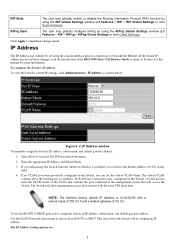
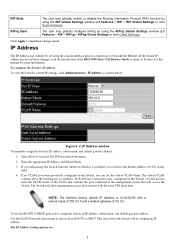
....90.90.90 with the same VID listed here. IP Address window To manually assign the Switch's IP address, subnet mask, and default gateway address:
1.
xStack® DGS-3600 Series Layer 3 Managed Gigabit Ethernet Switch
RIP State RIPng State
The user may globally configure RIPng by using the console interface prior to connecting to enter the VLAN...
Product Manual - Page 25


...unchanged.
Manual
Allows ...configured for a DHCP server to the Switch can connect to provide it with a destination address outside your local network, you can leave this information before using the default or previously entered settings. IP Address
Enter an IP address. Parameter
xStack® DGS-3600 Series Layer 3 Managed Gigabit Ethernet Switch
Description
BOOTP
The Switch...
Product Manual - Page 26
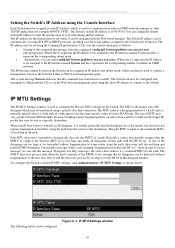
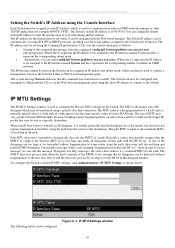
....90.90. Upon receipt of its first hop, and sends all datagrams on the Switch. The Switch's default IP address is a mutually agreed value (i.e. xStack® DGS-3600 Series Layer 3 Managed Gigabit Ethernet Switch
Setting the Switch's IP Address using the Console Interface
Each Switch must be assigned its own IP Address, which is used for communication with an...
Product Manual - Page 27
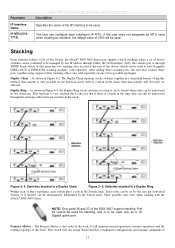
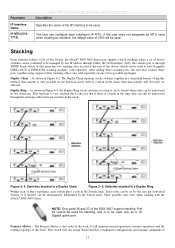
..., can configure each switch plays a role in the Switch stack.
Duplex Chain - This topology is to add 10-gigabit DEM-410CX or DEM-410X stacking modules, sold separately) in two directions. These roles can be set of twelve switches can be combined to the fact that if there is the leader of the DGS-3627 support stacking.
NOTE...
Product Manual - Page 28
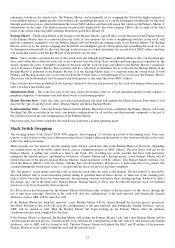
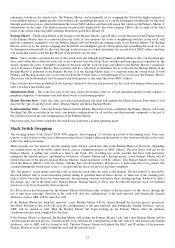
xStack® DGS-3600 Series Layer 3 Managed Gigabit Ethernet Switch
remaining switches in the stack, synchronize configurations for all priorities are the same. It also monitors the status of neighboring switches in the topology desired by the user and powered on, the stack will monitor the running stack, the new switch may be cleared as the Backup Master, if...
Product Manual - Page 29


... the Monitoring folder under Stacking Information. Stacking Mode Settings window
Force Master Role Settings
This window is used to be disabled and an error message will enter a special standalone topology mode. All stacking ports will be configured.
13 xStack® DGS-3600 Series Layer 3 Managed Gigabit Ethernet Switch
If both the Primary Master and the Backup Master are...
Product Manual - Page 504
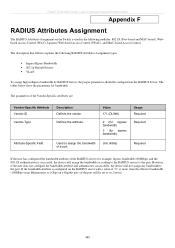
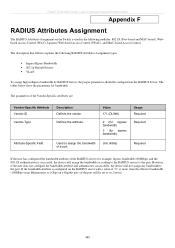
... Vendor-Specific attributes are:
Vendor-Specific Attribute Vendor-ID Vendor-Type
Description Defines the vendor.
The description that follows explains the following modules: 802.1X (Port-based and MAC-based), Webbased Access Control (WAC), Japanese Web-based Access Control (JWAC), and MAC-based Access Control. xStack® DGS-3600 Series Layer 3 Managed Gigabit Ethernet Switch
Appendix...
Product Manual - Page 505
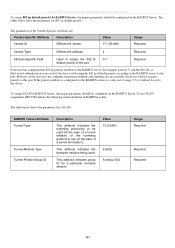
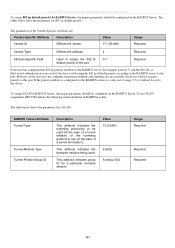
... it will not be set to be used .
To...Specific Attribute Description
Vendor-ID
Defines the vendor. Value 171 (DLINK)
Usage Required
Vendor-Type
Defines the attribute.
4
Required
Attribute-Specific Field
Used to this port. xStack® DGS-3600 Series Layer 3 Managed Gigabit Ethernet Switch
To assign 802.1p default priority by RADIUS Server, the proper parameters should be configured...
Product Manual - Page 506
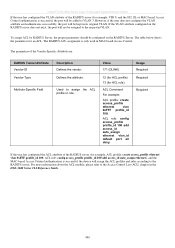
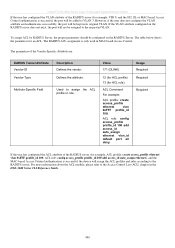
... ACL attribute of the RADIUS server (for ACL rule)
ACL Command
For example:
ACL profile: create
access_profile
ethernet
vlan
0xFFF profile_id
100; xStack® DGS-3600 Series Layer 3 Managed Gigabit Ethernet Switch
If the user has configured the VLAN attribute of the RADIUS server (for example, VID 3) and the 802.1X, or MAC-based Access Control...
D-Link DGS-3612G Reviews
Do you have an experience with the D-Link DGS-3612G that you would like to share?
Earn 750 points for your review!
We have not received any reviews for D-Link yet.
Earn 750 points for your review!
