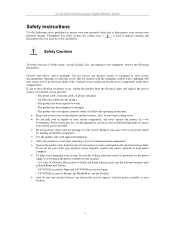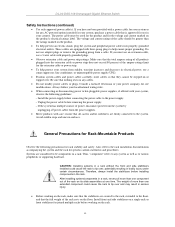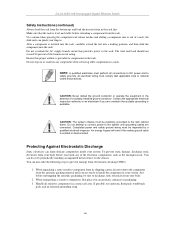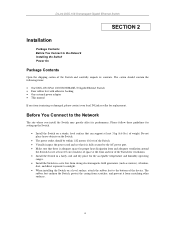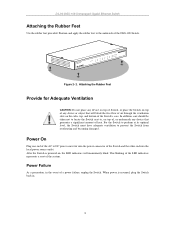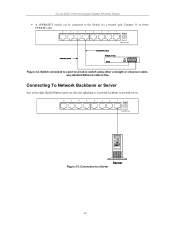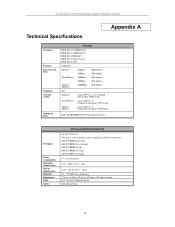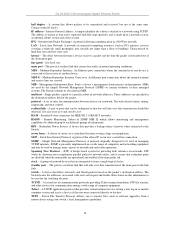D-Link DGS-108 Support and Manuals
Get Help and Manuals for this D-Link item

View All Support Options Below
Free D-Link DGS-108 manuals!
Problems with D-Link DGS-108?
Ask a Question
Free D-Link DGS-108 manuals!
Problems with D-Link DGS-108?
Ask a Question
Most Recent D-Link DGS-108 Questions
Broadband Router Input Port
There are 8 ports. Where do i plug in the broadband router cat 6? I'm using the DGGS108. Thanks
There are 8 ports. Where do i plug in the broadband router cat 6? I'm using the DGGS108. Thanks
(Posted by tomoandangel 3 years ago)
D-Link DGS-108 Videos
Popular D-Link DGS-108 Manual Pages
D-Link DGS-108 Reviews
We have not received any reviews for D-Link yet.