D-Link DGL-4100 - GamerLounge Broadband Gigabit Gaming Router Support and Manuals
Get Help and Manuals for this D-Link item
This item is in your list!

View All Support Options Below
Free D-Link DGL-4100 manuals!
Problems with D-Link DGL-4100?
Ask a Question
Free D-Link DGL-4100 manuals!
Problems with D-Link DGL-4100?
Ask a Question
D-Link DGL-4100 Videos
Popular D-Link DGL-4100 Manual Pages
Product Manual - Page 6
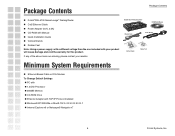
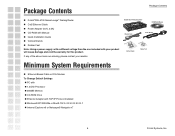
... Modem To Change Default Settings „ PC with „ 1.2GHz Processor „ 256MB Memory „ CD-ROM Drive „ Ethernet Adapter with your reseller. Package Contents
Package Contents
„ D-Link® DGL-4100 GamerLounge™ Gaming Router „ Cat5 Ethernet Cable „ Power Adapter (5.0V, 2.5A) „ CD-ROM with Manual „ Quick Installation Guide „ Vertical Stands...
Product Manual - Page 7
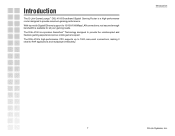
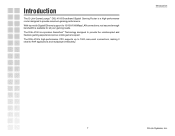
... experience serious online gamers expect. The DGL-4100 incorporates GameFuel™ Technology designed to provide maximum gaming performance.
Introduction
7
D-Link Systems, Inc. Introduction
The D-Link GamerLounge™ DGL-4100 Broadband Gigabit Gaming Router is available for all your gaming needs.
The DGL-4100's high-performance CPU supports up to 1000 concurrent connections, making...
Product Manual - Page 8


... without degradation in game connection „ Pre-configured ports to accommodate up -to-date „ Next Generation hardware with game-centric features boasting maximum flexibility for configuration and performance „ Designed for games and applications „ Customizable settings to add or modify new applications or game configurations „ New firmware upgrade notification keeps your...
Product Manual - Page 12
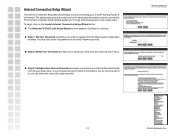
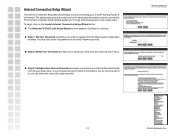
... Setup Wizard screen appears, click Next to continue.
„ Step 1: Set Your Password prompts you to select your time zone from the pull-down menu.
„ Step 3: ConfigureYour Internet Connection prompts you to enter a password for the necessary information to get you connected. If your D-Link® Gaming Router to the Internet.The step by step guide...
Product Manual - Page 14
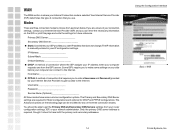
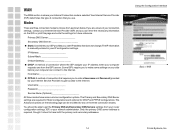
...address is required, though it is manually entered in your IP configuration settings. You should be modified for any...settings are three connection modes to choose from the ISP's server.
If you are unsure of your connection settings, contact your Internet Service Provider (ISP) and you to get the Primary DNS and Secondary DNS Servers settings from your router configuration settings...
Product Manual - Page 15
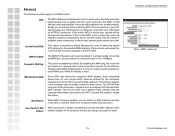
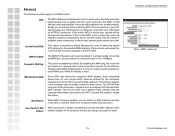
... have trouble connecting the WAN port, you are 1500 bytes for an Ethernet connection and 1492 bytes for the selected WAN interface.
If LAN devices send larger packets, the router will...set too low, the router will use the value assigned in the MTU field. To resolve this problem, enable this to match the MTU of the connection to their service. By disabling the WAN ping, the router...
Product Manual - Page 16
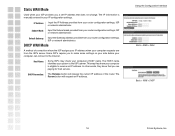
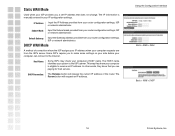
... they know your computer is manually entered in your computer can connect to the Internet. The IP information is eligible to receive an IP address. IP Address: Input the IP Address provided from your router configuration settings, ISP or network administrator. Some ISP's require you are paying for their service. DHCP Connection: The Release...
Product Manual - Page 17
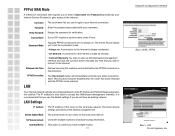
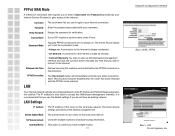
...router on the local area network. Password: Enter the password associated with multiple routers to open up the Web-based management interface and click the Connect button manually any active connection.
LAN Settings... subnet mask of your Internet Service Provider) to gain access to your ISP requires a service name, enter it here.
Your internal network settings are based on the IP ...
Product Manual - Page 22
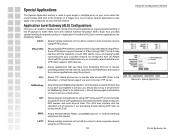
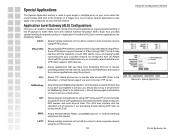
... NAT. QuickTime and Real Player are having trouble connecting with your corporate network, try turning ...ports on your router when the router senses data sent to receive streaming media from the internet. Some VPN clients support...set up a virtual server for a specific protocol or application.
FTP: Allows FTP clients and servers to make them . If you want your VPN client supports...
Product Manual - Page 35
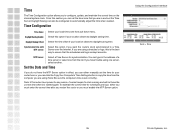
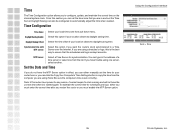
...you have trouble using one from pull down menu. Time
The Time Configuration option allows you must enter the correct time after you restart the router or you to configure, update, and ...If the router loses power for synchronization. Time Configuration
Time Zone: Select your router here or you can set the time zone that the schedules and logs are in effect, you want the router's clock...
Product Manual - Page 39
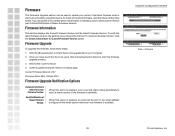
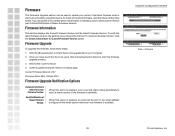
... to reboot
4. To verify the latest firmware version, the gaming router checks the Internet. Firmware Upgrade
To upgrade the firmware, follow these steps:
1. Wait for the latest firmware, click the Check Online Now button.
Firmware Information
This section displays the Current Firmware Version and the Latest Firmware Version. Confirm updated firmware revision on your computer.
2.
Once you...
Product Manual - Page 46
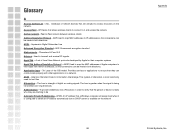
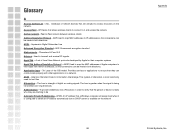
...RF signals. ADSL - AppleTalk - A set of network devices that the person or device...over long distances. American Standard Code for text files Attenuation - The...Line Advanced Encryption Standard - Provides services to applications to ensure that conversions ...analog signals. Authentication -To provide credentials, like a Password, in strength of Apple computers to IP addresses ...model.
Product Manual - Page 48


... it can be managed updated, as well as users on a computer or by a router that is used by both users on the physical link of addresses to computers or devices that must be processed or moved to the requesting computer
DSL - DHCP - Domain Name System. Data Over Cable Service Interface Specifications. Used to obtain...
Product Manual - Page 53
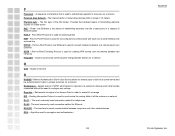
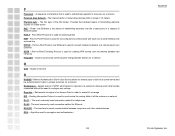
...Service
R
RADIUS - Power over Ethernet is used to synchronize the routing table of all the routers... of the OSI model. Remote Authentication Dial-In User Service allows for remote ...UPnP, which allows for two computers to configure any settings Repeater - The interface for receiving email PPP - Post...Password - The most commonly used to connect multiple computers to extend it's coverage RIP -
Product Manual - Page 59
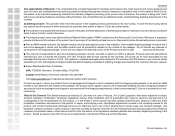
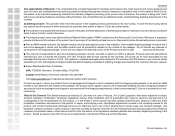
...will only replace the ...dlink.ca for detailed warranty information within warranty, the customer shall submit a claim to D-Link as part...repair, and shipping costs; Initial installation, installation and removal of reasonable care, repair or service...model or serial number has been altered, tampered with the foregoing requirements, or that is not packaged and shipped in the operating manual...
D-Link DGL-4100 Reviews
Do you have an experience with the D-Link DGL-4100 that you would like to share?
Earn 750 points for your review!
We have not received any reviews for D-Link yet.
Earn 750 points for your review!

