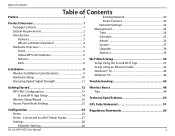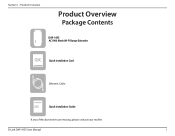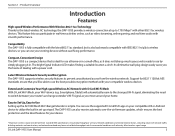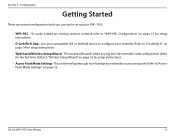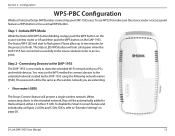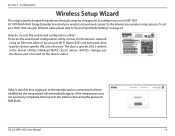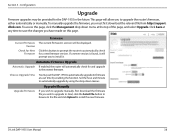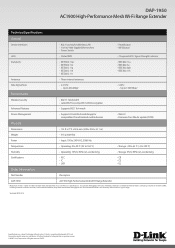D-Link AC1900 Support and Manuals
Get Help and Manuals for this D-Link item

View All Support Options Below
Free D-Link AC1900 manuals!
Problems with D-Link AC1900?
Ask a Question
Free D-Link AC1900 manuals!
Problems with D-Link AC1900?
Ask a Question
D-Link AC1900 Videos

D-Link DIR-878 EXO: Conoce este router Wi-Fi AC1900 con Triple VLAN Movistar FTTH
Duration: 7:45
Total Views: 3,341
Duration: 7:45
Total Views: 3,341
Popular D-Link AC1900 Manual Pages
D-Link AC1900 Reviews
We have not received any reviews for D-Link yet.