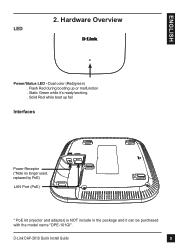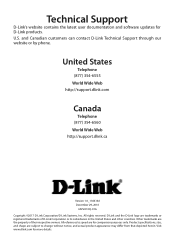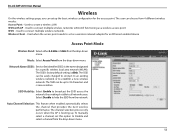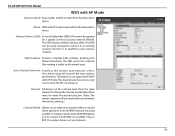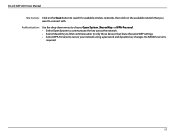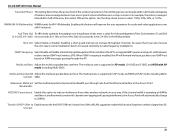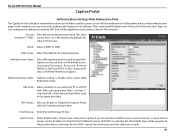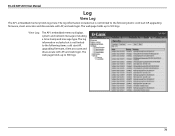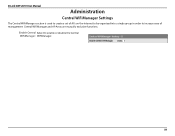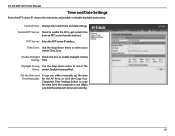D-Link AC1300 Support and Manuals
Get Help and Manuals for this D-Link item

View All Support Options Below
Free D-Link AC1300 manuals!
Problems with D-Link AC1300?
Ask a Question
Free D-Link AC1300 manuals!
Problems with D-Link AC1300?
Ask a Question
D-Link AC1300 Videos
Popular D-Link AC1300 Manual Pages
D-Link AC1300 Reviews
We have not received any reviews for D-Link yet.