Compaq nx9500 - Notebook PC Support and Manuals
Get Help and Manuals for this Compaq item
This item is in your list!

View All Support Options Below
Free Compaq nx9500 manuals!
Problems with Compaq nx9500?
Ask a Question
Free Compaq nx9500 manuals!
Problems with Compaq nx9500?
Ask a Question
Most Recent Compaq nx9500 Questions
The Up Down Cursor
I do not have a m mouse and so use the thing on thelaptop as the mouse. On that, at the side there i...
I do not have a m mouse and so use the thing on thelaptop as the mouse. On that, at the side there i...
(Posted by krupasiddhartha 12 years ago)
Popular Compaq nx9500 Manual Pages
Limited Warranty and Technical Support - Page 1
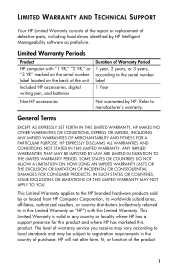
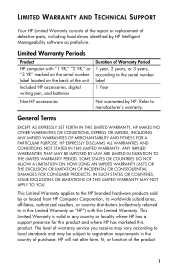
... CONSUMER PRODUCTS. LIMITED WARRANTY AND TECHNICAL SUPPORT
Your HP Limited Warranty consists of the repair or replacement of defective parts, including hard drives identified by HP Intelligent Manageability software as "HP") with "1 YR," "2 YR," or "3 YR" marked on the serial number label located on the back of the unit
Included HP accessories, digital writing pen, and batteries
Duration...
Limited Warranty and Technical Support - Page 5
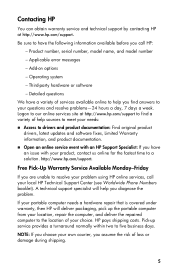
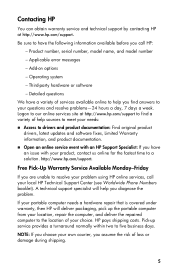
... five business days. NOTE: If you choose your portable computer needs a hardware repair that is covered under warranty, then HP will help sources to meet your needs: „ Access to drivers and product documentation: Find original product
drivers, latest updates and software fixes, Limited Warranty information, and product documentation. „ Open an online service event with an HP Support...
Installing Microsoft Windows XP Service Pack 2 on HP Compaq Business Notebooks - Page 2
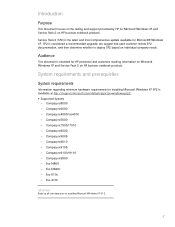
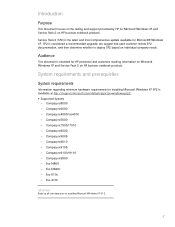
... and most comprehensive update available for Microsoft® Windows XP. Compaq nc8000 - Compaq nx9005 - Evo 410c
IMPORTANT Back up all user data prior to deploy SP2 based on HP business notebook products.
Compaq nx9000 - Compaq nx9100/9110 - Evo 610c - Compaq nc6000 - Compaq nx9105 - Evo N620c - Service Pack 2 (SP2) is considered a recommended upgrade;
System requirements...
Installing Microsoft Windows XP Service Pack 2 on HP Compaq Business Notebooks - Page 3
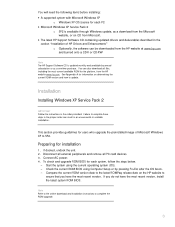
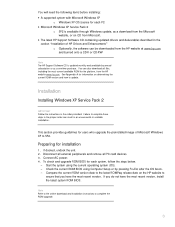
... system using Computer Setup or by annual subscription or as a download from the Microsoft website, or on CD from Microsoft.
• The latest HP Support Software CD containing updated drivers and deliverables described in the section "Installation of Microsoft Windows XP to complete the ROM upgrade.
3 Installation
Installing Windows XP Service Pack 2
IMPORTANT Follow the instructions in an...
Installing Microsoft Windows XP Service Pack 2 on HP Compaq Business Notebooks - Page 4


... for instructions.)
2. See Table 1 for installation -- Drivers and enhancements installation Perform the following steps:
1. Install the updated drivers and enhancements from the HP Software Support CD or the HP website at http://www.hp.com/support/files. Restart the notebook PC. Installing SP2 and system software updates
Preparing for additional information. Refer to properly set up...
Installing Microsoft Windows XP Service Pack 2 on HP Compaq Business Notebooks - Page 7


... the default path set at build time. -s instructs the package to access BIOS and Operating System features. Provides added functionality for configuring WLAN settings.
7 Provides users with a compilation of the software used when unpacking a SoftPaq file.
Enables integrated modem devices select models. System Firmware Enables the Quick Launch Buttons on HP Compaq notebook PCs are listed...
Installing Microsoft Windows XP Service Pack 2 on HP Compaq Business Notebooks - Page 10


.... Microsoft and Windows are set forth in the express warranty statements accompanying such products and services. The information contained herein is available from Microsoft at : http://www.hp.com/go /notebooks To learn more about HP business notebooks, contact your local HP sales representative or visit our website at: http://www.hp.com/go /windowsxp Support for Windows XP SP2...
WLAN solutions for HP enterprise notebooks and Tablet PCs - Page 4
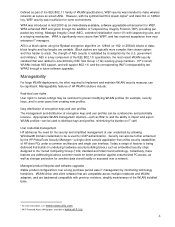
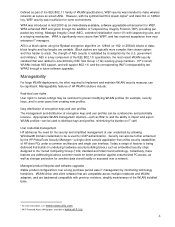
...HP ProtectTools Security Manager-a single client console application that are compatible across multiple notebooks and WLAN adapters, and are addressing business...driver and client software that unifies security capabilities of features is a key component of HP WLAN solutions include:
Restricted user rights User rights to certain settings...the IEEE 802.11i specification, the most enterprise IT...
Startup and Reference Guide: Enhanced for Accessibility - Page 13


...Support Center. Select Start > Help & Support. Startup and Reference Guide-Part 1
1-11 Install Microsoft Windows updates http://windowsupdate.microsoft.com
by downloading the updates as
they become available.
4.
Startup
Using Security Software Measures
HP...
settings in the Search field and press enter.
✎ Using a firewall can disable the firewall or contact your notebook security...
Startup and Reference Guide: Enhanced for Accessibility - Page 86


... a Windows utility and does not support the TouchPad. For information about using the Setup utility, refer to start up from any bootable CD or DVD in the optical drive.
Drives
Setting the Boot Order
By default, the notebook starts up from a drive connected to the notebook by the notebook to start up from the internal hard drive. A bootable CD or DVD...
Startup and Reference Guide: Enhanced for Accessibility - Page 97


...codes. If the region code on a DVD does not match the region setting on the drive is displayed when you insert the DVD. Startup and Reference Guide-Part 2
6-11 Insert the DVD or video CD into the optical drive. 2. Follow the instructions on your DVD-ROM drive can play the video... change the region setting on your DVD-ROM drive.
Ä CAUTION: The region setting on the screen.
✎ After...
Startup and Reference Guide: Enhanced for Accessibility - Page 130


... Installing an Update 9-4
Backing Up and Restoring Data 9-7 Setting a System Restore Point 9-7 Restoring to a System Restore Point 9-7
Repairing or Reinstalling the Operating System 9-8 Repairing the Operating System 9-8 Reinstalling the Operating System 9-9 Reinstalling Device Drivers and Other Software . . 9-11
Installing a Retail Version of an Operating System. . . . 9-11 Using the Setup...
Startup and Reference Guide: Enhanced for Accessibility - Page 131


...To update notebook software: Prepare for a Software Update
If your notebook connects to make sure your notebook remains compatible with changing technologies, install the latest versions of the notebook.
9-2
Startup and Reference Guide-Part 2 The BIOS determines how the notebook hardware interacts with the operating system and external devices and also supports such notebook services as...
Startup and Reference Guide: Enhanced for Accessibility - Page 133


...: Select Start > Help and Support, and then select a software update link. The following sections provide instructions for your notebook and access the ROM update you want to download.
9-4
Startup and Reference Guide-Part 2 Downloading a ROM Update:
1. Software Updates, Restorations and Utilities
Downloading and Installing an Update
Most software at the HP Web site is packaged in...
Startup and Reference Guide: Enhanced for Accessibility - Page 135


... installation, follow the instructions on the screen.
✎ After a message on the screen to the hard drive.
4. When the download is typically Local Disk C.
6. Or, visit the HP Web site at the HP Web site that includes an .exe extension-for your notebook: Select Start > Help and Support, and then select a software update link. Access the page at http://www.hp.com/support...
Compaq nx9500 Reviews
Do you have an experience with the Compaq nx9500 that you would like to share?
Earn 750 points for your review!
We have not received any reviews for Compaq yet.
Earn 750 points for your review!
