Compaq nx9040 - Notebook PC Support and Manuals
Get Help and Manuals for this Compaq item
This item is in your list!

View All Support Options Below
Free Compaq nx9040 manuals!
Problems with Compaq nx9040?
Ask a Question
Free Compaq nx9040 manuals!
Problems with Compaq nx9040?
Ask a Question
Most Recent Compaq nx9040 Questions
Popular Compaq nx9040 Manual Pages
Limited Warranty and Technical Support - Page 5
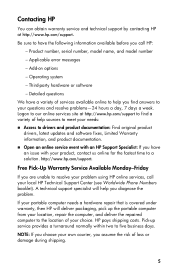
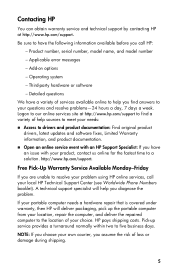
... service and technical support by contacting HP at http://www.hp.com/support to find answers to your questions and resolve problems-24 hours a day, 7 days a week. If your portable computer needs a hardware repair that is covered under warranty, then HP will help sources to meet your needs: „ Access to drivers and product documentation: Find original product
drivers, latest updates...
WLAN solutions for HP enterprise notebooks and Tablet PCs - Page 4
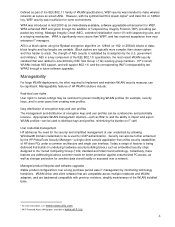
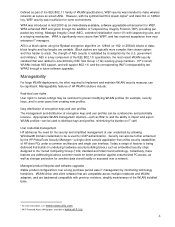
... of HP WLAN solutions include:
Restricted user rights User rights to certain settings may be significant. or 128-bit key, WEP security was ratified in some environments.
Defined as part of the IEEE 802.11 family of WLAN specifications, WEP security was intended to make wireless networks as secure as an immediately-available, software-upgradable...
HP Compaq Business Notebook nx5000 Series, Presario V1000 Notebook PC - Maintenance and Service Guide - Page 2
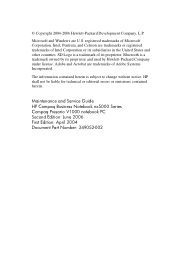
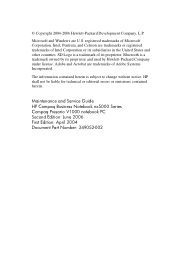
...its proprietor. Maintenance and Service Guide HP Compaq Business Notebook nx5000 Series Compaq Presario V1000 notebook PC Second Edition: June 2006 First Edition: April 2004 Document Part Number: 349052-002
&#...a trademark owned by Hewlett-Packard Company under license.
HP shall not be liable for technical or editorial errors or omissions contained herein.
Bluetooth is subject to change ...
HP Compaq Business Notebook nx5000 Series, Presario V1000 Notebook PC - Maintenance and Service Guide - Page 9
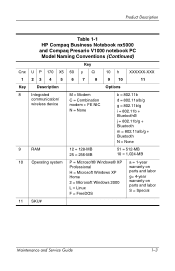
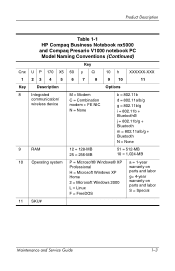
Product Description
Table 1-1 HP Compaq Business Notebook nx5000 and Compaq Presario V1000 notebook PC Model Naming Conventions (Continued)
Key
Cnx ... Windows® XP a = 1-year
Professional
warranty on
H = Microsoft Windows XP
parts and labor
Home 2 = Microsoft Windows 2000 L = Linux F = FreeDOS
g= 4-year warranty on parts and labor
S = Special
11 SKU#
Maintenance and Service Guide
1-3
HP Compaq Business Notebook nx5000 Series, Presario V1000 Notebook PC - Maintenance and Service Guide - Page 80


...Password" for system files.
Maintenance and Service Guide
2-23
Y
N
Diskette drive enabled in drive? N
Go to Flowchart 2.17-Nonfunctioning Device. Check diskette for instructions. N
Done
Change boot priority using the Setup utility.
Done
N
Y
Nonsystem disk message?
Clear CMOS. Try different diskette.
Replace system board.
Reseat diskette drive. OS loading?
Y
Install...
HP Compaq Business Notebook nx5000 Series, Presario V1000 Notebook PC - Maintenance and Service Guide - Page 217
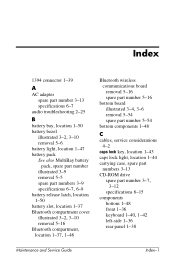
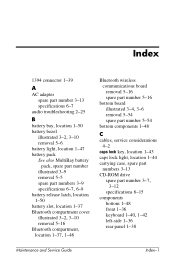
... 1-39
A
AC adapter spare part number 3-13 specifications 6-7
audio troubleshooting 2-25
B
battery bay, location 1-50 battery bezel
illustrated 3-2, 3-10
removal 5-6 battery light, location 1-47 battery pack
See also MultiBay battery pack, spare part number
illustrated 3-9 removal 5-5 spare part numbers 3-9
specifications 6-7, 6-8
battery release latch, location 1-50
battery slot, location 1-37...
HP Compaq Business Notebook nx5000 Series, Presario V1000 Notebook PC - Maintenance and Service Guide - Page 218


... 1-38 service considerations 4-2 cursor control keys, location 1-43
D
design overview 1-51 diagnostics
configuration information 2-8
test information 2-8
Diagnostics for Windows 2-1,
2-8
disassembly sequence chart 5-3
diskette drive OS loading problems 2-23
spare part number 3-7,
3-12 display assembly
illustrated 3-2 removal 5-39
spare part numbers 3-3,
5-39
specifications 6-3, 6-4,
6-5 display...
HP Compaq nx9020, nx9030 and nx9040 Notebook PCs- Startup Guide - Page 39
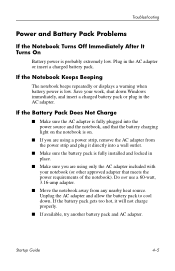
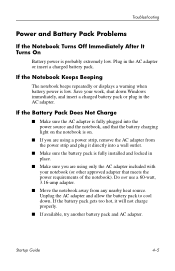
... strip, remove the AC adapter from any nearby heat source.
Troubleshooting
Power and Battery Pack Problems
If the Notebook Turns Off Immediately After It Turns On
Battery power is low. Startup Guide
4-5 Do not use a 60-watt, 3.16-amp adapter.
■ Move the notebook away from the power strip and plug it will not charge...
HP Compaq nx9020, nx9030 and nx9040 Notebook PCs- Startup Guide - Page 45


..., the Welcome to boot from the CD. Press enter to continue installing a fresh copy of My Documents before reinstalling your files.
When prompted, press any key to Setup screen opens. 6. The Setup
window is
displayed.
7. Visit Help and Support to turn on the notebook will be lost during the OS CD reinstall. Press and hold the...
HP Compaq nx9020, nx9030 and nx9040 Notebook PCs- Startup Guide - Page 48


... monitor)
2-8 connectors
audio 1-4 RJ-11 (modem) 1-4 RJ-45 (network) 1-4 security 1-4 S-Video out 1-4
D
decreasing display brightness 2-6 diskette drive location 1-4 display
adjusting brightness 2-6 troubleshooting 4-1 Documentation Library CD 1-12 drivers reinstalling 4-12 DVD drive creating data disc 2-7 creating movie disc 2-7 location 1-3 playing movies 2-7 setting region code 2-7
E
external...
Reference Guide - Page 9


... (select models only)
7 External monitor port
8 Cable lock slot (security connector)
9 RJ-11 jack: connects the
modem cable
- location varies by model)
q IEEE 1394 port
(select models only)
w Audio jacks (left to right):
external microphone, audio out (headphones)
e Volume control
r Audio mute button and audio
mute light
t Diskette drive
(select models only)
Reference Guide
1-3 PC Card and...
Reference Guide - Page 13


..., turn on the Documentation CD that is located on the Web at http://www.hp.com/ergo and on the hard drive or on the notebook, and run the Microsoft® Windows® Setup program. Rechargeable battery packs must be recycled or disposed of serious injury, read the Safety & Comfort Guide. Getting Started with the product.
Reference Guide - Page 30


....
Select Create a Password, then set passwords in the "Troubleshooting" chapter. Windows
1. Select Start > Control Panel > User Accounts, then select your normal logon steps. For complete protection, set the password. 3. HP Manual Title
2-13 See "Configuring Your Notebook" in Windows as well as through the BIOS Setup utility. To unlock the notebook, follow your account...
Reference Guide - Page 71


...notebook is connected, the built-in this setting with the BIOS Setup utility. You can change this chapter.
■ Restart the notebook. See "Configuring Your Notebook" in pointing devices are normally disabled. Local Area Network (LAN) Problems... Help and Support > and use the Networking troubleshooter.
■ Open the hardware Device Manager.
If it . Troubleshooting
If the ...
Reference Guide - Page 78


... running. Troubleshooting
■ Some file browsers respond slowly while processing graphics or waiting for at least 4 seconds to turn the notebook back on.
■ To avoid lockup problems, avoid pressing the TV Now! Also avoid turning the notebook off and reset the notebook. Delete temporary and unneeded files.
If this occurs frequently, consider installing additional memory.
■...
Compaq nx9040 Reviews
Do you have an experience with the Compaq nx9040 that you would like to share?
Earn 750 points for your review!
We have not received any reviews for Compaq yet.
Earn 750 points for your review!
