Compaq nx6330 - Notebook PC Support and Manuals
Get Help and Manuals for this Compaq item
This item is in your list!

View All Support Options Below
Free Compaq nx6330 manuals!
Problems with Compaq nx6330?
Ask a Question
Free Compaq nx6330 manuals!
Problems with Compaq nx6330?
Ask a Question
Compaq nx6330 Videos

Replacement 10.8V 4400mAh Laptop Battery 360483-004 for HP Compaq 6910p nx6330
Duration: :38
Total Views: 5,236
Duration: :38
Total Views: 5,236
Popular Compaq nx6330 Manual Pages
ProtectTools (Select Models Only) - Windows Vista - Page 10


... all owner functions of the Windows logon process, allowing access to Windows and Credential Manager simultaneously.
HP ProtectTools password
Set in manual logon or saved on to Windows.
● It can be used in a separate logon to the Credential Manager recovery file.
This password offers 2 options:
● It can be used in place of Embedded Security.
ProtectTools (Select Models Only) - Windows Vista - Page 40
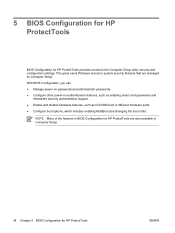
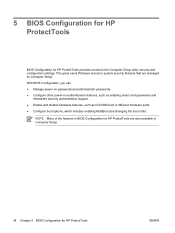
... Computer Setup.
34 Chapter 5 BIOS Configuration for HP ProtectTools provides access to the Computer Setup utility security and configuration settings. With BIOS Configuration, you can ● Manage power-on passwords and administrator passwords. ● Configure other power-on authentication features, such as enabling smart card passwords and
embedded security authentication support. ●...
ProtectTools (Select Models Only) - Windows Vista - Page 46


... HP ProtectTools
ENWW The Computer Setup setup password protects the configuration settings and system identification information in the HP ProtectTools window. Select Start > All Programs > HP ProtectTools Security Manager. 2.
NOTE After you have already manually set DriveLock passwords on the "Passwords" page is unavailable unless ● The computer has a TPM security chip installed...
ProtectTools (Select Models Only) - Windows Vista - Page 76


... security 42 system configuration
options 36 BIOS setup password
changing 42 setting 41 BIOS smart card security 8 BIOS user card password definition 3 setting and changing 11 boot options 35
C Computer Setup administrator
password 3 Computer Setup passwords,
managing 40 Computer Setup setup password
changing 42 setting 41 Credential Manager for HP ProtectTools account, adding 53 account, removing...
ProtectTools (Select Models Only) - Windows Vista - Page 77


... 29 resetting user password 32 setup procedures 26 emergency recovery 27 emergency recovery token password definition 4 setting 27 enabling Automatic DriveLock 40 device options 36 Embedded Security 32 Embedded Security after
permanent disable 32 Java Card power-on
authentication 21 power-on authentication 38 smart card authentication 38 smart card BIOS security 8 smart card BIOS security
mode...
ProtectTools (Select Models Only) - Windows Vista - Page 78


... applications 55
smart card recovery file password definition 3
Smart Card Security for HP ProtectTools administrator password 9 administrator password, changing 10 administrator password, definition 3 backing up and restoring 14 backup, creating 16 BIOS security mode 8 BIOS security mode, disabling 9 BIOS security mode, enabling 9 BIOS settings, updating 13 Credential Manager 47 initializing...
Software Update, Backup and Recovery - Windows Vista - Page 7


... download and installation:
Do not disconnect power from the computer by unplugging the power cord from the HP Web site 3 It is running on the screen to download your selection to reliable external power using the AC adapter. Identify the BIOS update that is connected to the hard drive.
Follow the instructions on battery power, docked in Help and Support...
HP Compaq nx6330 Notebook PC - Maintenance and Service Guide - Page 44


Y
Docking
Done
device
Done
operating? Troubleshooting
Flowchart 2.8-Nonfunctioning Docking Device (if applicable)
Nonfunctioning docking device.
Check voltage setting on docking
device. Reinstall computer into docking device. Y
Docking device operating? N
Test replacement docking device with
new computer.
2-18
Maintenance and Service Guide Reset power cord in docking device and
...
Installing Windows Vista (TM) Business on HP Compaq Business 4400, 6300, 7300, 7400 notebook models - Page 2


DVD-ROM drive
• HP Recommended upgrades - 2 GB Dual Channel System Memory - 60 GB 5400 RPM Hard Drive
• Supported models - SVGA (800x600) display and adapter - 20 GB hard drive with information for use by HP personnel and clients installing Windows Business. HP Compaq Business Notebook 7300 - HP Compaq Business Notebook 7400
Note: An updated white paper will be released in ...
Installing Windows Vista (TM) Business on HP Compaq Business 4400, 6300, 7300, 7400 notebook models - Page 4


Installing drivers
IMPORTANT Upgrade the system ROM before beginning OS installation. Insert the OS DVD and power on the system. 3. Install HP drivers and utilities (See Table 2) 5.
Installing the operating system and drivers
IMPORTANT Follow the instructions in an unsuccessful or unstable results . Perform the following steps when manually installing Windows Vista: 1. Connect to ...
Installing Windows Vista (TM) Business on HP Compaq Business 4400, 6300, 7300, 7400 notebook models - Page 5


...
ADI Soundmax Audio Driver Essential System Updates HP Integrated module with Bluetooth technology HP ProtectTools Security Suite HP Mobile Data Protection System HP Quick Launch Buttons Software HP Wireless Assistant Intel 945 Chipset Video Driver Synaptics Touchpad System Default Setting TI Media Card Driver Windows Vista Modem Installer WLAN Driver Installer
Priority
Required Required...
Installing Windows Vista (TM) Business on HP Compaq Business 4400, 6300, 7300, 7400 notebook models - Page 6


... HP Compaq Business Notebook PC models Resolution: Windows Vista will dynamically enable and disable the Aero user interface depending on my 4400 with the Aero user interface? o Dual channel memory is available for 90 days after the purchase of the hardware on key
Appendix C: Questions and answers
Will I receive support when I upgrade to a Windows Vista display driver...
Security - Windows XP and Windows Vista - Page 8
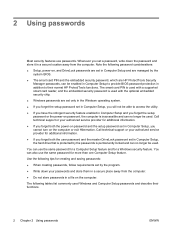
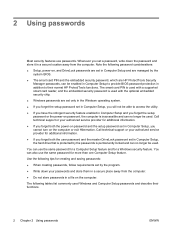
... or exit Hibernation. Call technical support or your authorized service provider for additional information.
● If you forget both the user password and the master DriveLock password set in Computer Setup and are managed by the system BIOS.
● The smart card PIN and the embedded security password, which are HP ProtectTools Security Manager passwords, can no longer be able...
Security - Windows XP and Windows Vista - Page 10


... that is set under DriveLock Passwords during the enable process.
When enabled as a BIOS password, protects access to support this security feature.
4 Chapter 2 Using passwords
ENWW
This password requires the optional embedded security chip to the computer contents when the computer turns on , restarts, or exits Hibernation. Protects access to Computer Setup.
Protects access...
Client Management and Mobile Printing Solutions - Windows Vista - Page 7


... user settings) migration
● Help desk and problem resolution ● Management of help desk tickets ● Remote troubleshooting ● Remote problem resolution ● Client disaster recovery
● Software and operations management ● Ongoing client management ● HP system software deployment ● Application self-healing (the ability to identify and repair certain...
Compaq nx6330 Reviews
Do you have an experience with the Compaq nx6330 that you would like to share?
Earn 750 points for your review!
We have not received any reviews for Compaq yet.
Earn 750 points for your review!
