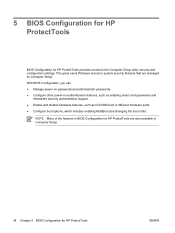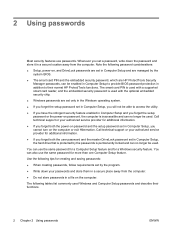Compaq nx6310 - Notebook PC Support and Manuals
Get Help and Manuals for this Compaq item

View All Support Options Below
Free Compaq nx6310 manuals!
Problems with Compaq nx6310?
Ask a Question
Free Compaq nx6310 manuals!
Problems with Compaq nx6310?
Ask a Question
Most Recent Compaq nx6310 Questions
Hp Compaq Nx6310
i hv nx6310 model of hp compaq laptop, i am facing the battery problem the batter is not charging an...
i hv nx6310 model of hp compaq laptop, i am facing the battery problem the batter is not charging an...
(Posted by trazee2000 12 years ago)
How Do I Connect My Nx6310 To My Tv So That I Can Watch Bbciplayer.
What leads do I need to connect my laptop to my Panasonic TX-28PM1 coluor television.
What leads do I need to connect my laptop to my Panasonic TX-28PM1 coluor television.
(Posted by daweifox 12 years ago)
Compaq nx6310 Videos
Popular Compaq nx6310 Manual Pages
Compaq nx6310 Reviews
We have not received any reviews for Compaq yet.