Compaq nx4300 - Notebook PC Support and Manuals
Get Help and Manuals for this Compaq item
This item is in your list!

View All Support Options Below
Free Compaq nx4300 manuals!
Problems with Compaq nx4300?
Ask a Question
Free Compaq nx4300 manuals!
Problems with Compaq nx4300?
Ask a Question
Popular Compaq nx4300 Manual Pages
End User License Agreement - Page 1


... than one computer, you may not separate component parts of the Software Product, provided the copy contains all or any Software Product, installed on a single computer ("Your Computer"). You may use the Software Product on or made available by
HP for use of any portion of download. RIGHTS IN THE SOFTWARE
the right to...
End User License Agreement - Page 2


...end user receiving
the transferred product must agree to all component parts, media, printed materials, this EULA, and if applicable, ...HP and its suppliers and are protected by law, including but not limited to the extent that formed the basis for in any term or condition of Authenticity. f. After upgrading, you provide in relation to support services related to comply with the update...
End User License Agreement - Page 3


... LIMITATION OF LIABILITY. TO THE MAXIMUM EXTENT PERMITTED BY APPLICABLE LAW, IN NO EVENT SHALL HP OR ITS SUPPLIERS BE LIABLE FOR ANY SPECIAL, INCIDENTAL,
INDIRECT, OR CONSEQUENTIAL DAMAGES WHATSOEVER (...entire liability of HP and any of Export Laws, or (2) used for Commercial Items are licensed to provide such services.
9. TO THE MAXIMUM EXTENT PERMITTED BY APPLICABLE LAW, HP AND ITS ...
End User License Agreement - Page 4


...HP Product) is the entire agreement between you are set forth in your employer to change without notice. ENTIRE AGREEMENT. The information contained herein is governed by this contract.
14. The only warranties for HP products and services... companies. Nothing herein should be liable for support services conflict with the terms of this EULA, the terms of majority in...
PERJANJIAN LISENSI PENGGUNA-AKHIR (Indonesia) - Page 4
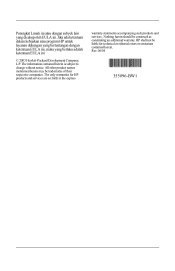
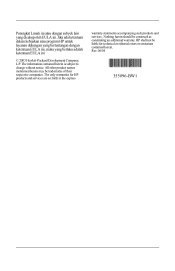
... oleh EULA ini. Nothing herein should be liable for HP products and services are set forth in the express
warranty statements accompanying such products and services . The only warranties for technical or editorial errors or omissions contained herein. Jika ada ketentuan dalam kebijakan atau program HP untuk layanan dukungan yang bertentangan dengan ketentuan EULA ini, maka...
HP USB Digital Drive - Page 2


... that is a pocket-sized SD (Secure Digital) memory drive for storing and transferring files such as digital pictures, music, video, and data.
You can be included. However, you will need an SD memory card to operate the Digital Drive.
The HP USB Digital Drive 1 is running Microsoft Windows XP Home, Windows XP Pro, or Windows 2000. User Guide
1
HP USB Digital Drive - Page 3
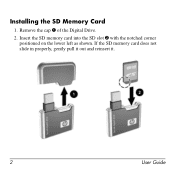
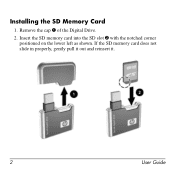
If the SD memory card does not slide in properly, gently pull it out and reinsert it.
2
User Guide Insert the SD memory card into the SD slot 2 with the notched corner positioned on the lower left as shown. Remove the cap 1 of the Digital Drive.
2. Installing the SD Memory Card
1.
HP USB Digital Drive - Page 5
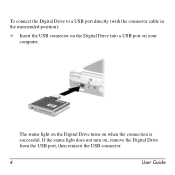
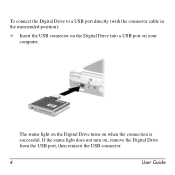
The status light on the Digital Drive turns on , remove the Digital Drive from the USB port, then reinsert the USB connector.
4
User Guide
If the status light does not turn on when the connection is successful. To connect the Digital Drive to a USB port directly (with the connector ...
HP USB Digital Drive - Page 6
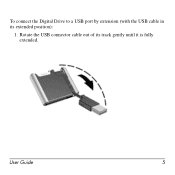
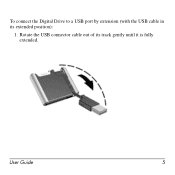
User Guide
5 To connect the Digital Drive to a USB port by extension (with the USB cable in its track gently until it is fully extended. Rotate the USB connector cable out of its extended position):
1.
HP USB Digital Drive - Page 7
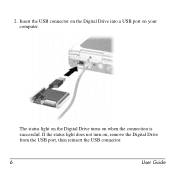
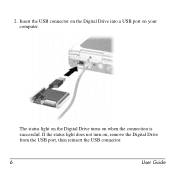
2. If the status light does not turn on your computer. Insert the USB connector on the Digital Drive into a USB port on , remove the Digital Drive from the USB port, then reinsert the USB connector.
6
User Guide
The status light on the Digital Drive turns on when the connection is successful.
HP USB Digital Drive - Page 8
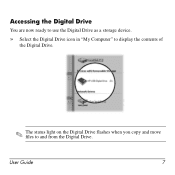
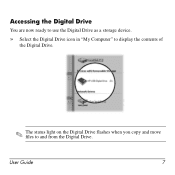
User Guide
7 Accessing the Digital Drive
You are now ready to use the Digital Drive as a storage device.
» Select the Digital Drive icon in "My Computer" to display the contents of
the Digital Drive.
✎ The status light on the Digital Drive flashes when you copy and move files to and from the Digital Drive.
HP USB Digital Drive - Page 9
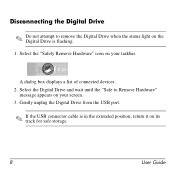
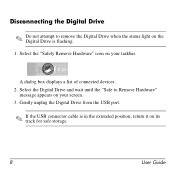
Select the "Safely Remove Hardware" icon on your screen. 3. A dialog box displays a list of connected devices. 2. Gently unplug the Digital Drive from the USB port.
✎ If ... the Digital Drive is in the extended position, return it on its track for safe storage.
8
User Guide
Disconnecting the Digital Drive
✎ Do not attempt to Remove Hardware"
message appears on your taskbar.
HP USB Digital Drive - Page 10
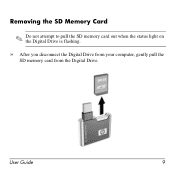
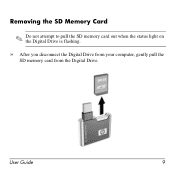
User Guide
9 Removing the SD Memory Card
✎ Do not attempt to pull the SD memory card out when the status light on the Digital Drive is flashing.
» After you disconnect the Digital Drive from your computer, gently pull the
SD memory card from the Digital Drive.
HP USB Digital Drive - Page 11


... Technical Support
Support services are using
10
User Guide You can either browse the postings as a guest, or register as a user and submit your country or region. HP responds to questions in a timely manner. When you call technical support, have the following items available:
■ The HP USB Digital Drive ■ Conditions under which the problem occurred ■ Error...
HP USB Digital Drive - Page 112
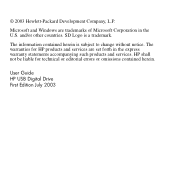
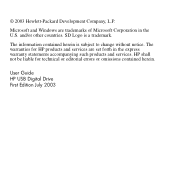
... accompanying such products and services. The information contained herein is a trademark. User Guide HP USB Digital Drive First Edition July 2003
The warranties for technical or editorial errors or omissions contained herein. © 2003 Hewlett-Packard Development Company, L.P.
SD Logo is subject to change without notice.
Microsoft and Windows are set forth in the U.S.
Compaq nx4300 Reviews
Do you have an experience with the Compaq nx4300 that you would like to share?
Earn 750 points for your review!
We have not received any reviews for Compaq yet.
Earn 750 points for your review!
