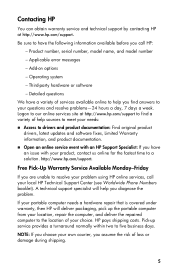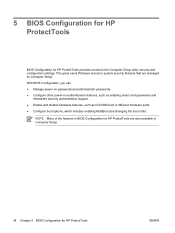Compaq nc4400 - Notebook PC Support and Manuals
Get Help and Manuals for this Compaq item

View All Support Options Below
Free Compaq nc4400 manuals!
Problems with Compaq nc4400?
Ask a Question
Free Compaq nc4400 manuals!
Problems with Compaq nc4400?
Ask a Question
Most Recent Compaq nc4400 Questions
White Screen Hp Nc4400
I got several nc4400 which got a white screen afters several minutes. It's not OS related. If I conn...
I got several nc4400 which got a white screen afters several minutes. It's not OS related. If I conn...
(Posted by leogsx600f 12 years ago)
Compaq nc4400 Videos
Popular Compaq nc4400 Manual Pages
Compaq nc4400 Reviews
We have not received any reviews for Compaq yet.