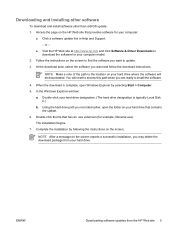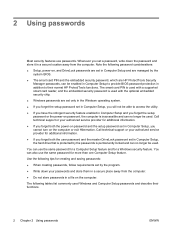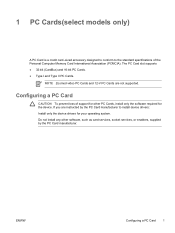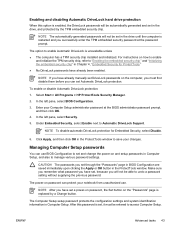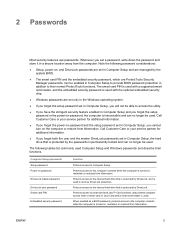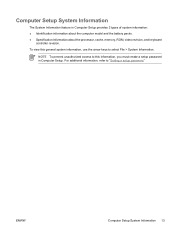Compaq nc2400 - Notebook PC Support and Manuals
Get Help and Manuals for this Compaq item

View All Support Options Below
Free Compaq nc2400 manuals!
Problems with Compaq nc2400?
Ask a Question
Free Compaq nc2400 manuals!
Problems with Compaq nc2400?
Ask a Question
Most Recent Compaq nc2400 Questions
What Is The Largest Hdd, Which A Nc2400 Would Recognize?
(Posted by ssewell1047 11 years ago)
Compaq nc2400 Videos
Popular Compaq nc2400 Manual Pages
Compaq nc2400 Reviews
We have not received any reviews for Compaq yet.