Compaq dc7000 Support and Manuals
Get Help and Manuals for this Compaq item
This item is in your list!

View All Support Options Below
Free Compaq dc7000 manuals!
Problems with Compaq dc7000?
Ask a Question
Free Compaq dc7000 manuals!
Problems with Compaq dc7000?
Ask a Question
Popular Compaq dc7000 Manual Pages
HP Compaq Business Desktop dc7700 Software Overview September 2006 - Page 8
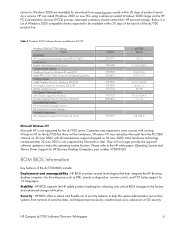
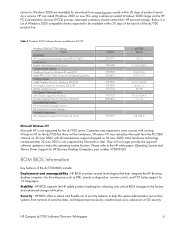
..., subversion of OS security
HP Compaq dc7700 Software Overview Whitepaper
8 As a service, HP can install Windows 2000 on 30 June 2003. Windows NT was retired by Microsoft or Intel. HP BIOS supports the HP stable product roadmap by releasing only critical BIOS changes to the HP white paper Operating System and Device Driver Support for HP Business Desktop Computers, part number 372899-001.
HP Compaq Business Desktop dc7700 Software Overview September 2006 - Page 10
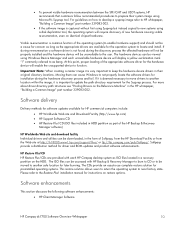
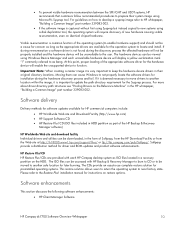
... within the image, it is important to locate and install. installation manual for HP commercial computers include:
• HP Worldwide Web site and Download Facility (http://www.hp.com) • HP Support Software CD • HP Restore Plus!
Software delivery
Delivery methods for software updates available for instructions on restore options. The ISO files can cause Windows...
HP Compaq Business Desktop dc7700 Software Overview September 2006 - Page 12
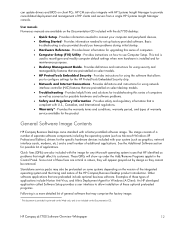
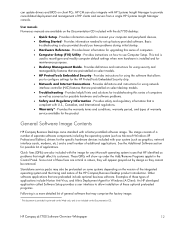
...Deployment Agent for using the software that might affect its customers. An HP developed application called Software Setup provides a user interface to use Computer Setup. Provides definitions and instructions for Windows (A Client). HP CM can update drivers and BIOS on select desktop models. • Troubleshooting - Examples of general software that are critical in print and on the...
HP Compaq Business Desktop dc7700 Software Overview September 2006 - Page 15
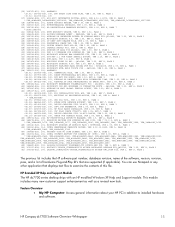
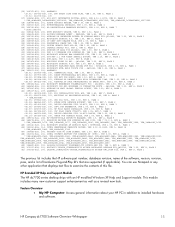
... supported (if applicable).
HP Compaq dc7700 ... DRIVER REPAIR TEXT ADD ON, VER 1.00, REV A, PASS 3 (28) 333095-B2A, 100, INSTALL...HP Computer: Access general information about your HP PC in addition to examine the contents of hardware Plug-and-Play ID's that displays text files to installed hardware and software. HP Branded XP Help and Support Module
The HP dc7700 series desktop ships with an HP...
dc7600 Series Personal Computer Service Reference Guide 2nd Edition - Page 18


..., Dual Channel, or Asymmetric) (if applicable)
• Installed memory in each DIMM slot, grouped by channels (if applicable)
• Integrated MAC address for specific Computer Setup options may vary depending on the hardware configuration.
2-4
390742-002
Service Reference Guide, dc7600 Apply Defaults and Exit
Applies the currently selected default settings and clears any changes.
dc7600 Series Personal Computer Service Reference Guide 2nd Edition - Page 33


... installation ■ Software updating and management ■ ROM flash ■ Asset tracking and security ■ Fault notification and recovery
✎ Support for managing and controlling desktops, workstations, and notebook PCs in this guide may be used. The Restore Plus! 3
Desktop Management
HP Client Management Solutions provides standards-based solutions for specific features...
dc7600 Series Personal Computer Service Reference Guide 2nd Edition - Page 45


... Technology ■ ACPI ■ SMBIOS ■ Pre-boot Execution (PXE) support
Service Reference Guide, dc7600
390742-002
3-13 HP has made the task of standby to turn off the power without any data...allows you must install corresponding device drivers and utilities to quickly bring the system out of locating, accessing, evaluating, and installing the latest support software easier.
dc7600 Series Personal Computer Service Reference Guide 2nd Edition - Page 99


... in the drive cage. The HP-supplied metric screws are silver.
6. If you normally lock the Smart Cover Lock, use of unnecesary force when installing any drive into the drive bay may result in the replacement drive. Insert the diskette drive into place.
Ä CAUTION: Make sure the guide screws line up on each...
dc7600 Series Personal Computer Service Reference Guide 2nd Edition - Page 238


... being used with energy saver features. Fluorescent lights or fans may not be degaussed.
D-12
390742-002
Service Reference Guide, dc7600 Dim characters. Cables are not set . If the graphics controller was upgraded, the correct video drivers may be sure the monitors are not interfering with energy saver features enabled. Graphics card is not capable...
dc7600 Series Personal Computer Service Reference Guide 2nd Edition - Page 242


... will not print. D-16
390742-002
Service Reference Guide, dc7600 Printer memory may have made the connection to the back of the computer and restart the computer. Select online. The correct printer driver is offline.
Troubleshooting Without Diagnostics
Solving Printer Problems
Solving Printer Problems
Problem
Cause
Printer will not turn it is not properly connected...
dc7600 Series Personal Computer Service Reference Guide 2nd Edition - Page 244


... of the new hardware. When the system advised you add or remove hardware, such as part of the system.
Reboot the computer and follow the instructions that pins in the wrong location.
Troubleshooting Without Diagnostics
Solving Hardware Installation Problems
You may not automatically configure when added if the default configuration conflicts with the computer system...
dc7600 Series Personal Computer Service Reference Guide 2nd Edition - Page 246


...device at the other end of the cable. Network controller is a problem with an expansion board. Run Computer Setup and enable network controller.
2.
D-20
390742-002
Service Reference Guide, dc7600
Under the Computer Setup Advanced menu, change the resource settings for proper connection. Incorrect network driver.
Solution
Use the Network Connections application in Control Panel to the...
dc7600 Series Personal Computer Service Reference Guide 2nd Edition - Page 249


... are not detected or driver is not connected properly or not properly configured. Removable Media Boot is experienced. Make sure the airflow to removable media and verify boot order settings.
Install correct device driver. Troubleshooting Without Diagnostics
Solving Processor Problems
.
Movie will not play in drive. Drive is not loaded. Run Computer Setup and change boot sequence...
dc7600 Series Personal Computer Service Reference Guide 2nd Edition - Page 251


... recognized by the computer.
Troubleshooting Without Diagnostics
Solving Drive Key Problems
Solving Drive Key Problems
Problem
Cause
Drive Key is not seen as a drive letter in Windows XP.
Solution Change the default drive letter for the device.
2.
The device does not have power. The correct device driver is not installed.
1. Install the correct driver for the Drive Key...
dc7600 Series Personal Computer Service Reference Guide 2nd Edition - Page 266


... 6-28
Index-6
390742-002
Service Reference Guide, dc7600 Index
SFF 7-5 USDT 8-3 security features mechanical 3-17 Setup (F10) 3-14 serial interface pin assignments A-3 service considerations 5-7 setup software 1-2 Windows 1-1 setup password changing 3-19 deleting 3-19 entering 3-18 setting 3-17 SFF backwall removal and replacement 7-20 battery removal and replacement 7-48 cable lock removal...
Compaq dc7000 Reviews
Do you have an experience with the Compaq dc7000 that you would like to share?
Earn 750 points for your review!
We have not received any reviews for Compaq yet.
Earn 750 points for your review!
