Compaq d200 Support and Manuals
Popular Compaq d200 Manual Pages
Computer Setup (F10) Utility Guide - Page 7


...Secondary Master drive.
System Date (mm/dd/yyyy)
Sets the system date.
Secondary IDE Slave
Auto detects which hard drive is the Secondary Slave drive.
✎ Support for Computer Setup options may vary depending on your specific hardware configuration.
Computer Setup (F10) Utility
Computer Setup
Heading
Option
Description
System Information
None
Lists: • Serial...
Computer Setup (F10) Utility Guide - Page 8


...Advanced CMOS Setup Boot Device Priority
Specifies the boot order for Computer Setup options may vary depending on your specific hardware configuration.
4
Computer Setup Utility Guide Absent: ...• Disable: IRQ 09-11
✎ Support for all devices. Post Delay Time (in seconds)
Sets the amount of time before the Setup Utility prompt (F10=Setup) appears when the computer boots.
•...
Computer Setup (F10) Utility Guide - Page 9


... Management Setup
ACPI Standby State
Sets the ...Sets the system status after AC power loss.
• Power Off: System always Powers Off (Default)
• Power On: System always Powers On
• Last State: System returns to the last state before AC power loss
✎ Support for Computer Setup options may vary depending on your specific hardware configuration.
Computer Setup Utility Guide...
Computer Setup (F10) Utility Guide - Page 10


... LAN Resume enable (Default)
Resume On PME
Sets the Resume On PME from soft off.
• Disable: PME Resume disable
• Enable: PME Resume enable (Default)
Peripheral Setup
OnBoard LAN
Enables or disables the OnBoard LAN.... Chip Boot ROM enabled (Default)
✎ Support for Computer Setup options may vary depending on your specific hardware configuration.
6
Computer Setup Utility Guide
Computer Setup (F10) Utility Guide - Page 11


... disabled
• Enable: USB Controller enabled (Default)
USB 1.1 Device Legacy Support
Sets the USB 1.1 Device Legacy Support under DOS Mode.
• Disable: USB 1.1 Device Legacy Support disabled
• No Mice: A mouse is not supported
• All Device: All devices are supported
✎ Support for Computer Setup options may vary depending on your specific hardware configuration.
Computer Setup (F10) Utility Guide - Page 12


...
✎ Support for Computer Setup options may vary depending on your specific hardware configuration.
8
Computer Setup Utility Guide
System Warning Temperature
Warns when system temperature is greater than 85°C/185°F.
Computer Setup (F10) Utility
Computer Setup (Continued)
Heading
Option
Description
Peripheral Setup (Continued)
OnBoard Serial Port
Sets the OnBoard...
Computer Setup (F10) Utility Guide - Page 13


... password is set up
• Setup: Password prompt appears when BIOS is executed
• Always: Password verification is checked every time the computer boots (Default)
Load Default Settings
None
Loads the optimal default values for all of the setup options
✎ Support for Computer Setup options may vary depending on your specific hardware configuration. Computer Setup Utility Guide...
Computer Setup (F10) Utility Guide - Page 14


Computer Setup (F10) Utility
Computer Setup (Continued)
Heading
Option
Description
Save Settings and Exit None
Saves changes and exits setup. Exit Without Savings
None
Allows you to exit setup without saving any changes
✎ Support for Computer Setup options may vary depending on your specific hardware configuration.
10
Computer Setup Utility Guide
HP Business Desktop Products - Worldwide Limited Warranty and Technical Support (North America) - Page 1
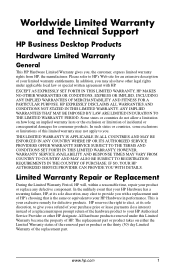
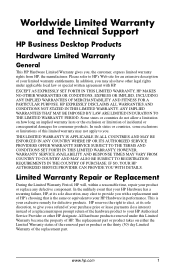
... WARRANTY SERVICE SUBJECT TO THE TERMS AND CONDITIONS SET FORTH IN THIS LIMITED WARRANTY. This is the same or equivalent to HP's Web site for defective products.
In the unlikely event that your HP Hardware has a recurring failure, HP, at its sole discretion, may elect to provide you with HP. The replacement part or...
HP Business Desktop Products - Worldwide Limited Warranty and Technical Support (North America) - Page 2
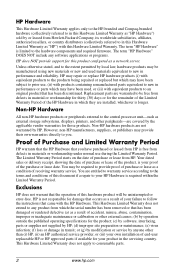
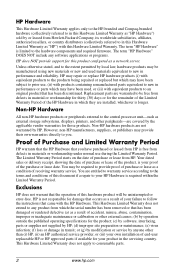
...does NOT provide support for your failure to follow the instructions that has been damaged or rendered defective (a) as a result of end-user replaceable HP or HP approved parts if available ... if a repair to your own installation of accident, misuse, abuse, contamination, improper or inadequate maintenance or calibration or other peripherals-are entitled to warranty service according to the...
HP Business Desktop Products - Worldwide Limited Warranty and Technical Support (North America) - Page 4
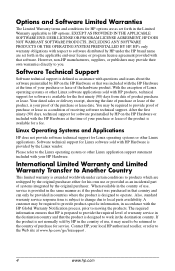
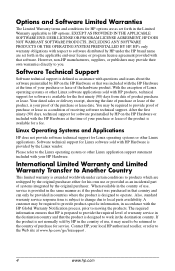
... technical support is provided by the original purchaser. You may need to be required to provide product-specific information, in accordance with the HP Global Warranty Notification process, prior to provide proof of purchase or lease as a condition of warranty service in the destination country and that the product is subject to change...
HP Business Desktop Products - Worldwide Limited Warranty and Technical Support (North America) - Page 5


... terms on a separate warranty flyer) that the installation is based on -site, at 1.800.652.6672, a replaceable part can be sent directly to you or your local HP service organization for warranty service, based on the standard office hours in the country where the call the HP Technical Support Center. In some processors with local business...
HP Business Desktop Products - Worldwide Limited Warranty and Technical Support (North America) - Page 6


.... Some support and related products may not be available in the United States and Canada, 7 days a week, 24 hours a day
❏ 1.800.652.6672
■ Be sure to have the following information available before you call HP:
❏ Product serial number, model name, and model number ❏ Applicable error messages ❏ Add-on service upgrades, refer...
HP Compaq Business Desktop d220 MT, d230 MT, d228 MT Computers Illustrated Parts Map (3rd Edition) - Page 1


... d220/d228/d230 Microtower Models
Illustrated Parts Map Celeron and Pentium Processors
© 2003 Hewlett-Packard Development Company, L.P. Intel and Celeron are set forth in this
document is...See Miscellaneous parts
for kit contents) for technical or editorial errors or omissions contained herein. All other product names mentioned herein
may be liable for d220 and d230 models
2 Front ...
HP Compaq Business Desktop d220 MT, d230 MT, d228 MT Computers Illustrated Parts Map (3rd Edition) - Page 2


... holding it is restarted. Replace the access panel. 5. ...Password Password Status Password Check
USB 1.1 Device Legacy Support OnBoard Serial Port OnBoard Parallel Port
Chassis FAN Speed CPU VID Vccp +1.5V +2.5V +3.3V +5.0V +12.0V
Load Default Settings
Save Settings and Exit
Exit Without Saving
Note: See Computer Setup (F10) Utility Guide on PME
Peripheral Setup
Hardware Monitor
Password...
Compaq d200 Reviews
Do you have an experience with the Compaq d200 that you would like to share?
Earn 750 points for your review!
We have not received any reviews for Compaq yet.
Earn 750 points for your review!

