Compaq 234664-002 - ProLiant - ML330T02 Support and Manuals
Get Help and Manuals for this Compaq item
This item is in your list!

View All Support Options Below
Free Compaq 234664-002 manuals!
Problems with Compaq 234664-002?
Ask a Question
Free Compaq 234664-002 manuals!
Problems with Compaq 234664-002?
Ask a Question
Popular Compaq 234664-002 Manual Pages
Implementing Microsoft Windows Server 2003 with Service Pack 1 on ProLiant servers integration note - Page 20


... setup is set as follows:
• Name: ProLiant Smart Array 5x and 6x Controller Driver for secondary device requires reboot. Workaround No workaround is resolved by installing Windows Server 2003 SP1.
Smart Array Cluster Controller Firmware Version 1.70 (or later) is updated for a secondary device is downloadable as the boot controller.
Solution
To resolve this issue upgrade...
Implementing Novell NetWare 6.5 on ProLiant servers integration note - Page 11


...NetWare 6.5 and Report Runtime license agreements. Select either Default or Manual as you to configure settings and modify detected drivers. • Press F1 at this screen to either "I " so that the existing installation will prevent eDirectory time synchronization problems after installation. In the Boot Controller Setting, choose and/or verify the boot controller. When prompted, press...
HP ProLiant Servers Troubleshooting Guide - Page 5
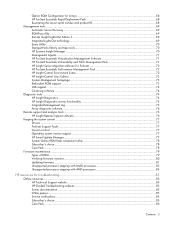
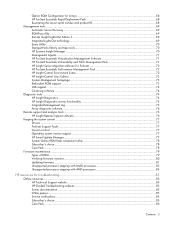
...ROM...79 Verifying firmware versions...80 Updating firmware ...81 Unsupported processor stepping with Intel® processors 83 Unsupported processor stepping with AMD processors 84
HP resources for troubleshooting 85
Online resources ...85 HP Technical Support website ...85 HP Guided Troubleshooting website 85 Server documentation ...85 White papers...85 Service notifications ...85 Subscriber...
HP ProLiant Servers Troubleshooting Guide - Page 37


... or site wiring problem has not occurred. Hardware problems 37
For a list of
the switch. 3. See the UPS reference guide for details. 2. Low battery warning is in ambient temperature above the optimal temperature, battery life is initiated, disable sleep mode for operation. Replace the batteries if necessary. 2. See the UPS documentation
for specifications. 5. See the...
HP ProLiant Servers Troubleshooting Guide - Page 85


....com/go /subscriberschoice). Refer to one of documents that customers use to receive personalized email product tips, feature articles, driver and support alerts, or other notifications.
HP Guided Troubleshooting website
HP Guided Troubleshooting is a customizable subscription sign-up service that ships with a server. Most server documents are available on the HP website (http://www.hp.com...
HP ProLiant Servers Troubleshooting Guide - Page 147


... from backup. • Replace drive or array accelerator, as appropriate.
1770-Slot X Drive Array - Action: The indicated drives are running firmware that is known to cause intermittent problems. Update all drives to accept the data loss and re-enable the logical drives. • Restore data from www.hp.com/support/proliantstorage): Model XYZ (minimum version = ####)
Audible...
HP ProLiant Servers Troubleshooting Guide - Page 187
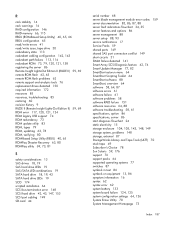
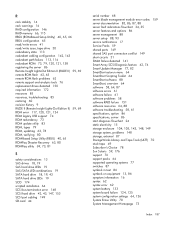
..., 63 remote ROM flash problems 62 remote support and analysis tools 76 replacement drives detected 150 required information 172 resources 85 resources, troubleshooting 85 restoring 60 revision history 9 RILOE II (Remote Insight Lights-Out Edition II) 59, 69 ROM error 117, 120, 121, 124 ROM legacy USB support 74 ROM redundancy 73 ROM update utility 83 ROM...
Implementing Microsoft Windows 2000 with Service Pack 4 on ProLiant servers integration note - Page 18


.... The HP Cluster Configuration Support website can remove drivers or cause them to reinstall the drivers. System ROMs and option ROMs for Microsoft Windows 2000
The latest Windows 2000 compatible firmware for servers with all .html.
Update the system according to the row of Microsoft Windows 2000 replaces the drivers installed from the enhanced drivers available in the server...
Implementing Microsoft Windows 2000 with Service Pack 4 on ProLiant servers integration note - Page 30


... | Problem Devices.
The Device Status message says:
This device cannot start. (Code 10)
This also shows up as an unsupported device in , under the Computer Management snap-in Device Manager. Issue 11 Issue 12
Using the F6 key to install HP drivers
Description
Press the F6 key to interrupt the text mode setup and install OEM...
Implementing Microsoft Windows Server 2008 Foundation on HP ProLiant servers - Page 7
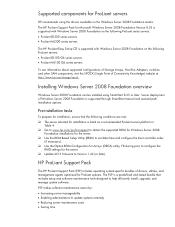
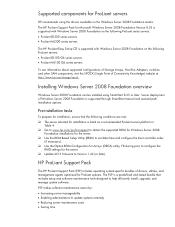
..., F8 during post, to configure the
RAID settings for the server. ‰ Update iLO 2 firmware to Version 1.42 (or later). Pre-installation tasks
To prepare for installation, ensure that includes setup and software maintenance tools designed to update systems remotely • Reducing server maintenance costs • Saving time
Supported components for ProLiant servers
HP recommends using...
Compaq ProLiant ML330 Generation 2 Server Maintenance and Service Guide - Page 92


...system ID switch, default settings, illustrated 4-11 system LEDs, illustrated 4-13
T
tables System Components Spare Parts List 1-6
technical support, telephone numbers ix technician notes, warning viii telephone numbers
Compaq authorized resellers ix
Index-4
Compaq ProLiant ML330 Generation 2 Server Maintenance and Service Guide
COMPAQ CONFIDENTIAL Codename: Mimic/Reaper Part Number: 234832-003...
Compaq ProLiant ML330 Generation 2 Server Setup and Installation Guide - Page 158


...10 Server Feature Board Components (SCSI Model) 1-9
System Board Components 1-7
System Board LEDs E-5 System Configuration Switch
Settings E-9 System ID Switch
Settings E-12 Taiwanese equipment
compliance A-5 tape drive
ATAPI, cabling 4-13 cabling 4-13 cabling, illustrated 4-13 installation 3-14 installation, illustrated 3-15 technical support Compaq website xiii telephone numbers xiii telephone...
Compaq ProLiant ML330e/ML330 Server Setup and Installation Guide - Page 105


..., diagnostic tools, error messages, and preventative maintenance, refer to find details about server startup and installation problems. See Appendix E for the Compaq ProLiant ML330e/ML330 server and is to be used to the Compaq Servers Troubleshooting Guide, also included in your user documentation. D Appendix
Troubleshooting
This appendix provides specific troubleshooting information for...
Compaq ProLiant ML330e/ML330 Server Setup and Installation Guide - Page 110


... and that the monitor is functional by connecting it to "Video Problems" in the Compaq Servers Troubleshooting Guide.
8. Refer to the Compaq Servers Troubleshooting Guide for further technical support. If more than one video adapter is installed, make sure that the switch settings on the Server Feature Board are correctly set on the Server Feature Board. A series of beeps indicates the...
Compaq ProLiant ML330e/ML330 Server Setup and Installation Guide - Page 150


... ProLiant ML330e/ML330 Server Setup and Installation Guide
Server Feature Board Components (ProLiant ML330 Server) 1-10
Server Feature Board Components (ProLiant ML330e Model) 1-11
Server Feature Board Switch Settings E-11
Server Specifications F-1 Supported Operating
Systems F-4 System Board
Components 1-7 System Configuration Switch
(SW2) Settings E-7 System Status LEDs E-4 Taiwanese Notice...
Compaq 234664-002 Reviews
Do you have an experience with the Compaq 234664-002 that you would like to share?
Earn 750 points for your review!
We have not received any reviews for Compaq yet.
Earn 750 points for your review!
