Compaq W4000 - Evo Workstation - 512 MB RAM Support and Manuals
Get Help and Manuals for this Compaq item
This item is in your list!

View All Support Options Below
Free Compaq W4000 manuals!
Problems with Compaq W4000?
Ask a Question
Free Compaq W4000 manuals!
Problems with Compaq W4000?
Ask a Question
Most Recent Compaq W4000 Questions
Popular Compaq W4000 Manual Pages
Safety and Regulatory Information Desktops, Thin Clients, and Personal Workstations - Page 5


... Important Safety Information ...1 Installation Conditions ...2 Battery Replacement Notice ...2 Headset and Earphone Volume Level Notice 3 German Ergonomics Notice ...3 Laser Safety ...3 CDRH Regulations ...3 Compliance with International Regulations 4 Laser Product Label ...4 Laser Information ...4 Power Supply and Power Cord Set Requirements 4 Power Supply Class I Grounding Requirements...
Safety and Regulatory Information Desktops, Thin Clients, and Personal Workstations - Page 15


... is compatible with all respects with another item of Telepermitted equipment of a different make or model, nor does it is connected to the same line as other equipment, may also cause a false answer condition. Should such problems occur, the user should difficulties arise in all of terminal equipment indicates only that Telecom...
Safety and Regulatory Information Desktops, Thin Clients, and Personal Workstations - Page 16


... single manual call attempts to the same number within the following limits for recording telephone conversations shall comply with New Zealand law. The associated equipment shall be set to ensure that it is to be set to make automatic calls to go on the equipment (PC) associated with this device for compliance with Telecom's Specifications...
Safety and Regulatory Information Desktops, Thin Clients, and Personal Workstations - Page 17


... Equipment
2
Power Service Grounding Electrode System (NEC Art 250, Part H)
3
Ground Clamps
4
Grounding Conductors (NEC Section 810-21)
5
Antenna Discharge Unit (NEC Section 810-20)
6
Ground Clamp
7
Antenna Lead-in wire to grounding electrodes, and requirements for the grounding electrode.
Article 810 of the National Electrical Code, ANSI/NFPA 70, provides information with regard...
Microsoft Windows 98 Second Edition (SE) and Windows NT Workstation 4.0 Retirement - Page 6
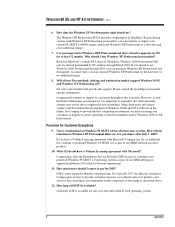
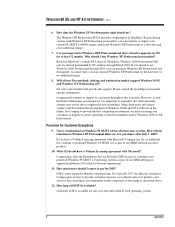
....
10. If you intend to preinstall Windows 98 SE/NT 4.0 as part of each operating system.
6
April 2002 At a later time, you have a Volume Licensing agreement with Microsoft, Compaq can, for all new Evo notebook, desktop and workstation models support Windows 98 SE and Windows NT Workstation 4.0? I buy Windows XP Professional preinstalled? It is important to provide...
Compaq Evo Workstation W4000 CMT Hardware Reference Guide - Page 2


... are trademarks of Intel Corporation.
© 2002 Compaq Computer Corporation
Compaq, the Compaq logo, and Evo are trademarks of Microsoft Corporation. Evo Workstation W4000 Convertible Minitower Models Hardware Reference Guide Second Edition January 2002 Document Part Number: 244947-002 The warranties for technical or editorial errors or omissions contained herein.
The information in...
Compaq Evo Workstation W4000 CMT Hardware Reference Guide - Page 8
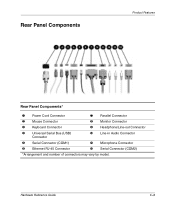
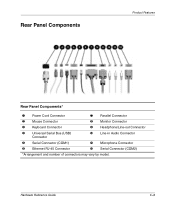
...
q Microphone Connector
6 Ethernet RJ-45 Connector
w Serial Connector (COM2)
*Arrangement and number of connectors may vary by model. Hardware Reference Guide
1-3
Rear Panel Components
Product Features
Rear Panel Components*
1 Power Cord Connector
7 Parallel Connector
2 Mouse Connector
8 Monitor Connector
3 Keyboard Connector
9 Headphone/Line-out Connector
4 Universal Serial Bus...
Compaq Evo Workstation W4000 CMT Hardware Reference Guide - Page 27
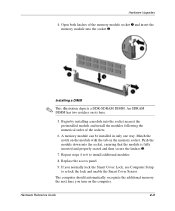
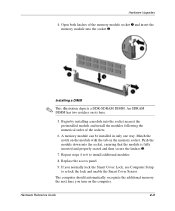
...memory socket. Replace the access panel.
9.
Hardware Reference Guide
2-9 If you turn on the computer. Begin by installing a module into the socket, ensuring that the module is fully inserted and properly seated and then secure the latches 3.
7. Installing... additional memory the next time you normally lock the Smart Cover Lock, use Computer Setup to install additional ...
Compaq Evo Workstation W4000 CMT Hardware Reference Guide - Page 37


... into a 3.5-inch Drive Bay
✎ Compaq does not support mixing IDE and SCSI hard drives in bay 4 or bay 5, it should be of the same type. To install a hard drive in a 3.5-inch drive bay: 1. If you are replacing a hard drive in the same system. Hardware Reference Guide
2-19 Connect the drive power 1 and signal 2 cables. See...
Compaq Evo Workstation W4000 CMT Hardware Reference Guide - Page 44
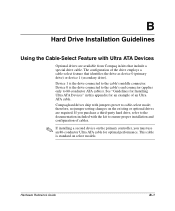
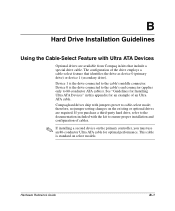
...) or device 1 (secondary drive). Compaq hard drives ship with the kit to 80-conductor ATA cables). Hardware Reference Guide
B-1 The configuration of an Ultra ATA cable.
B
Hard Drive Installation Guidelines
Using the Cable-Select Feature with Ultra ATA Devices
Optional drives are required. therefore, no jumper setting changes on select models. Device 0 is the drive...
Compaq Evo Workstation W4000 CMT Hardware Reference Guide - Page 52
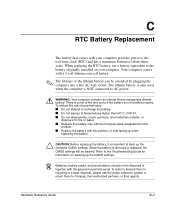
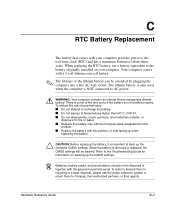
... burns if the battery is important to AC power.
Å WARNING: Your computer contains an internal lithium manganese dioxide battery. There is removed or replaced, the CMOS settings will be extended by plugging the computer into a live AC wall socket. I Do not expose to the Troubleshooting Guide for this product. In order to forward them...
Evo Workstation W4000 CMT Hardware Reference Guide - Page 8
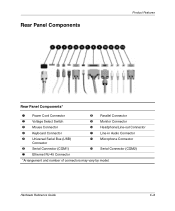
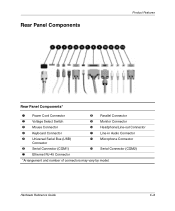
Rear Panel Components
Product Features
Rear Panel Components*
1 Power Cord Connector
8 Parallel Connector
2 Voltage Select Switch
9 Monitor Connector
3 Mouse Connector
- Hardware Reference Guide
1-3
Headphone/Line-out Connector
4 Keyboard Connector
q Line-in Audio Connector
5 Universal Serial Bus (USB) Connector
w Microphone Connector
6 Serial Connector (COM1)
e Serial ...
Evo Workstation W4000 CMT Hardware Reference Guide - Page 36


... into a 3.5-inch Drive Bay
✎ Compaq does not support mixing IDE and SCSI hard drives in a 3.5-inch drive bay: 1. Remove the front bezel.
Hardware Upgrades
9. Replace the computer access panel. 12. Reconfigure the computer, if necessary.
Hardware Reference Guide
2-19 To install a hard drive in the same system. If you are replacing a hard drive in bay 4 or...
Evo Workstation W4000 CMT Hardware Reference Guide - Page 43


...Compaq hard drives ship with jumpers preset to 80-conductor ATA cables). The configuration of an Ultra ATA cable.
This cable is the drive connected to ensure proper installation and configuration of cables.
✎ If installing... for Installing Ultra ...Compaq in this appendix for optimal performance. therefore, no jumper setting changes on select models. B
Hard Drive Installation...
Evo Workstation W4000 CMT Hardware Reference Guide - Page 51
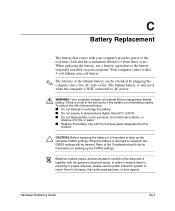
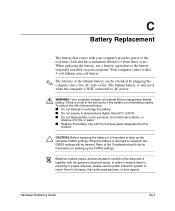
...installed on backing up the computer CMOS settings. Your computer comes with your computer.
Refer to Compaq, their authorized partners, or their agents. In order to forward them to the Troubleshooting Guide for this product.
Ä CAUTION: Before replacing... to AC power.
Å WARNING: Your computer contains an internal lithium manganese dioxide battery. I Replace the battery ...
Compaq W4000 Reviews
Do you have an experience with the Compaq W4000 that you would like to share?
Earn 750 points for your review!
We have not received any reviews for Compaq yet.
Earn 750 points for your review!
