Compaq Presario V5300 - Notebook PC Support and Manuals
Get Help and Manuals for this Compaq item
This item is in your list!

View All Support Options Below
Free Compaq Presario V5300 manuals!
Problems with Compaq Presario V5300?
Ask a Question
Free Compaq Presario V5300 manuals!
Problems with Compaq Presario V5300?
Ask a Question
Popular Compaq Presario V5300 Manual Pages
Compaq Presario V5000 Notebook PC - Maintenance and Service Guide - Page 40


... docking device.
Y
Docking
Done
device
Done
operating? Reset power cord in docking device and
power outlet. N
Replace docking device.
Reinstall computer into docking device. N
Test replacement docking device with
new computer.
2-14
Maintenance and Service Guide Reset monitor cable connector at
docking device. Y
Docking device operating? Check voltage setting on docking
device.
Compaq Presario V5000 Notebook PC - Maintenance and Service Guide - Page 209


... the computer will interact with your computer may be available on the computer. Some download packages contain a file named Readme.txt, which contains information regarding installing and troubleshooting the file. To update the software:
1. Identify your computer model, product category, and series or family. Prepare for data transfer among hardware devices, including the time and date...
Compaq Presario V5000 Notebook PC - Maintenance and Service Guide - Page 211


... hard drive designation is later than the BIOS version currently installed on your computer:
Select Start > Help and Support, and then select the software and drivers update.
2.
BIOS installation procedures vary. You may need to access this information to locate the update later, after the download is complete. Make a note of the path to the location on...
Notebook PC User Guide - Page 102
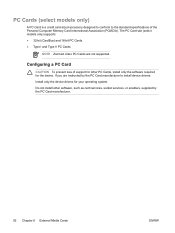
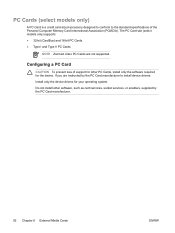
... not supported. NOTE Zoomed video PC Cards are instructed by the PC Card manufacturer.
92 Chapter 6 External Media Cards
ENWW
The PC Card slot (select models only) supports ● 32-bit (CardBus) and 16-bit PC Cards. ● Type I and Type II PC Cards.
PC Cards (select models only)
A PC Card is a credit card-sized accessory designed to conform to install device drivers: Install only...
Notebook PC User Guide - Page 118
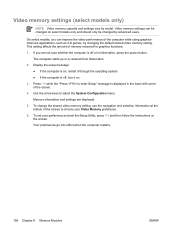
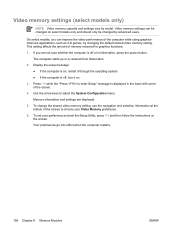
...set your Video Memory preference.
6. On select models, you are displayed.
5. Use the arrow keys to choose your preference and exit the Setup Utility, press f10 and then follow the instructions... settings are not sure whether the computer is restored from hibernation.
2.
Video memory settings (select models only)
NOTE Video memory capacity and settings vary by advanced users.
Notebook PC User Guide - Page 134
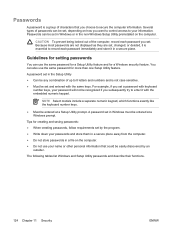
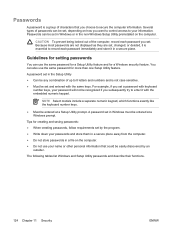
... each password you set in the non-Windows Setup Utility preinstalled on the computer. ● Do not use your name or other personal information that you choose to secure the computer information. NOTE Select models include a separate numeric keypad, which functions exactly like the keyboard number keys.
● Must be entered at a Setup Utility prompt. A password set . Passwords can...
Notebook PC User Guide - Page 157
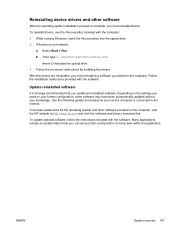
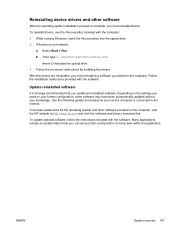
....hp.com and click the software and drivers download link. Select Start > Run. After the drivers are reinstalled, you update all reinstalled software. Follow the on your former configuration, some software may have been automatically updated without your knowledge. To access update links for installing the drivers.
Follow the installation instructions provided with the software. While...
Notebook PC User Guide - Page 174


... emergency shutdown procedures 34 environmental specifications 14 expansion port description 102 identifying 102 ExpressCard slot identifying 7 storing remote control 79 ExpressCards description 95 inserting 96 removing 98 software and drivers 95 stopping 98 supported types 95
external media cards. See Media Reader cards, ExpressCards, PC Cards
external monitor port 9, 67
F firewall software 128...
Notebook PC User Guide - Page 175


...identifying 8 optional power adapter 29, 45 overheated computer 157
P passwords
administrator 125, 126 guidelines 124 power-on 127 QuickLock 125 Setup Utility 126 user 125 Windows 125 passwords, security 38 PC Card slot identifying 9 storing remote control 72 PC Card slot eject button 9 PC Cards description 92 inserting 93 removing 93 software and drivers 92 stopping 94 supported types 92 pointing...
Notebook PC User Guide - Page 176
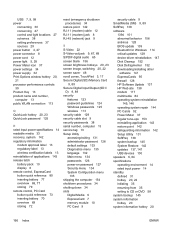
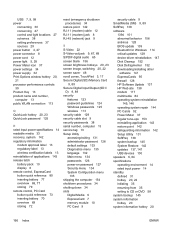
...TouchPad 3, 17 Secure Digital (SD) Memory Card
9, 89 Secure Digital Input/Output (SD I/
O) 9, 89 security
features 123 password guidelines 124 Windows passwords 125 wireless 113 security cable 129 security cable slot 9 security passwords 38 serial number, computer 13 service tag 13 Setup Utility accessing/exiting 131 administrator password 126 default settings 133 Diagnostics menu 135 language 132...
User Guide - Page 100
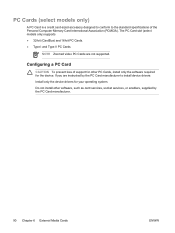
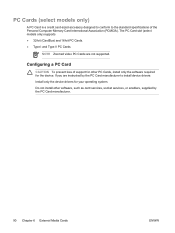
...as card services, socket services, or enablers, supplied by the PC Card manufacturer to the standard specifications of support for other PC Cards, install only the software required for your operating system.
If you are not supported. PC Cards (select models only)
A PC Card is a credit card-sized accessory designed to conform to install device drivers: Install only the device drivers for...
User Guide - Page 116


... the computer while using graphicsintensive applications, such as 3-D games, by changing the default shared video memory setting. Use the arrow keys to choose your preference and exit the Setup Utility, press f10 and then follow the instructions on the screen.
Your preferences go into effect when the computer restarts.
106 Chapter 8 Memory Modules...
User Guide - Page 136
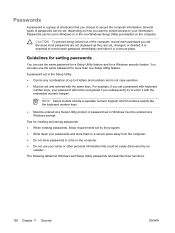
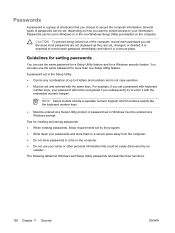
...; Must be set a password with keyboard
number keys, your password will not be entered at a Windows prompt. Passwords
A password is essential to record each password you set and entered with the embedded numeric keypad. Several types of passwords can use the same password for a Setup Utility feature and for more than one Setup Utility feature. Guidelines for setting passwords
You can be...
User Guide - Page 163


... To access update links for installing the drivers.
To reinstall drivers, use the Recoverydisc included with the software. Reinstalling device drivers and other software provided on the computer, visit the HP website at http://www.hp.com and click the software and drivers download link. If Autorun is connected to the computer.
b. Follow the installation instructions provided with...
User Guide - Page 180


... specifications 13 expansion port description 100 identifying 100 ExpressCard slot identifying 7 storing remote control 77
ExpressCards description 93 inserting 94 removing 96 software and drivers 93 stopping 96 supported types 93
external media cards. battery condition 41 initiating 34 restoring from 34 when to use 29 writing to CD or DVD 56 hibernation file 29, 105 home setup...
Compaq Presario V5300 Reviews
Do you have an experience with the Compaq Presario V5300 that you would like to share?
Earn 750 points for your review!
We have not received any reviews for Compaq yet.
Earn 750 points for your review!
