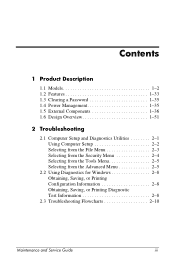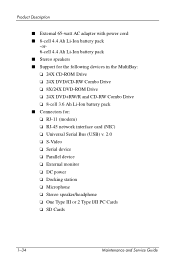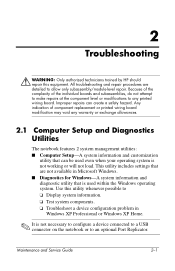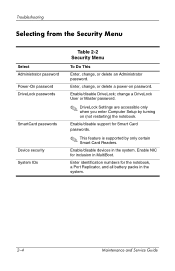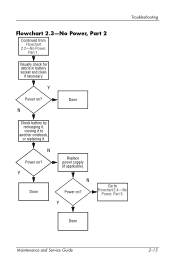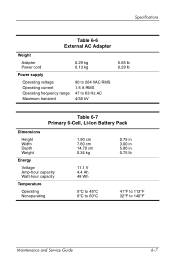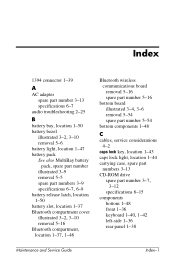Compaq Presario V1000 - Notebook PC Support and Manuals
Get Help and Manuals for this Compaq item

View All Support Options Below
Free Compaq Presario V1000 manuals!
Problems with Compaq Presario V1000?
Ask a Question
Free Compaq Presario V1000 manuals!
Problems with Compaq Presario V1000?
Ask a Question
Most Recent Compaq Presario V1000 Questions
Monitor Cq1859s
cannot turn it off. "power button lockout" report comes up when I try to turn off
cannot turn it off. "power button lockout" report comes up when I try to turn off
(Posted by mike59610 8 years ago)
For No Disply
after inter changeing the ram disply will coming but after few seconds system will hanging
after inter changeing the ram disply will coming but after few seconds system will hanging
(Posted by Anonymous-82642 11 years ago)
Necesito El Manual De Usuario De Compaq Presario V1000n
[email protected]
(Posted by Anonymous-46909 12 years ago)
Popular Compaq Presario V1000 Manual Pages
Compaq Presario V1000 Reviews
We have not received any reviews for Compaq yet.