Compaq Presario M2400 - Notebook PC Support and Manuals
Get Help and Manuals for this Compaq item
This item is in your list!

View All Support Options Below
Free Compaq Presario M2400 manuals!
Problems with Compaq Presario M2400?
Ask a Question
Free Compaq Presario M2400 manuals!
Problems with Compaq Presario M2400?
Ask a Question
Popular Compaq Presario M2400 Manual Pages
Limited Warranty and Technical Support - Page 8
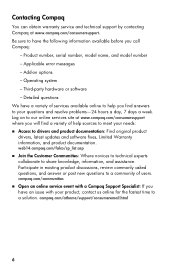
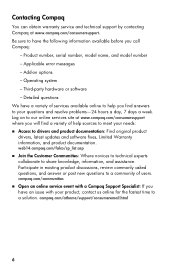
... product drivers, latest updates and software fixes, Limited Warranty information, and product documentation. Applicable error messages - Third-party hardware or software - compaq.com/athome/support/consumeremail.html
6 Detailed questions We have an issue with a Compaq Support Specialist: If you call Compaq:
- Contacting Compaq
You can obtain warranty service and technical support by...
Hardware and Software Guide - Page 5


... Battery Pack Power 3-22 Replacing a Battery Pack 3-23 Storing a Battery Pack 3-26
Disposing of a Used Battery Pack 3-26
4 Multimedia
Internal Speakers 4-1 Volume Controls 4-2 External Audio Devices 4-3
Using the Audio-Out (Headphone) Jack 4-3 Using the Audio-In (Microphone) Jack 4-4 External Video Devices 4-4 Connecting an S-Video Device (Select Models Only 4-4 Displaying a Video...
Hardware and Software Guide - Page 7


...7-12 Replacing the Internal Hard Drive 7-13
Memory 7-17 Increasing Memory 7-17 Removing or Inserting a Memory Module 7-18
8 Software Updates and Recoveries and System Software
Software Updates 8-1 Preparing for a Software Update 8-2 Downloading and Installing an Update 8-4
Software Recoveries 8-8 Using System Restore 8-8 Repairing or Reinstalling Software 8-9
Hardware and Software Guide...
Hardware and Software Guide - Page 27


... Hardware and Software Guide
1-19 Application recovery software is included with all of these applications.
■ The software applications packaged in the Save for Setup bag are not preinstalled...use your notebook, you may want to install some or all notebook models.
■ The software applications packaged in case you ever need to repair or reinstall this software.
❏ Additional ...
Hardware and Software Guide - Page 93


... drivers required by your 802.11 wireless device are installed ...Guide
5-5 For more information about this feature, select Start > Help and Support.
✎ Functional range for subsequent WLAN connections will vary, depending on . Wireless (Select Models...Support. For instructions, refer to your router documentation.
■ Use the Wireless Network Connection feature of Microsoft Windows XP to...
Hardware and Software Guide - Page 95
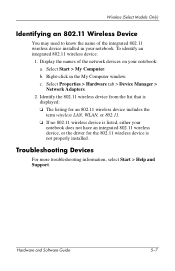
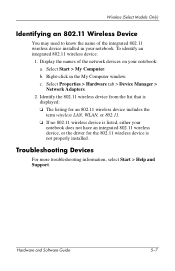
Hardware and Software Guide
5-7 Display the names of the integrated 802.11 wireless device installed in the My Computer window. c.
Troubleshooting Devices
For more troubleshooting information, select Start > Help and Support. Select Start > My Computer. b.
Identify the 802.11 wireless device from the list that is displayed: ❏ The listing for the 802.11 wireless ...
Hardware and Software Guide - Page 99


...on or off , or disabled. Hardware and Software Guide
5-11 For more information about Wireless Assistant:
1. ...Setup utility. Open Wireless Assistant by double-clicking the icon in the Setup utility.
You can also enable and disable the wireless devices in the Setup... button.
Wireless (Select Models Only)
The 802.11 and Bluetooth wireless devices have 2 power states: ■ Enabled...
Hardware and Software Guide - Page 102


Hardware and Software Guide
6-1 Depending on how and where you use .
These deterrents may not prevent ...be configured in this guide for using ■ Antivirus software ■ Windows updates ■ Firewall software In addition to the Windows operating system security measures, the following table may help you follow the procedures described later in the Setup utility. 6
Security
...
Hardware and Software Guide - Page 145


... that you change your system software to any restore point does not affect your system files and settings. Restoring to an earlier time will not affect documents or e-mails that time. Follow the instructions on the screen.
8-8
Hardware and Software Guide Manually setting additional restore points provides additional protection for your data files. The notebook...
Hardware and Software Guide - Page 150
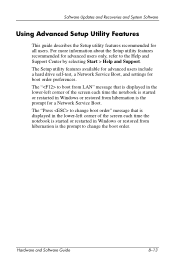
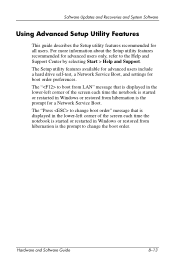
... For more information about the Setup utility features recommended for a Network Service Boot.
The Setup utility features available for advanced users include a hard drive self-test, a Network Service Boot, and settings for all users. Software Updates and Recoveries and System Software
Using Advanced Setup Utility Features
This guide describes the Setup utility features recommended for boot...
Hardware and Software Guide - Page 163


...security cable 1-15 SmartMedia (SM) card 7-4 socket services, PC Card 7-8
SoftPaq 8-4, 8-6
software antivirus 6-11 AutoPlay 4-9
firewall 6-2, 6-13
Internet Connection Wizard 2-9
Power Meter 3-16 reinstalling or repairing
1-19 repair, reinstallation
documentation 8-9 ROMPaq 8-4 security features 6-1 Setup utility 8-9 SoftPaq 8-4 System Restore 8-8 updating 8-1
Hardware and Software Guide
Index-9
HP Pavilion zd2000 Series and Compaq Presario M2000 Series Notebook PCs - Maintenance and Service Guide - Page 61


Troubleshooting
Flowchart 2.17-Nonfunctioning Device
Nonfunctioning device. Reseat device.
Close computer, plug in power,
and reboot.
Done
Maintenance and Service Guide
2-25 Clear CMOS. Reattach device.
Replace NIC. Go to "Flowchart 2.9-No Operating System (OS) Loading." N
Replace hard drive.
Y
Y
Any physical damage detected?
If integrated NIC, replace system
board. Unplug the...
HP Pavilion zd2000 Series and Compaq Presario M2000 Series Notebook PCs - Maintenance and Service Guide - Page 85


..., PC2700)
512-MB memory module (333 MHz, DDR1, PC2700)
5400-rpm, 40-GB hard drive (includes frame and connector)
4200-rpm, 60-GB hard drive (includes frame and connector)
4200-rpm, 80-GB hard drive (includes frame and connector)
8X DVD-ROM drive for use on HP Pavilion ze2000 models
8X DVD-ROM drive for use on Compaq Presario M2000 models
24X DVD/CD...
HP Pavilion zd2000 Series and Compaq Presario M2000 Series Notebook PCs - Maintenance and Service Guide - Page 102


... and Replacement Procedures
Section 5.12
5.13
5.14 5.15 5.16 5.17 5.18 5.19 5.20 5.21 5.22
Disassembly Sequence Chart (Continued)
Description Display Assembly
Base Enclosure
RTC Battery Speaker Assembly Fan Assembly Processor Battery Connector Board Power Connector Board USB/S-Video Controller Board Bluetooth Board System Board
# of Screws Removed HP Pavilion ze2000 = 4 Compaq Presario M2000...
HP Pavilion ze2000 Notebook PC, Compaq Presario M2000 Notebook PC - Maintenance and Service Guide - Page 61


...Go to "Flowchart 2.9-No Operating System (OS) Loading."
Y
Done
Replace diskette drive. Troubleshooting
Flowchart 2.17-Nonfunctioning Device
Nonfunctioning device.
Close computer, plug in power,
and reboot. N
Replace hard drive.
Fix or replace broken item.
Clear CMOS. N
Device boots properly? Done
Maintenance and Service Guide
2-25 Unplug the nonfunctioning device from the...
Compaq Presario M2400 Reviews
Do you have an experience with the Compaq Presario M2400 that you would like to share?
Earn 750 points for your review!
We have not received any reviews for Compaq yet.
Earn 750 points for your review!
