Compaq Presario M2200 - Notebook PC Support and Manuals
Get Help and Manuals for this Compaq item
This item is in your list!

View All Support Options Below
Free Compaq Presario M2200 manuals!
Problems with Compaq Presario M2200?
Ask a Question
Free Compaq Presario M2200 manuals!
Problems with Compaq Presario M2200?
Ask a Question
Popular Compaq Presario M2200 Manual Pages
Limited Warranty and Technical Support - Page 5


..., abuse, or other than (i) Compaq, (ii) a Compaq authorized service provider, or (iii) your own installation of end-user replaceable Compaq or Compaq approved parts if available for damage that occurs as a result of your failure to the conditions of the Compaq branded product.
YOU SHOULD MAKE PERIODIC BACKUP COPIES OF THE DATA STORED ON YOUR HARD DRIVE OR OTHER STORAGE DEVICES...
Limited Warranty and Technical Support - Page 8
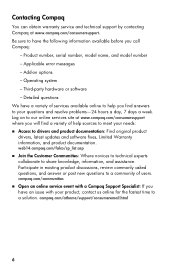
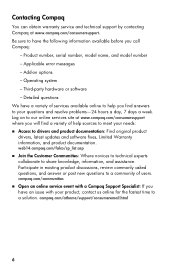
... warranty service and technical support by contacting Compaq at www.compaq.com/consumersupport where you will find a variety of help you call Compaq:
- Add-on to our online services site at www.compaq.com/consumersupport. Detailed questions We have a variety of services available online to help sources to drivers and product documentation: Find original product drivers, latest updates and...
Hardware and Software Guide - Page 49


... External power can be supplied through the AC adapter or through an optional docking device or an optional combination power adapter. If the Power Meter icon is not displayed in an inserted battery pack. Select the Always show icon on external power whenever external power is running on battery power and you disconnect the notebook from external power, the notebook switches to battery power...
Hardware and Software Guide - Page 145


... does not affect your software was functioning optimally. Software Updates and Recoveries and System Software
Software Recoveries
Using System Restore
System Restore is performing optimally. The notebook sets restore points at regular intervals and may set additional restore points whenever you to undo harmful changes to your notebook software by restoring your software to an earlier time...
Hardware and Software Guide - Page 150
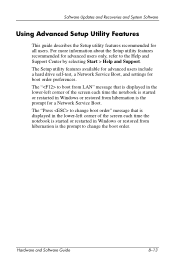
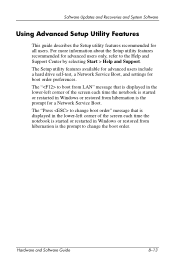
... time the notebook is started or restarted in Windows or restored from hibernation is the prompt for advanced users only, refer to change the boot order.
The "Press to the Help and Support Center by selecting Start > Help and Support. The Setup utility features available for advanced users include a hard drive self-test, a Network Service Boot, and settings for...
Hardware and Software Guide - Page 163


... Memory Card (SD Card) 7-4
security cable lock, connecting 6-14
security cable slot 1-15 security features 6-1
serial number, notebook 1-20,
2-8 series, notebook 8-2 Service Tag 1-20 Setup 6-4 Setup utility
changing language 8-10 displaying system
information 8-11 navigation and selection
8-10
Network Service Boot 7-4,
8-13 opening 8-9 restoring default settings
8-10, 8-12
Setup utility password...
HP Pavilion zd2000 Series and Compaq Presario M2000 Series Notebook PCs - Maintenance and Service Guide - Page 55


...if
applicable). Troubleshooting
Flowchart 2.11-No OS Loading, Hard Drive, Part 2
Continued from
Done
hard drive?
Y
Boot
from "Flowchart
2.10-No OS Loading,
Hard Drive, Part 1."
Y
Create partition, and then format hard drive to boot- Y
Computer booted? Maintenance and Service Guide
2-19
Replace system board.
N
Hard drive accessible?
N
Hard drive partitioned? able...
HP Pavilion zd2000 Series and Compaq Presario M2000 Series Notebook PCs - Maintenance and Service Guide - Page 56


...reboot.
Run diagnostics and follow
recommendations.
Troubleshooting
Flowchart 2.12-No OS Loading, Hard Drive, Part 3
Continued from hard drive? Y
OS loading from hard drive? N
Replace hard drive.
Done
2-20
Maintenance and Service Guide Y
Virus on disc or diskette? N
Can bad sectors be fixed?
Y
Done
Replace hard drive. Replace hard drive.
N
Run SCANDISK and check for...
HP Pavilion zd2000 Series and Compaq Presario M2000 Series Notebook PCs - Maintenance and Service Guide - Page 61


..., plug in power,
and reboot. Y
Y
Any physical damage detected? Go to "Flowchart 2.9-No Operating System (OS) Loading." Reattach device.
Replace NIC. If integrated NIC, replace system
board. Y
Done
Replace diskette drive. N
Device boots properly?
Done
Maintenance and Service Guide
2-25 Fix or replace broken item.
N
Replace hard drive. Troubleshooting
Flowchart 2.17-Nonfunctioning...
HP Pavilion ze2000 Notebook PC, Compaq Presario M2000 Notebook PC - Maintenance and Service Guide - Page 55


...Y
1. Replace system board.
Maintenance and Service Guide
2-19
N
Go to bootable
C:\ prompt.
Y
Done
Go to "Flowchart 2.12-No OS Loading, Hard Drive, Part 3." Troubleshooting
Flowchart 2.11-No OS Loading, Hard Drive, Part 2
Continued from diskette
drive? N
Hard drive accessible?
N
N
Boot from "Flowchart
2.10-No OS Loading,
Hard Drive, Part 1." Y
Boot
from
Done
hard drive?
HP Pavilion ze2000 Notebook PC, Compaq Presario M2000 Notebook PC - Maintenance and Service Guide - Page 56


...and follow
recommendations.
Replace hard drive.
Y
Install OS and reboot.
Replace hard drive. N
Fix bad sectors. Y
Virus on disc or diskette?
Boot from hard drive? Y
Done
2-20
Maintenance and Service Guide N
Y
Diagnostics on hard drive?
N
System files on hard
drive?
Replace hard drive. Troubleshooting
Flowchart 2.12-No OS Loading, Hard Drive, Part 3
Continued...
HP Pavilion ze2000 Notebook PC, Compaq Presario M2000 Notebook PC - Maintenance and Service Guide - Page 61


... reboot. Y
Y
Any physical device detected?
N
Replace hard drive.
Clear CMOS. Replace NIC. N
Device boots properly? Troubleshooting
Flowchart 2.17-Nonfunctioning Device
Nonfunctioning device.
Go to "Flowchart 2.9-No Operating System (OS) Loading." N
Device boots properly?
Fix or replace broken item. Done
Maintenance and Service Guide
2-25 Unplug the nonfunctioning device...
HP Pavilion ze2200 Notebook PC and Compaq Presario M2200 Notebook PC - Maintenance and Service Guide - Page 57


...OS Loading, Hard Drive, Part 3."
Replace hard drive.
2. Replace system board. N
Run FDISK.
Y N
Hard drive formatted?
Y
Hard drive accessible?
N
Hard drive partitioned?
Load OS using Operating System disc
(if applicable).
Y
Go to a bootable C:\ prompt. Y
Notebook booted? Y
1. N
Hard drive accessible?
Maintenance and Service Guide
2-19 Troubleshooting
Flowchart 2.11...
HP Pavilion ze2200 Notebook PC and Compaq Presario M2200 Notebook PC - Maintenance and Service Guide - Page 58


...and Service Guide N
Run SCANDISK and check for
bad sectors. Y
Clean virus.
N
Y
Diagnostics on hard
drive?
Y
Install OS and reboot.
Troubleshooting
Flowchart 2.12-No OS Loading, Hard Drive, Part 3
Continued from hard drive?
Y
Virus on hard drive? N
Can bad sectors be fixed? Y
OS loading from "Flowchart
2.11-No OS Loading,
Hard Drive, Part 2." N
Replace hard drive.
N
Fix...
HP Pavilion ze2200 Notebook PC and Compaq Presario M2200 Notebook PC - Maintenance and Service Guide - Page 63


...Flowchart 2.9-No Operating System (OS) Loading." Y
Y
Any physical device detected? Replace NIC. If integrated NIC, replace system
board. Fix or replace broken item.
N
Device boots properly?
Clear CMOS.
N
Replace hard drive.
Troubleshooting
Flowchart 2.17-Nonfunctioning Device
Nonfunctioning device. Reattach device. Done
Maintenance and Service Guide
2-25 Reseat device.
Y
Done...
Compaq Presario M2200 Reviews
Do you have an experience with the Compaq Presario M2200 that you would like to share?
Earn 750 points for your review!
We have not received any reviews for Compaq yet.
Earn 750 points for your review!
