Compaq Presario CQ57-300 Support and Manuals
Get Help and Manuals for this Compaq item
This item is in your list!

View All Support Options Below
Free Compaq Presario CQ57-300 manuals!
Problems with Compaq Presario CQ57-300?
Ask a Question
Free Compaq Presario CQ57-300 manuals!
Problems with Compaq Presario CQ57-300?
Ask a Question
Compaq Presario CQ57-300 Videos
Popular Compaq Presario CQ57-300 Manual Pages
Maintenance and Service Guide - Page 6


...81 Using Setup Utility ...81 Starting Setup Utility 81 Changing the language of Setup Utility 81 Navigating and selecting in Setup Utility 82 Displaying system information 82 Restoring factory settings in Setup Utility 83 Exiting Setup Utility 83 Updating the BIOS 83 Determining the BIOS version 84 Downloading a BIOS update 84 Using System Diagnostics ...85
6 Specifications ...86 Computer...
Maintenance and Service Guide - Page 23
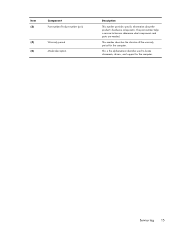
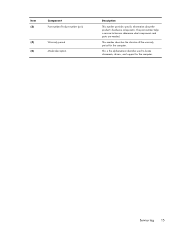
... is the alphanumeric identifier used to locate documents, drivers, and support for the computer. The part number helps a service technician determine what components and parts are needed.
Item (3)
Component Part number/Product number (p/n)
(4)
Warranty period
(5)
Model description
Description
This number provides specific information about the product's hardware components.
This number...
Maintenance and Service Guide - Page 92
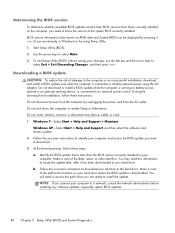
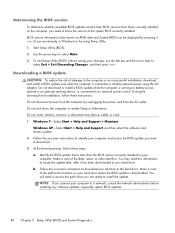
... an optional docking device, or connected to the hard drive. Windows XP-Select Start > Help and Support, and then select the software and drivers update. 2. You may need this path when you are ready to install the update. Use the arrow keys to download. 3. Follow the on-screen instructions to download your hard drive where the BIOS...
Maintenance and Service Guide - Page 96
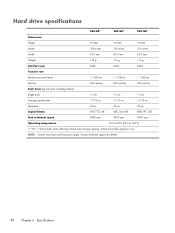
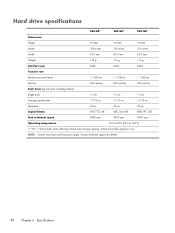
Actual accessible capacity is less.
Contact technical support for details.
88 Chapter 6 Specifications Hard drive specifications
500-GB*
320-GB*
250-GB*
Dimensions
Height
9.5 mm
9.5...
1.1 GB/sec
1.1 GB/sec
Security
ATA security
ATA security
ATA security
Seek times (typical read, including setting)
Single track
1.5 ms
1.5 ms
1.5 ms
Average (read/write)
11/13 ms
11/13 ms
11...
Maintenance and Service Guide - Page 97


... your information ● Recovering a program or driver
Restore
In the event of hard drive failure, to restore your system, this can create using the HP Recovery partition (select models only), without the need a set of recovery discs or a recovery flash drive that was preinstalled at the factory. Restore 89 NOTE: Recovery discs have been...
Maintenance and Service Guide - Page 113


...,
keys Action 8 esc 8 fn 8 Windows applications 8 Windows logo 8
L left-side components 11 light components 9 lights
AC adapter 12 caps lock 9 drive 11 optical drive 12 power 9, 11 TouchPad 9, 10 webcam 6 wireless 9
M mass storage device
precautions 30 removal 43 spare part numbers 22, 43 memory module product description 2 removal 42 spare part numbers 19, 25,
26...
Maintenance and Service Guide - Page 114
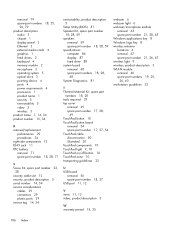
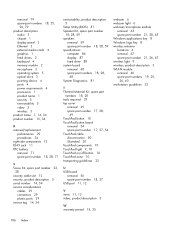
.../replacement
preliminaries 29 procedures 34 right-side components RJ-45 jack 11 RTC battery removal 71 spare part number
12 18, 28, 71
S Screw Kit, spare part number 23,
28 security cable slot 12 security, product description 5 serial number 14, 34 service considerations
cables 29 connectors 29 plastic parts 29 service tag 14, 34
serviceability, product description 5
Setup Utility...
Presario CQ57 Notebook PC Maintenance and Service Guide - Page 6


...84 Using Setup Utility ...84 Starting Setup Utility 84 Changing the language of Setup Utility 84 Navigating and selecting in Setup Utility 85 Displaying system information 85 Restoring factory settings in Setup Utility 86 Exiting Setup Utility 86 Updating the BIOS 86 Determining the BIOS version 87 Downloading a BIOS update 87 Using System Diagnostics ...88
6 Specifications ...89 Computer...
Presario CQ57 Notebook PC Maintenance and Service Guide - Page 9
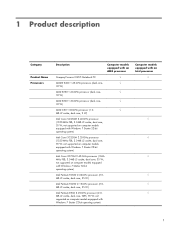
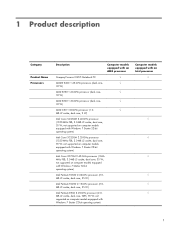
...Computer models equipped with Windows 7 Starter 32-bit operating system)
Intel Core i3-2330M 2.20-GHz processor (1333-MHz FSB, 3.0-MB L3 cache, dual core, 35 W; not supported on computer models equipped with an Intel processor
√
√
√
√
√ √ √
1 not supported on computer models equipped with an AMD processor
Compaq Presario CQ57 Notebook PC
√...
Presario CQ57 Notebook PC Maintenance and Service Guide - Page 24


..., drivers, and support for the computer. This number describes the duration of the warranty period for the computer.
16 Chapter 3 Illustrated parts catalog
Item (3)
Component Part number/Product number (p/n)
(4)
Warranty period
(5)
Model description
Description
This number provides specific information about the product's hardware components. The part number helps a service technician...
Presario CQ57 Notebook PC Maintenance and Service Guide - Page 27
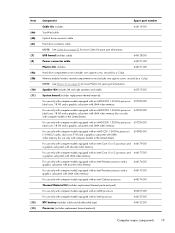
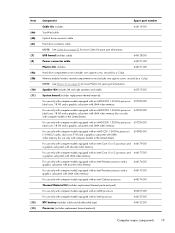
... processor
650277-001
For use only with computer models equipped with an Intel processor
646135-001
RTC battery (includes cable and double-sided tape)
646132-001
Processor (includes replacement thermal material):
Computer major components 19 Item (6a) (6b) (6c) (7) (8) (9a) (9b) (10) (11)
(12) (13)
Component
Spare part number
Cable Kit, includes:
646119-001
TouchPad...
Presario CQ57 Notebook PC Maintenance and Service Guide - Page 92


... key for the types of peripherals installed, the startup sequence of the computer, and the amount of the screen. 2. Errors can be used with your change takes effect immediately.
84 Chapter 5 Setup Utility (BIOS) and System Diagnostics To start Setup Utility, follow these steps: 1. Your change and exit Setup Utility, use the arrow keys to...
Presario CQ57 Notebook PC Maintenance and Service Guide - Page 95
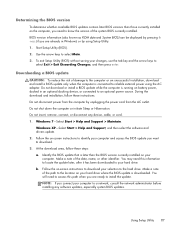
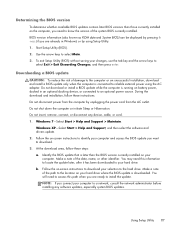
... Exit > Exit Discarding Changes, and then press enter. Make a note of the system BIOS currently installed. Using Setup Utility 87 Windows XP-Select Start > Help and Support, and then select the software and drivers update. 2. During the download and installation, follow these instructions: Do not disconnect power from the computer by pressing fn +esc (if you want to...
Presario CQ57 Notebook PC Maintenance and Service Guide - Page 100
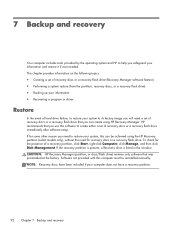
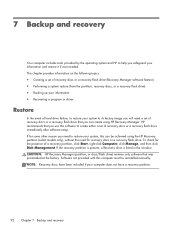
... up your information ● Recovering a program or driver
Restore
In the event of hard drive failure, to restore your computer does not have been included if your system to its factory image you will need a set of recovery discs or a recovery flash drive immediately after software setup. Software not provided with this software to...
Presario CQ57 Notebook PC Maintenance and Service Guide - Page 117


.../replacement
preliminaries 32 procedures 37 right-side components RJ-45 jack 12 RTC battery removal 74 spare part number
13 19, 30, 74
S Screw Kit, spare part number 25,
30 security cable slot 13 security, product description 6 serial number 15, 37 service considerations
cables 32 connectors 32 plastic parts 32 service tag 15, 37 serviceability, product description 6 Setup Utility...
Compaq Presario CQ57-300 Reviews
Do you have an experience with the Compaq Presario CQ57-300 that you would like to share?
Earn 750 points for your review!
We have not received any reviews for Compaq yet.
Earn 750 points for your review!

