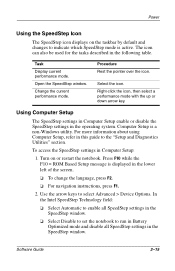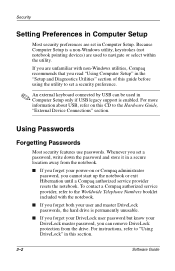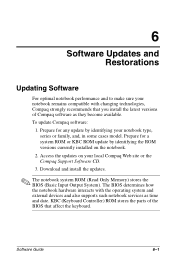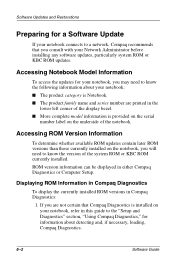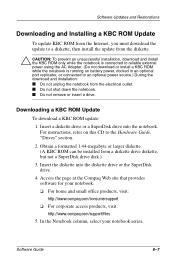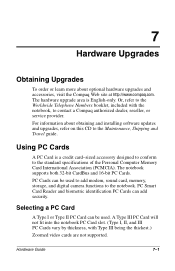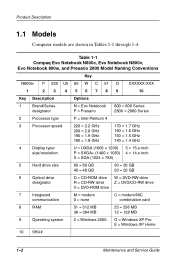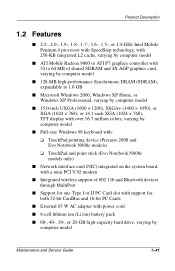Compaq Presario 2800 - Notebook PC Support and Manuals
Get Help and Manuals for this Compaq item

View All Support Options Below
Free Compaq Presario 2800 manuals!
Problems with Compaq Presario 2800?
Ask a Question
Free Compaq Presario 2800 manuals!
Problems with Compaq Presario 2800?
Ask a Question
Most Recent Compaq Presario 2800 Questions
About Formating
how can we format a compaq laptop2800 .... can we get a cd
how can we format a compaq laptop2800 .... can we get a cd
(Posted by ramun71 12 years ago)
Compaq Presario 2800 Videos
Popular Compaq Presario 2800 Manual Pages
Compaq Presario 2800 Reviews
We have not received any reviews for Compaq yet.