Compaq Portable 386 - Notebook PC Support and Manuals
Get Help and Manuals for this Compaq item
This item is in your list!

View All Support Options Below
Free Compaq Portable 386 manuals!
Problems with Compaq Portable 386?
Ask a Question
Free Compaq Portable 386 manuals!
Problems with Compaq Portable 386?
Ask a Question
Compaq Portable 386 Videos
Popular Compaq Portable 386 Manual Pages
Compaq Portable 386 Personal Computer Maintenance and Service Guide - Page 1
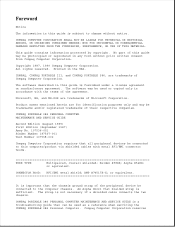
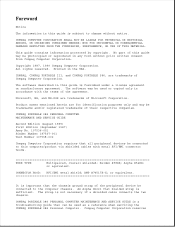
... are for identification purposes only and may be photocopied or reproduced in any form without notice.
Belden #98XX; COMPAQ PORTABLE 386 PERSONAL COMPUTER MAINTENANCE AND SERVICE GUIDE is a troubleshooting guide that the chassis ground strap of the agreement. No part of this computer/product via shielded cables with the terms of the peripheral device be used as a reference...
Compaq Portable 386 Personal Computer Maintenance and Service Guide - Page 3
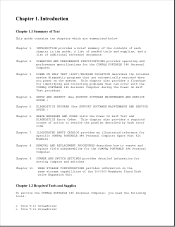
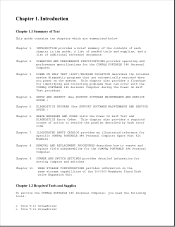
... describes how to resolve the problem described by each error code.
POWER ON SELF TEST (POST)/PROBLEM ISOLATION describes the internal system diagnostic programs that can occur with the COMPAQ PORTABLE 386 Personal Computer during the Power On Self Test procedure. DIAGNOSTICS PROGRAM (See SUPPORT SOFTWARE MAINTENANCE AND SERVICE GUIDE.)
Chapter 6.
INTRODUCTION provides a brief...
Compaq Portable 386 Personal Computer Maintenance and Service Guide - Page 4
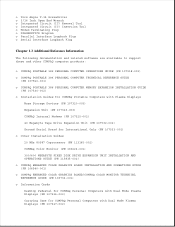
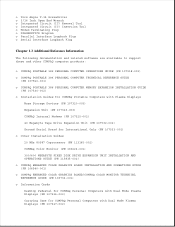
... 386 PERSONAL COMPUTER MEMORY EXPANSION INSTALLATION GUIDE (PN 107530-002)
o Installation Guides for COMPAQ Portable Computers with Plasma Displays
Mass Storage Devices (PN 107320-003)
Expansion Unit (PN 107323-003)
COMPAQ Internal Modems (PN 107325-002)
40 Megabyte Tape Drive Expansion Unit (PN 107532-002)
Second Serial Board for International Only (PN 107533-001)
o Other Installation Guides
20...
Compaq Portable 386 Personal Computer Maintenance and Service Guide - Page 6
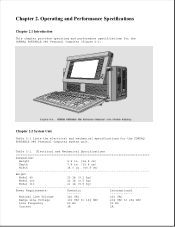
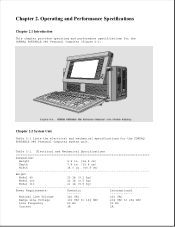
... in. (19.8 cm)
Width
16.0 in. (40.6 cm)
Weight:
Model 40
20 lb (9.1 kg)
Model 100
21 lb (9.5 kg)
Model 110
21 lb (9.5 kg)
Power Requirements:
Domestic
International
--------
Chapter 2.2 System Unit
Table 2-1 lists the electrical and mechanical specifications for the COMPAQ PORTABLE 386 Personal Computer (Figure 2-1). Nominal Line Voltage
120 VAC
230 VAC
Range...
Compaq Portable 386 Personal Computer Maintenance and Service Guide - Page 15


The error code can occur. If you encounter an error condition, complete the following assemblies to ensure that the computer system is turned on the COMPAQ PORTABLE 386 Personal Computer when the system is functioning properly:
o Keyboard o Power supply o System board o Display controller board o Memory expansion boards o Memory o Diskette drives o Fixed disk drives
POST also detects the...
Compaq Portable 386 Personal Computer Maintenance and Service Guide - Page 16


...COMPAQ DIAGNOSTICS diskette into Drive A (Drive Position 1), and push in on the computer. It also directs you to the SUPPORT SOFTWARE MAINTENANCE AND SERVICE GUIDE and to a well grounded AC outlet.
7. The flowchart gives troubleshooting procedures for detailed information on problem isolation. Turn on the drive button.
8. Reconnect the AC power cord to Chapter 6, "Error Messages and Codes...
Compaq Portable 386 Personal Computer Maintenance and Service Guide - Page 22
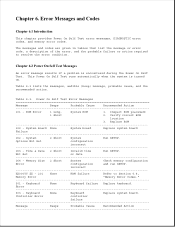
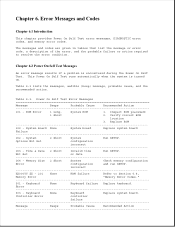
...Self Test error messages, DIAGNOSTIC error codes, and memory error codes. Memory Size 2 Short
System
Check memory configuration
Error
configuration
and run SETUP.
The messages and codes are given in tables that list the message or error code, a description of the error, and the probable failure or action required to Section 6.4,
Memory Error
"Memory Error Codes."
301 - Replace ROM...
Compaq Portable 386 Personal Computer Maintenance and Service Guide - Page 23
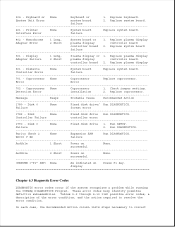
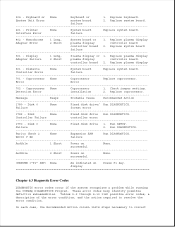
...
None
Fixed disk drive Run DIAGNOSTICS. Failure
2. display
Chapter 6.3 Diagnostic Error Codes
DIAGNOSTIC error codes occur if the system recognizes a problem while running the COMPAQ DIAGNOSTICS Program. failure
401 - Printer
None
System board
Replace system board. Replace plasma display
601 - Failure
format error
1782 -
successful
(RESUME...
Compaq Portable 386 Personal Computer Maintenance and Service Guide - Page 33
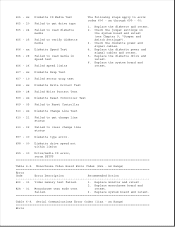
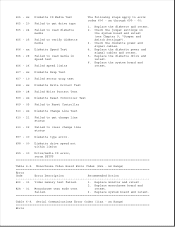
... SETUP
Table 6-8. Replace monitor and retest.
2. Replace monochrome board and
824 - 01 Monochrome text mode test
retest. 605 - Replace the...Error Codes (8xx - Replace the diskette drive and retest. 6. Serial Communications Error Codes (11xx - xx Diskette ID Media Test
605 - 20 Failed to get change line status
610 - 22 Failed to Reset Controller
610 - Check the jumper settings...
Compaq Portable 386 Personal Computer Maintenance and Service Guide - Page 51
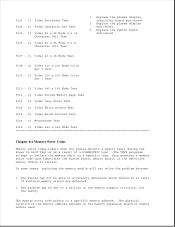
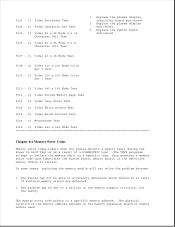
... fault to a specific chip, then generate a memory error code that identifies the system board, memory board, or the defective memory module to a specific memory address. Replace the plasma display and retest.
3. In some cases, replacing the memory module will not solve the problem because:
o The system may be able to a failure in the memory support circuitry, not the...
Compaq Portable 386 Personal Computer Maintenance and Service Guide - Page 61
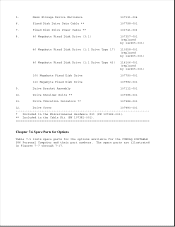
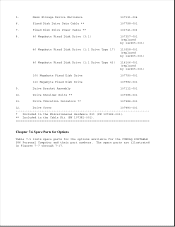
... Drive (1:1 Drive Type 17)
110358-001 (replaced by 142365-001)
40 Megabyte Fixed Disk Drive (1:1 Drive Type 43)
114106-001 (replaced by 142365-001)
100 Megabyte Fixed Disk Drive
107790-001
110 Megabyte Fixed Disk Drive
107982-001
9. Drive Shoulder Bolts **
107386-001
11. Chapter 7.6 Spare Parts for Options
Table 7-5 lists spare parts for the options available for the COMPAQ PORTABLE 386...
Compaq Portable 386 Personal Computer Maintenance and Service Guide - Page 68
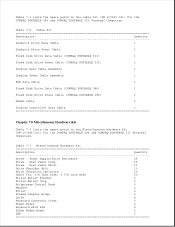
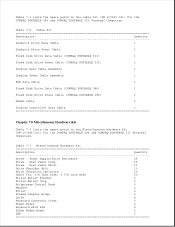
... in the cable kit (PN 107382-001) for the COMPAQ PORTABLE 386 and COMPAQ PORTABLE III Personal Computers.
Power Supply/Drive Enclosure
25
Screw - Table 7-6 lists the spare parts in the Miscellaneous Hardware Kit (PN 107386-001) for the COMPAQ PORTABLE 386 and COMPAQ PORTABLE III Personal Computers. Miscellaneous Hardware Kit
Description
Quantity
Screw - Rear Panel Long...
Compaq Portable 386 Personal Computer Maintenance and Service Guide - Page 147
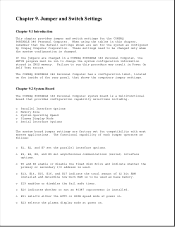
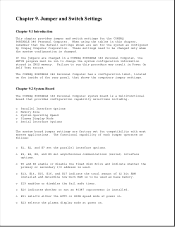
... .
o E5 and E6 enable or disable the fixed disk drive and indicate whether the primary or secondary I/O address is installed. The COMPAQ PORTABLE 386 Personal Computer has a configuration label, located on . o E3, E4, E8, and E9 set the parallel interface options.
The functional capability of 32 bit RAM installed and determine how much RAM is a multifunctional board...
Compaq Portable 386 Personal Computer Maintenance and Service Guide - Page 160
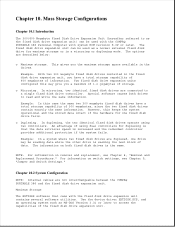
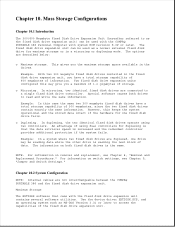
... 9, "Jumper and Switch Settings." Example: In this way give you the maximum storage space available in the drives. Chapter 10.2 System Configuration
NOTE: Internal cables are duplexed, one fixed disk drive fails.
o Duplexing. Example: In a system where two fixed disk drives are not interchangeable between the COMPAQ PORTABLE 386 and the fixed disk drive expansion unit. The options...
Compaq Portable 386 Personal Computer Maintenance and Service Guide - Page 163
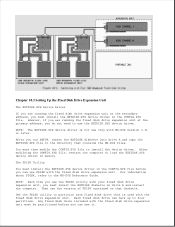
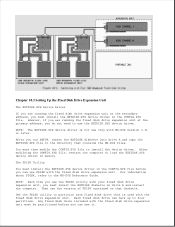
... to four partitions. Chapter 10.3 Setting Up the Fixed Disk Drive Expansion Unit
The EXTDISK.SYS Device Driver
If you are running the fixed disk drive expansion unit at the primary address, you can use FDISK with your fixed disk drive expansion unit, you run SETUP, insert the EXTDISK diskette into drive A and copy the EXTDISK.SYS...
Compaq Portable 386 Reviews
Do you have an experience with the Compaq Portable 386 that you would like to share?
Earn 750 points for your review!
We have not received any reviews for Compaq yet.
Earn 750 points for your review!

