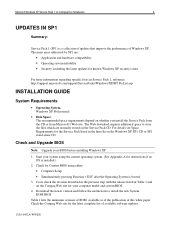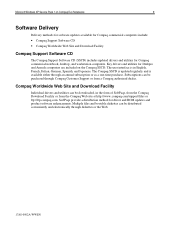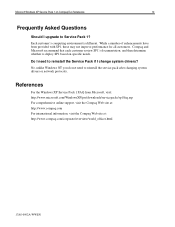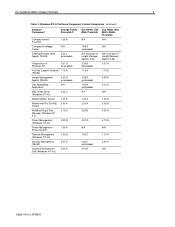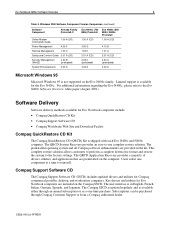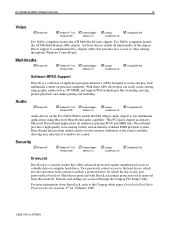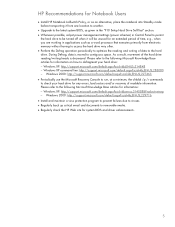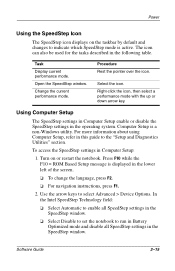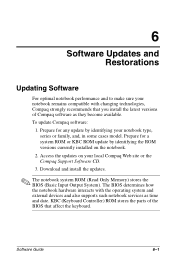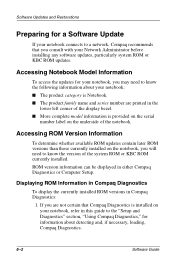Compaq N800v - Evo Notebook - Pentium 4-M 1.7 GHz Support and Manuals
Get Help and Manuals for this Compaq item

View All Support Options Below
Free Compaq N800v manuals!
Problems with Compaq N800v?
Ask a Question
Free Compaq N800v manuals!
Problems with Compaq N800v?
Ask a Question
Most Recent Compaq N800v Questions
Spare Parts 285261 001 And 286868 001
For Compaq Evo N800vp 170 P5 40w C250port
Have you the cabls to screnwiuw and price please
Have you the cabls to screnwiuw and price please
(Posted by constantinoalves 11 years ago)
Compaq N800v Videos
Popular Compaq N800v Manual Pages
Compaq N800v Reviews
We have not received any reviews for Compaq yet.