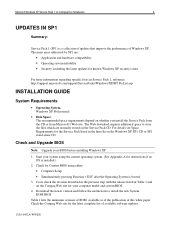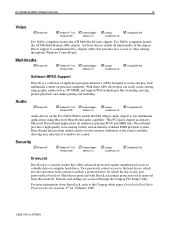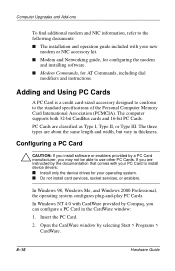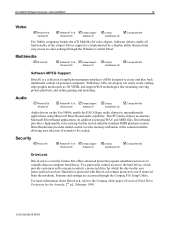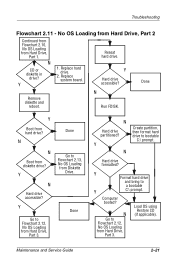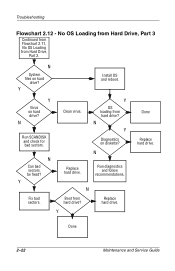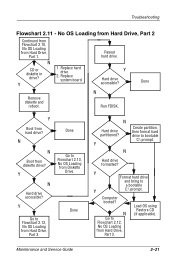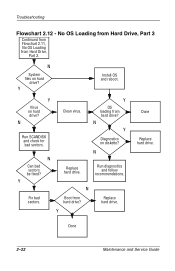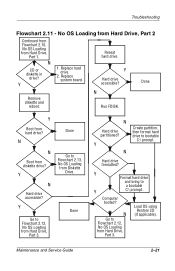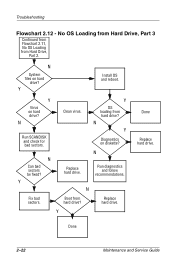Compaq N400c - Evo Notebook - PIII 700 MHz Support and Manuals
Get Help and Manuals for this Compaq item

View All Support Options Below
Free Compaq N400c manuals!
Problems with Compaq N400c?
Ask a Question
Free Compaq N400c manuals!
Problems with Compaq N400c?
Ask a Question
Most Recent Compaq N400c Questions
Need A Users Mamual For A Compaq Evon4000c
(Posted by put55ter 11 years ago)
What Does It Mean When You Try To Power It Up And Only The Power Light Flash's
only the power light and battery light flash'es 8 times
only the power light and battery light flash'es 8 times
(Posted by aberntm 12 years ago)
Compaq N400c Videos
Popular Compaq N400c Manual Pages
Compaq N400c Reviews
We have not received any reviews for Compaq yet.