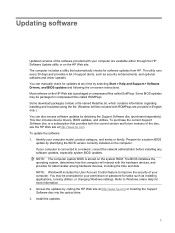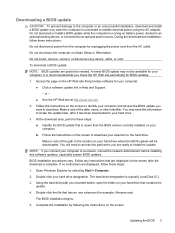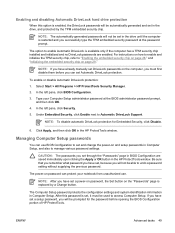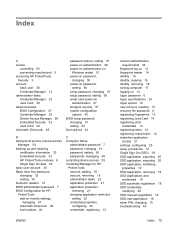Compaq 6720s - Notebook PC Support and Manuals
Get Help and Manuals for this Compaq item

View All Support Options Below
Free Compaq 6720s manuals!
Problems with Compaq 6720s?
Ask a Question
Free Compaq 6720s manuals!
Problems with Compaq 6720s?
Ask a Question
Most Recent Compaq 6720s Questions
How Do I Completely Wipe Everything On My Computer Except The Win Xp Os.
(Posted by currey 10 years ago)
Battery Discharging
I have charged my battery up to 100% but it discharges after about 10 minutes .the battery has been ...
I have charged my battery up to 100% but it discharges after about 10 minutes .the battery has been ...
(Posted by moon1409 11 years ago)
Ctl+alt+delete Function Not Working When Wanting To Sign On
(Posted by corneliabuitendach 12 years ago)
Compaq 6720s Videos
Popular Compaq 6720s Manual Pages
Compaq 6720s Reviews
We have not received any reviews for Compaq yet.