Compaq 6531s - Notebook PC Support and Manuals
Get Help and Manuals for this Compaq item
This item is in your list!

View All Support Options Below
Free Compaq 6531s manuals!
Problems with Compaq 6531s?
Ask a Question
Free Compaq 6531s manuals!
Problems with Compaq 6531s?
Ask a Question
Compaq 6531s Videos
Popular Compaq 6531s Manual Pages
2008 HP business notebook PC F10 Setup overview - Page 1
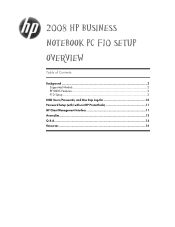
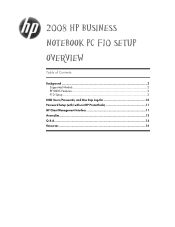
2008 HP Business
Notebook PC F10 Setup
Overview
Table of Contents:
Background ...2 Supported Models 2 EFI BIOS Features 3 F10 Setup 3
BIOS Users/Passwords, and One Step Log-On 10 Password Setup (with/with-out HP ProtectTools 11 HP Client Management Interface 11 Anomalies...13 Q & A...14 Resources ...16
2008 HP business notebook PC F10 Setup overview - Page 2


...through HP--developed BIOS.
Supported Models
All 2008 s, b, p and w business notebook and tablet models:
• HP EliteBook 8730w
• HP Compaq 6535b
• HP EliteBook 8530w
• HP Compaq 6535s
• HP EliteBook 8530p
• HP Compaq 6531s
• HP EliteBook 6930p
• HP Compaq 6530b
• HP Compaq 6830s
• HP Compaq 6530s
• HP Compaq 6735b...
2008 HP business notebook PC F10 Setup overview - Page 11
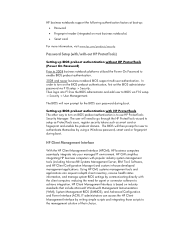
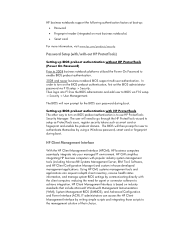
...; Fingerprint reader (integrated on BIOS preboot authentication is based on the BIOS preboot authentication, first set the BIOS administrator password via F10 setup -> Security -> User Managerment.
HP Client Management Interface is to turn on most business notebooks)
• Smart card
For more information, visit www.hp.com/products/security
Password Setup (with/with popular industry...
HP Business Notebook Password Localization Guidelines - Page 12


... in the express warranty statements accompanying such products and services. Then the user can be rejected for technical or editorial errors or omissions contained herein. HP shall not be construed as constituting an additional warranty. This is not supported. To resolve, when a password is rejected
Passwords can go to Windows ‐> Control Panel ‐> Regional...
Drives - Windows Vista - Page 31


... and install Microsoft® device drivers when new devices are connected to your computer model number in either of the following ways: ● Using the HP Update Utility ● Using the HP Web site To use the HP Web site: 1. Open your country or region. 3. Click the option for software updates on -screen instructions. On the HP Welcome screen, click Settings, and...
HP ProtectTools - Windows Vista and Windows XP - Page 15


... manual logon or saved on , restarted, or restored from unauthorized access to all owner functions of Embedded Security. Additional security elements 9 HP ProtectTools password
Set in this HP ProtectTools Function module
Emergency Recovery Token password
Embedded Security, by IT administrator
NOTE: Also known as BIOS administrator, f10 Setup, or Security Setup password
BIOS Configuration...
HP ProtectTools - Windows Vista and Windows XP - Page 36
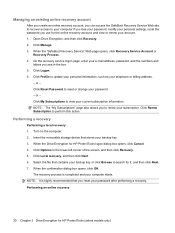
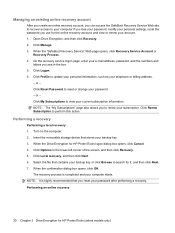
... online recovery account
After you create an online recovery account, you can access the SafeBoot Recovery Service Web site to recover access to your computer if you lose your password, modify your personal settings, reset the password you use for HP ProtectTools logon dialog box opens, click Cancel. 4. or - Click Renew Subscription to view your...
HP ProtectTools - Windows Vista and Windows XP - Page 95


...= Initialized, User State = Initialized
● Component Info: TCG Spec.
If the BIOS TPM is factory-reset, ownership is removed and firmware update capability is required to upgrade the firmware, with or without an endorsement key (EK). Be sure that the system contains Microsoft .NET framework 1.1 installation: a. d. The system should have been configured. Short description
Details...
HP ProtectTools - Windows Vista and Windows XP - Page 102


...70 biometric readers 13 BIOS administrator password 9 BIOS Configuration accessing 60 changing settings 61 setting security options 62 setting system configuration
options 63
viewing settings 61 viewing system information 61 BIOS Configuration for HP ProtectTools 59 boot options 63, 64 built-in device options 63, 65
C changing settings 61 Computer Setup
administrator password 9 controlling device...
Management and Printing - Windows XP, Windows Vista and Windows 7 - Page 11
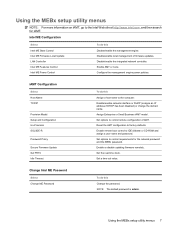
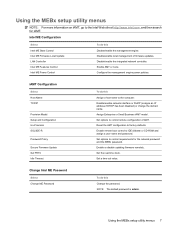
... to the computer. iAMT Configuration
Select Host Name TCP/IP
Provision Model Setup and Configuration Un-Provision SOL/IDE-R
Password Policy
Secure Firmware Update Set PRTC Idle Timeout
To do this Disable/enable the management engine.
Set options to control requirements for iAMT. NOTE: The default password is admin.
Disable/enable network interface or DHCP (assigns an IP...
Notebook Tour - Windows Vista - Page 21
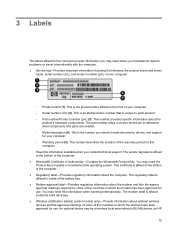
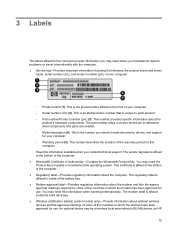
.... This is the product name affixed to the front of your computer. ◦ Serial number (s/n) (2). You may need to locate documents, drivers, and support for use . The part number helps a service technician to determine what components and parts are needed. ◦ Model description (4). The regulatory label is affixed to inside the hard drive bay. ● Wireless...
Security - Windows XP, Windows Vista and Windows 7 - Page 8


...is also used to Computer Setup.
When enabled as a BIOS administrator password, protects access to support this security feature.
4 Chapter 2 Using passwords It is protected by DriveLock. Setting passwords in Computer Setup
BIOS administrator passwords BIOS administrator password DriveLock master password
DriveLock user password
TPM embedded security password
Function
Protects access to...
Software Updates - Windows Vista and Windows XP - Page 11


... a specific SoftPaq, type the SoftPaq number in the product
box, and then press enter. - Proceed to do so, restart your computer. Click the option for software and driver downloads, type your operating system. 5. or - Click your computer model number in the Search box, at the top-right corner of updates is displayed, click an update to install the updated driver...
HP Compaq 6530s, 6531s and 6535s Notebook PCs - Maintenance and Service Guide - Page 24


The part number helps a service technician to determine what components and parts are needed. (4) Model description: This is the number used to locate documents, drivers, and support for the computer. (5) Warranty period: Describes the duration of the computer. (2) Serial number (s/n): This is an alphanumeric identifier that may be needed when troubleshooting system problems. The service tag ...
HP Compaq 6530s, 6531s and 6535s Notebook PCs - Maintenance and Service Guide - Page 52


... and support for the computer. (5) Warranty period: Describes the duration of the computer, provides information that may be needed . (4) Model description: This is unique to the front of each product. (3) Part number/Product number (p/n): This number provides specific information about the product's hardware components. There are needed when troubleshooting system problems. The service tag...
Compaq 6531s Reviews
Do you have an experience with the Compaq 6531s that you would like to share?
Earn 750 points for your review!
We have not received any reviews for Compaq yet.
Earn 750 points for your review!

