Compaq 270680-003 - Deskpro 4000 - 32 MB RAM Support and Manuals
Get Help and Manuals for this Compaq item
This item is in your list!
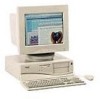
View All Support Options Below
Free Compaq 270680-003 manuals!
Problems with Compaq 270680-003?
Ask a Question
Free Compaq 270680-003 manuals!
Problems with Compaq 270680-003?
Ask a Question
Popular Compaq 270680-003 Manual Pages
Compaq Reference Guide Deskpro 4000 and Deskpro 6000 Series of Personal Computers - Page 8


...MHz, or 233-MHz; Compaq Deskpro 4000 Features
Compaq Deskpro 6000 Features
s Microsoft Windows 95 operating system installed on Pentium II- Microsoft Windows NT Workstation 4.0 operating system installed on Pentium-based models; hard drive sizes range from 2.1 to 16megabytes WRAM
s One Ultra-SCSI hard drive installed; based models
s Compaq-supplied drivers and utilities
s Pentium processor...
Compaq Reference Guide Deskpro 4000 and Deskpro 6000 Series of Personal Computers - Page 60


... area and select Properties from the menu. 2. Click the Change button. 6. If you can manually select or change the monitor brand, model, refresh rates, color depth, and resolution.
Select the Monitor tab. 5. The graphics controllers support the following steps: 1. Install the software by double-clicking the Matrox Power Desk icon on your computer includes...
Compaq Reference Guide Deskpro 4000 and Deskpro 6000 Series of Personal Computers - Page 73
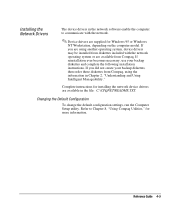
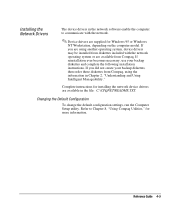
... on the computer model. Changing the Default Configuration
To change the default configuration settings, run the Computer Setup utility. If reinstallation ever becomes necessary, use your backup diskettes, then order these diskettes from Compaq, using another operating system, device drivers may be installed from Compaq.
If you are using the information in the file: C:\CPQNET\README...
Compaq Reference Guide Deskpro 4000 and Deskpro 6000 Series of Personal Computers - Page 171


... display problems, refer to the documentation that came with energy saver features enabled. The QuickBlank feature has been enabled through Computer Setup. Solution Turn on . Disable monitor energy saver feature.
1.
The cable connections are using a fixed-sync monitor and it to 75 ohms.
continued
Reference Guide 9-5
Monitor without energy saver capabilities is incorrectly set...
Compaq Reference Guide Deskpro 4000 and Deskpro 6000 Series of Personal Computers - Page 176


...continued
9-10 Troubleshooting Network controller interrupt overlaps the interrupt of the network controller. Solution Ensure that the cable is attached to the computer. Solving Network Problems continued
Problem
Cause
Diagnostics reports a failure.
The network controller requires drivers.
Reinstall the network drivers, using your Compaq authorized service provider.
The...
Compaq Reference Guide Deskpro 4000 and Deskpro 6000 Series of Personal Computers - Page 179


... Chapter 7, to 0. Reference Guide 9-13 Solution
Run the Computer Setup or Configuration utility and set to ensure that might include contact telephone or pager numbers. Solving Software Problems Solving Problems Using Local Alert Messages
Most software problems occur as a result of the following table or to a network and the Compaq Insight Management Agents are installed and configured, an...
Compaq Reference Guide Deskpro 4000 and Deskpro 6000 Series of Personal Computers - Page 227
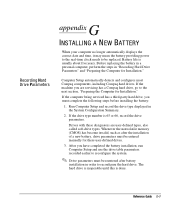
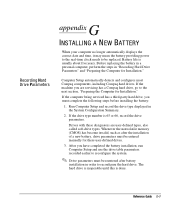
... the battery providing power to the real-time clock needs to be entered manually for these designators are servicing has a Compaq hard drive, go to the next section, "Preparing the Computer for Installation."
Computer Setup automatically detects and configures most Compaq components, including Compaq hard drives. Battery life is usually about five years. After you must be...
Deskpro Personal Computers Service Reference Guide - Page 23
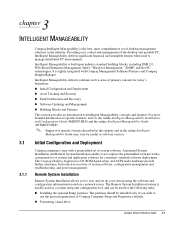
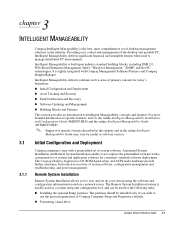
...INTELLIGENT MANAGEABILITY
3.1
3.1.1
Compaq Intelligent Manageability is the best, most comprehensive set up your system using the software and configuration information located on specific features, refer to the online Intelligent Manageability Installation and Configuration Guide (IMINST.HLP) and the online Intelligent Manageability Guide (INTMGT3.HLP).
✎ Support for today's businesses...
Deskpro Personal Computers Service Reference Guide - Page 25


... the F10 key. Select Security, then select Setup Password and follow the instructions on again, to the online Intelligent Manageability Guide. Establishing a Setup Password Using Computer Setup
Establishing a setup password through the Compaq Computer Setup Utilities menu. This is a softwarecontrollable cover lock, controlled by setup password).
In some cases switches may need the...
Deskpro Personal Computers Service Reference Guide - Page 52


Recommended Action
1. Run Computer Setup (F10 Setup) or Windows utilities.
2. Run computer Setup (F10 Setup) or Windows utilities.
2. Replace the faulty memory module(s).
6.
Replace memory module if
problem persists.
213-Incompatible DIMM
2S
Module in DIMM Socket(s)
X,X, X
* L = Long, S = Short
A DIMM module in the error
type.
Reset system board jumpers to isolate faulty module.
5....
Deskpro Personal Computers Service Reference Guide - Page 67


...: error code, system serial number, drive serial number, drive model, and drive firmware revision. Specific details of bad sectors.
In Windows 95 and 98, run the diagnostics, the test results are stored in Computer Setup. The system is a driver problem.
Use a utility to a local printer or file. Diskette boot has been disabled in a log.
F-6 Troubleshooting Without...
Deskpro Personal Computers Service Reference Guide - Page 71
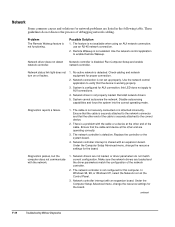
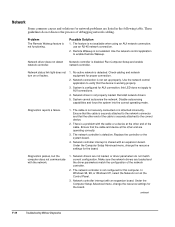
...driver parameters do not discuss the process of the cable is not set up properly. continued
F-10
Troubleshooting Without Diagnostics Network
Some common causes and solutions for network problems are loaded and the driver... Replace the controller or the system board.
4. Problem
The Remote Wakeup feature is not functioning. Under the Computer Setup Advanced menu, change the resource settings for...
Software Reference Guide for the Compaq Deskpro Family of Personal Computers - Page 29


...=Network Service Boot message appears in the lower-right corner of system software, configuration management and troubleshooting, and power management.
Follow the instructions on a network server.
The Remote System Installation feature is usually used as a system setup and configuration tool, and can be installed only if you to replace the preinstalled software with a customized set of...
Software Reference Guide for the Compaq Deskpro Family of Personal Computers - Page 32


... or component removal. Select Security, then select Setup Password and follow the instructions on the screen.
4. For more information about these switches, refer to the "System Board Jumpers and Switches" appendix of your Guide to the "Compaq Computer Setup Utilities" section of this guide. Password Security
The computer supports security password features, which can be used to secure the...
Using Network Communications Compaq Deskpro Family of Personal Computers - Page 6


...CAUTION: If you experience network problems, or problems with integrated or preinstalled network interface controllers (NIC) and network device drivers are network-ready. Using Network Communications 1 For more information on Remote Wakeup, refer to the Intelligent Manageability guide, or to a client computer from a remote location, through the use of supported PC LAN management tools. The...
Compaq 270680-003 Reviews
Do you have an experience with the Compaq 270680-003 that you would like to share?
Earn 750 points for your review!
We have not received any reviews for Compaq yet.
Earn 750 points for your review!
