Compaq 17XL260 - Presario - PIII 500 MHz Support and Manuals
Get Help and Manuals for this Compaq item
This item is in your list!

View All Support Options Below
Free Compaq 17XL260 manuals!
Problems with Compaq 17XL260?
Ask a Question
Free Compaq 17XL260 manuals!
Problems with Compaq 17XL260?
Ask a Question
Popular Compaq 17XL260 Manual Pages
Presario NA1700XL Series Maintenance and Service Guide - Page 12


... SERVICE GUIDE 1700XL SERIES
PRODUCT DESCRIPTION 7 Presario 1700 Series
Models: XL260, XL261, XL262, XL264, XL265, XL266, XL274, XL275, XL360, XL361, XL362, XL363, XL364, XL365, XL366, XL367, XL368, XL369, XL370, XL371, XL372, XL373,
XL374, XL375, XL376, XL377, and XL378
Compaq Presario 1700 Series Portable Notebook Computer Models (Continued)
XL370
XL371
XL372
Display Processor Hard Drive...
Presario NA1700XL Series Maintenance and Service Guide - Page 37
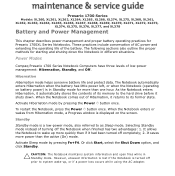
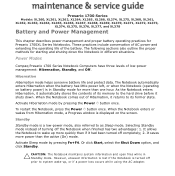
...information is lost if the Notebook is a low-power mode, also referred to the hard drive before it had been turned off prior to its memory to as Sleep mode. ...off completely; 2. Power Modes
Compaq Presario 1700 Series Notebook Computers have three levels of its former state. Activate Sleep mode by pressing the Power ª button once. Presario 1700 Series
Models: XL260, XL261, XL262, ...
Presario NA1700XL Series Maintenance and Service Guide - Page 39
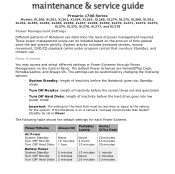
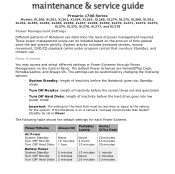
... Power Schemes through Power Management on a network, Compaq recommends that monitors Standby), and modem use determine the level of power management required. These power management levels can be set to the setting for the Hard Disk must be initiated based on the amount of inactivity before the hard drive goes into Standby mode
• Turn Off...
Presario NA1700XL Series Maintenance and Service Guide - Page 48
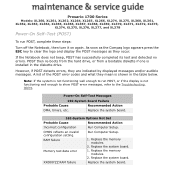
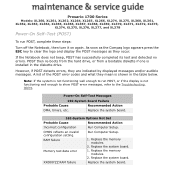
... then re-boots from the hard drive, or from a bootable diskette if one is not functioning well enough to show POST error messages, refer to clear the logo and display the POST messages as the Compaq logo appears press the ESC key to the Troubleshooting tables. A list of the POST error codes and what they are indicated...
Presario NA1700XL Series Maintenance and Service Guide - Page 50


...; Diagnostic Error Codes • Troubleshooting without Diagnostics • Before Replacing Parts • Solving Minor Problems • Solving Hard Drive Problems • Solving Hardware Installation Problems • Solving Keyboard/Numeric Keypad Problems • Solving Memory Problems Replace the hard drive. Run Computer Checkup (TEST).
2. Compaq Diagnostics
Compaq Diagnostics is...
Presario NA1700XL Series Maintenance and Service Guide - Page 51


... 1700 Series
Models: XL260, XL261, XL262, XL264, XL265, XL266, XL274, XL275, XL360, XL361, XL362, XL363, XL364, XL365, XL366, XL367, XL368, XL369, XL370, XL371, XL372, XL373,
XL374, XL375, XL376, XL377, and XL378
• Solving PC Card Problems
• Solving Power Problems
• Solving Printer Problems
• Solving TouchPad/Pointing Device Problems
• Contacting Compaq Support
If you...
Presario NA1700XL Series Maintenance and Service Guide - Page 54


... Keyboard Test Parallel Printer Test Video Test Diskette Drive Test Serial Test Hard Drive Test Video Test Video Test Video Test Audio Test DVD or CD Test TouchPad Pointing Device Test The following tables list error codes, a description of a particular subassembly, see Removal and Replacement Procedures.
Presario 1700 Series
Models: XL260, XL261, XL262, XL264, XL265, XL266, XL274, XL275...
Presario NA1700XL Series Maintenance and Service Guide - Page 57
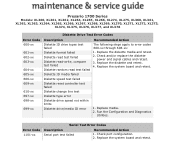
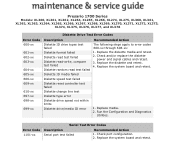
...error
Diskette drive speed not within limits
Diskette drive/media ID error
1.
Check port configuration. 2.
Run the Configuration and Diagnostics
Utilities. Replace the system board and retest. Check and/or replace the diskette
power and signal cables and retest. 3. Presario 1700 Series
Models... Drive Test Error Codes
Description
Recommended Action
Diskette ID drive types...
Presario NA1700XL Series Maintenance and Service Guide - Page 62


...test failed
The following steps apply to error codes 3301-xx through 8602-xx:
1. Verify that the speakers are loaded and
properly installed. 4. Replace the system board and retest. Replace the system board and retest.
Replace the DVD or CD drive and
retest. 5. Replace the TouchPad and retest. 2. Replace the DVD or CD and retest. 2.
Verify that drivers are
connected. 3.
Presario NA1700XL Series Maintenance and Service Guide - Page 68


... in the path statement. Cannot boot from the Compaq Diagnostics diskette.
Drive error has occured.
Check the drive letter in Computer Setup.
Problem Diskette drive cannot write to boot. Diskette drive cannot read a diskette.
(Continued) Diskette drive cannot read a diskette. Run Computer Setup and set diskette as first to a diskette. Use another diskette. Format the...
Presario NA1700XL Series Maintenance and Service Guide - Page 75
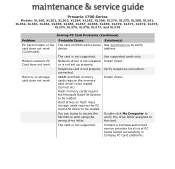
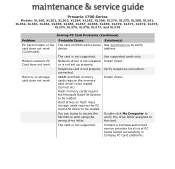
.... The card is not properly connected. Verify telephone connection.
Network driver is not installed or is not supported. Hard drives on ). Double-click My Computer to verify the drive letter assigned to access the hard drive card using the wrong drive letter.
The card is not set up properly.
Install driver. Use supported cards only.
SRAM and flash memory cards require the memory...
Presario NA1700XL Series Maintenance and Service Guide - Page 78


.... The TouchPad needs to automatically activate the mouse driver each time the computer is enabled in Windows. Install the TouchPad/mouse driver in Windows.
Cursor skips or moves abnormally when using the TouchPad.
Reseat cable. Clean the TouchPad with a cloth dampened with a dry cloth.
Presario 1700 Series
Models: XL260, XL261, XL262, XL264, XL265, XL266, XL274...
Presario NA1700XL Series Maintenance and Service Guide - Page 79


... up the critical hard drive files. Turn off the Notebook and external devices. 3. Use the original
packing box or similar packaging. Close the display and all exterior doors of CONFIG.SYS and AUTOEXEC.BAT files, if possible. Shipping Preparation To ship the Notebook, complete the following information before contacting Compaq Reseller Support: • Product...
Presario NA1700XL Series Maintenance and Service Guide - Page 105
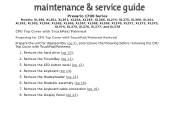
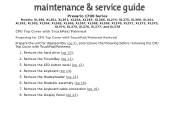
... the keyboard cable connection (pg 19).
8. Presario 1700 Series
Models: XL260, XL261, XL262, XL264, XL265, XL266...CPU Top Cover with TouchPad/Palmrest
Preparing for CPU Top Cover with TouchPad/Palmrest Removal Prepare the unit for disassembly (pg 7), and remove the following before removing the CPU Top Cover with TouchPad/Palmrest:
1. Remove the Heatsink assembly (pg 16).
7. Remove the hard drive...
Presario NA1700XL Series Maintenance and Service Guide - Page 129


...
DVD/ROM Driver Card
Return Kit
Easy Setup Poster
Safety & Comfort Guide
Emergency Recovery CD Kit
Warranty
Microsoft Office 2000 Professional CD Kit Win2000 Driver CD Kit
Microsoft WinME Manual Kit Optical Drive: DVD Hard Drive: 10.0 GB Battery: 3.2 Ahr Li-ion
Part No.
207671-001 198716-001 198699-001 198702-001 207665-001 191169-001
XLTBD Model
Build-to...
Compaq 17XL260 Reviews
Do you have an experience with the Compaq 17XL260 that you would like to share?
Earn 750 points for your review!
We have not received any reviews for Compaq yet.
Earn 750 points for your review!
