Coby TV-DVD1390 - 13" CRT TV Support and Manuals
Get Help and Manuals for this Coby item
This item is in your list!
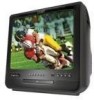
View All Support Options Below
Free Coby TV-DVD1390 manuals!
Problems with Coby TV-DVD1390?
Ask a Question
Free Coby TV-DVD1390 manuals!
Problems with Coby TV-DVD1390?
Ask a Question
Popular Coby TV-DVD1390 Manual Pages
Instruction Manual - Page 1
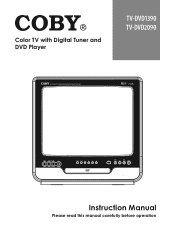
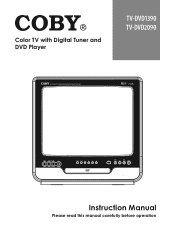
Color TV with Digital Tuner and DVD Player
TV-DVD1390 TV-DVD2090
13 COLOR TV WITH HIGH RESOLUTION DVD PLAYER
Instruction Manual
Please read this manual carefully before operation
Instruction Manual - Page 8
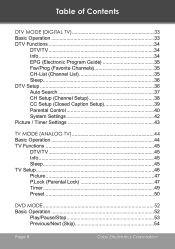
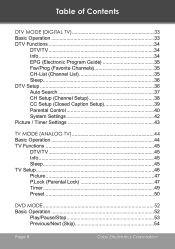
... (Digital TV 33 Basic Operation 33 DTV Functions 34
DTV/TV 34 Info 34 EPG (Electronic Program Guide 35 Fav/Prog (Favorite Channels 35 CH-List (Channel List 35 Sleep 36 DTV Setup 36 Auto Search 37 CH Setup (Channel Setup 38 CC Setup (Closed Caption Setup 39 Parental Control 40 System Settings 42 Picture / Timer Settings 43
TV Mode (Analog TV 44...
Instruction Manual - Page 10
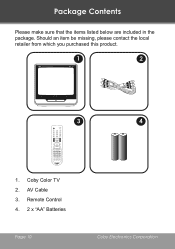
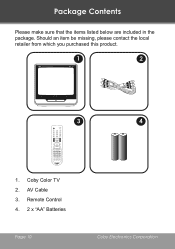
Should an item be missing, please contact the local retailer from which you purchased this product.
2
3
4
1. AV Cable 3. Remote Control 4. 2 x "AA" Batteries
Page 10
Coby Electronics Corporation Coby Color TV 2. Package Contents
Please make sure that the items listed below are included in the package.
Instruction Manual - Page 16
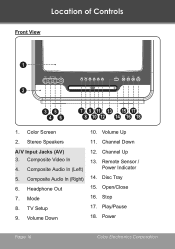
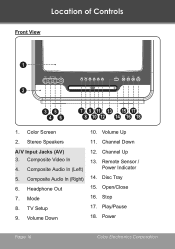
TV Setup 9. Remote Sensor /
Power Indicator 14. Disc Tray 15. Open/Close 16. Power
Page 16
Coby Electronics Corporation Stereo Speakers A/V Input Jacks (AV) 3. Headphone Out 7. Composite Audio In (Left) 5. Composite Video In 4. Stop 17. Volume Down
10. Channel Up 13. Location of Controls
Front View
1
2
35 46
7 9 11 13 15 17 8 10 12 14 16 18
1. Channel Down...
Instruction Manual - Page 22
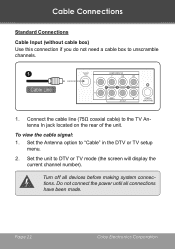
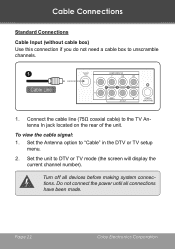
... the rear of the unit.
Do not connect the power until all devices before making system connections. Connect the cable line (75Ω coaxial cable) to "Cable" in the DTV or TV setup
menu. 2. Turn off all connections have been made. Page 22
Coby Electronics Corporation Set the unit to unscramble channels.
1
Cable Line
1.
Cable...
Instruction Manual - Page 24
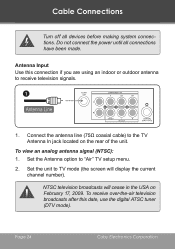
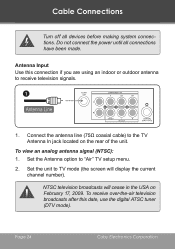
...Air" TV setup menu. 2. Set the unit to receive television signals.
1
Antenna Line
1. NTSC television broadcasts will display the current
channel number).
Do not connect the power until ...Coby Electronics Corporation Set the Antenna option to the TV Antenna In jack located on February 17, 2009. To view an analog antenna signal (NTSC): 1. Antenna Input Use this date, use the digital...
Instruction Manual - Page 32
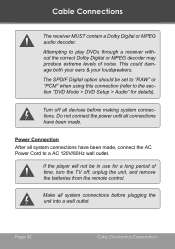
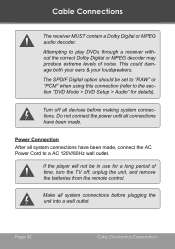
... the batteries from the remote control. If the player will not be set to "RAW" or "PCM" when using this connection (refer to the section "DVD Mode > DVD Setup > Audio" for a long period of noise. Cable Connections
The receiver MUST contain a Dolby Digital or MPEG audio decoder. Do not connect the power until all system...
Instruction Manual - Page 36
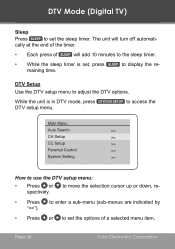
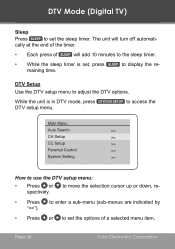
...Coby Electronics Corporation
The unit will add 10 minutes to the sleep timer.
• While the sleep timer is in DTV mode, press DTV setup menu.
to access the
How to use the DTV setup menu: • Press or to set...">>").
• Press or to set , press maining time. While the unit is set the options of
will turn off automati-
DTV Mode (Digital TV)
Sleep
Press
to move the ...
Instruction Manual - Page 38
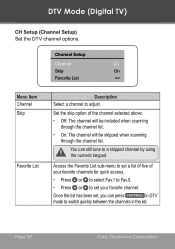
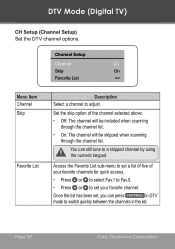
... press
in DTV
mode to adjust. Once this list has been set your favorite channel. Channel Setup
Channel
2-1
Skip
On
Favorite List
>>
Menu Item Channel Skip
Favorite List
Description Select a channel to switch quickly between the channels in the list. Page 38
Coby Electronics Corporation DTV Mode (Digital TV)
CH Setup (Channel Setup) Set the DTV channel options.
Instruction Manual - Page 42
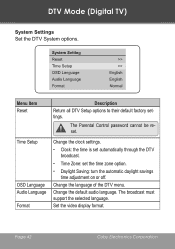
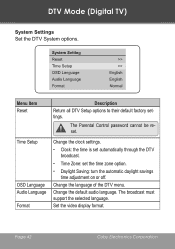
Menu Item Reset
Description Return all DTV Setup options to their default factory settings.
Page 42
Coby Electronics Corporation
The broadcast must support the selected language. DTV Mode (Digital TV)
System Settings Set the DTV System options.
Set the video display format. Change the language of the DTV menu. The Parental Control password cannot be reset. Change the default ...
Instruction Manual - Page 44


... the USA on or off.
3. If this date, use the TV setup menu to the section "Cable Connections" for details).
5. nels.
• Press nel. Press mode.
to return to enter TV
4. To restore the sound, press again.
6.
TV Mode (Analog TV)
Set the unit to TV mode to disable the sound completely.
Ensure that all cable connections...
Instruction Manual - Page 48
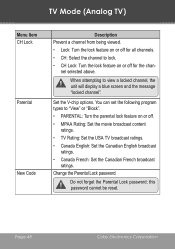
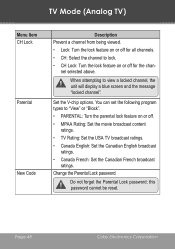
... lock feature on or off .
• MPAA Rating: Set the movie broadcast content ratings.
• TV Rating: Set the USA TV broadcast ratings.
• Canada English: Set the Canadian English broadcast ratings.
• Canada French: Set the Canadian French broadcast ratings. Change the Parental Lock password.
Page 48
Coby Electronics Corporation Set the V-chip options. Do not forget the...
Instruction Manual - Page 69
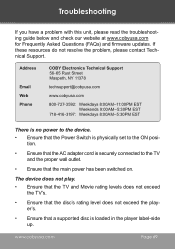
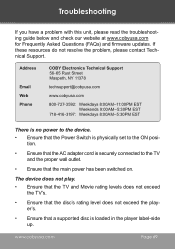
... up. tion.
• Ensure that the main power has been switched on. www.cobyusa.com
Page 69 If these resources do not resolve the problem, please contact Technical Support. Troubleshooting
If you have a problem with this unit, please read the troubleshooting guide below and check our website at www.cobyusa.com for Frequently Asked Questions (FAQs) and firmware updates.
Instruction Manual - Page 72
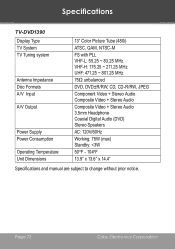
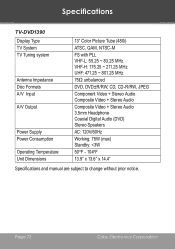
Specifications
TV-DVD1390 Display Type TV System TV Tuning system
Antenna Impedance Disc Formats A/V Input A/V Output
Power Supply Power Consumption Operating Temperature Unit Dimensions
13" Color Picture Tube (480i)
ATSC, QAM, NTSC-M
FS with PLL VHF...+ Stereo Audio
Composite Video + Stereo Audio 3.5mm Headphone Coaxial Digital Audio (DVD) Stereo Speakers
AC: 120V/60Hz
Working: 75W (max) Standby:
Instruction Manual - Page 73
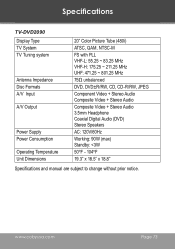
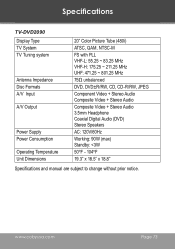
Specifications
TV-DVD2090 Display Type TV System TV Tuning system
Antenna Impedance Disc Formats A/V Input A/V Output
Power Supply Power Consumption Operating Temperature Unit Dimensions
20" Color Picture Tube (480i)
ATSC, QAM, NTSC-M
FS with PLL VHF...+ Stereo Audio
Composite Video + Stereo Audio 3.5mm Headphone Coaxial Digital Audio (DVD) Stereo Speakers
AC: 120V/60Hz
Working: 90W (max) Standby:
Coby TV-DVD1390 Reviews
Do you have an experience with the Coby TV-DVD1390 that you would like to share?
Earn 750 points for your review!
We have not received any reviews for Coby yet.
Earn 750 points for your review!
