Coby TVDVD2090 - 20" CRT TV Support and Manuals
Get Help and Manuals for this Coby item
This item is in your list!
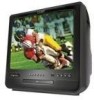
View All Support Options Below
Free Coby TVDVD2090 manuals!
Problems with Coby TVDVD2090?
Ask a Question
Free Coby TVDVD2090 manuals!
Problems with Coby TVDVD2090?
Ask a Question
Popular Coby TVDVD2090 Manual Pages
Instruction Manual - Page 1
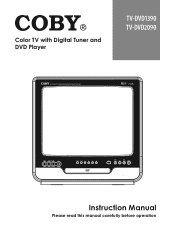
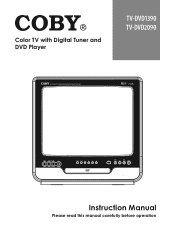
Color TV with Digital Tuner and DVD Player
TV-DVD1390 TV-DVD2090
13 COLOR TV WITH HIGH RESOLUTION DVD PLAYER
Instruction Manual
Please read this manual carefully before operation
Instruction Manual - Page 8
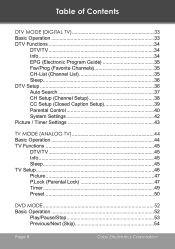
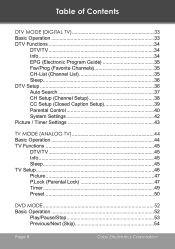
... Setup (Closed Caption Setup 39 Parental Control 40 System Settings 42 Picture / Timer Settings 43
TV Mode (Analog TV 44 Basic Operation 44 TV Functions 45
DTV/TV 45 Info 45 Sleep 45 TV Setup 46 Picture 47 P.Lock (Parental Lock 47 Timer 49 Preset 50
DVD Mode 52 Basic Operation 52
Play/Pause/Stop 53 Previous/Next (Skip 54
Page
Coby...
Instruction Manual - Page 22
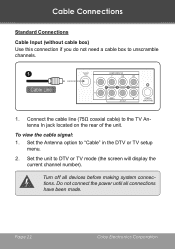
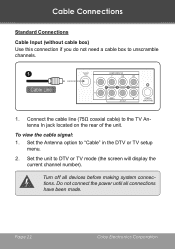
.... Cable Connections
Standard Connections Cable Input (without cable box) Use this connection if you do not need a cable box to "Cable" in the DTV or TV setup
menu. 2. Do not connect the power until all devices before making system connections. Page 22
Coby Electronics Corporation Set the Antenna option to unscramble channels.
1
Cable Line
1.
Instruction Manual - Page 24
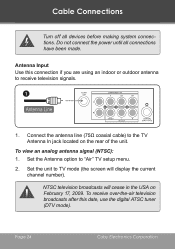
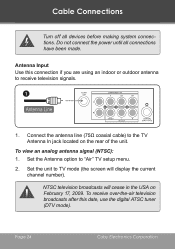
... if you are using an indoor or outdoor antenna to "Air" TV setup menu. 2. Connect the antenna line (75Ω coaxial cable) to TV mode (the screen will cease in the USA on the rear of the unit. Set the unit to the TV Antenna In jack located on February 17, 2009. NTSC television broadcasts...
Instruction Manual - Page 25
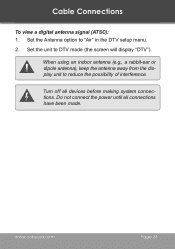
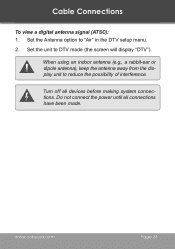
Cable Connections
To view a digital antenna signal (ATSC): 1. Set the unit to "Air" in the DTV setup menu. 2.
Do not connect the power until all devices before making system connections. Set the Antenna option to DTV mode (the screen will display "DTV"). When using an indoor antenna (e.g., a rabbit-ear or dipole antenna), keep the...
Instruction Manual - Page 32
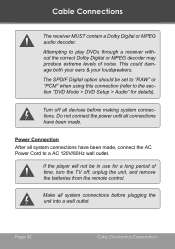
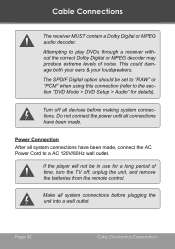
... After all devices before plugging the unit into a wall outlet. If the player will not be set to "RAW" or "PCM" when using this connection (refer to a AC 120V/60Hz wall outlet.
Page 32
Coby Electronics Corporation
Attempting to play DVDs through a receiver without the correct Dolby Digital or MPEG decoder may produce extreme...
Instruction Manual - Page 33


...channel number with the numeric keypad and then press to disable the sound completely. DTV Mode (Digital TV)
Set the unit to DTV mode to turn the unit on or off.
3. Ensure that all cable ... for DTV channels within broadcast range (please see the section "DTV Setup" for details).
2.
Press to view digital ATSC TV broadcasts. www.cobyusa.com
Page 33 Press
to switch the unit to...
Instruction Manual - Page 35


...quickly between five of all available channels.
rent channel (if supported).
You must set the Favorite Channels list before using this feature. Please see the section "DTV Setup" for the cur- Fav/Prog (Favorite Channels)
Press
to...exit the Channel List display. DTV Mode (Digital TV)
EPG (Electronic Program Guide)
Press
to display current and future program info for more details.
Instruction Manual - Page 42
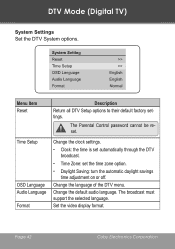
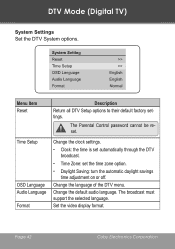
....
• Daylight Saving: turn the automatic daylight savings time adjustment on or off.
Change the language of the DTV menu. The broadcast must support the selected language. Page 42
Coby Electronics Corporation DTV Mode (Digital TV)
System Settings Set the DTV System options. Menu Item Reset
Description Return all DTV Setup options to their default factory...
Instruction Manual - Page 48
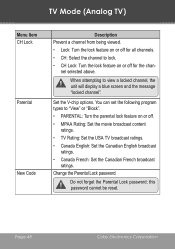
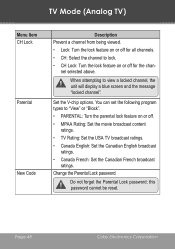
... ratings.
• Canada French: Set the Canadian French broadcast ratings. Page 48
Coby Electronics Corporation Set the V-chip options.
When attempting to view a locked channel, the unit will display a blue screen and the message "locked channel". Change the Parental Lock password.
Do not forget the Parental Lock password; TV Mode (Analog TV)
Menu Item CH Lock
Parental
New Code...
Instruction Manual - Page 64


... audio connection is not in use to minimize circuit interference. Sets the digital audio output signal type (PCM, RAW, OFF). The edges of the picture.
Page 64
Coby Electronics Corporation
DVD Mode
For your receiver's manual for more information).
• Off: use this setting when the coaxial digital audio connection is not in use . Pan...
Instruction Manual - Page 69
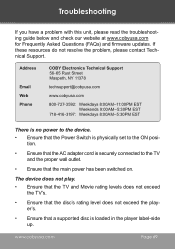
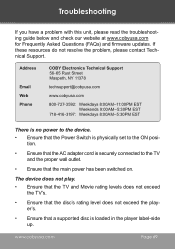
.... • Ensure that the Power Switch is physically set to the TV and the proper wall outlet.
• Ensure that a supported disc is securely connected to the ON posi- Troubleshooting
If you have a problem with this unit, please read the troubleshooting guide below and check our website at www.cobyusa.com for Frequently Asked Questions (FAQs) and firmware updates.
Instruction Manual - Page 70
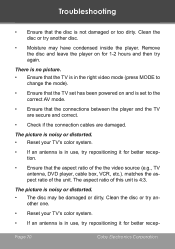
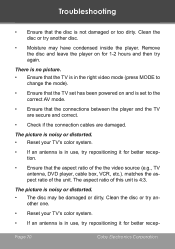
... system.
• If an antenna is 4:3.
Remove the disc and leave the player on and is not damaged or too dirty. Page 70
Coby Electronics Corporation The aspect ratio of the the video source (e.g., TV antenna, DVD player, cable box, VCR, etc.). Clean the disc or try an- matches the aspect ratio of the unit...
Instruction Manual - Page 72
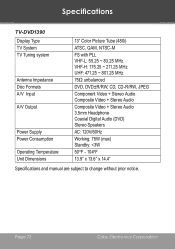
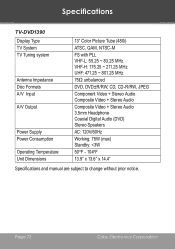
Specifications
TV-DVD1390 Display Type TV System TV Tuning system
Antenna Impedance Disc Formats A/V Input A/V Output
Power Supply Power ....25 ~ 801.25 MHz
75Ω unbalanced
DVD, DVD±R/RW, CD, CD-R/RW, JPEG
Component Video + Stereo Audio Composite Video + Stereo Audio
Composite Video + Stereo Audio 3.5mm Headphone Coaxial Digital Audio (DVD) Stereo Speakers
AC: 120V/60Hz
Working: 75W ...
Instruction Manual - Page 73
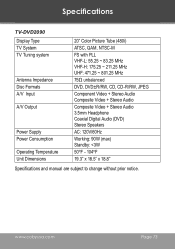
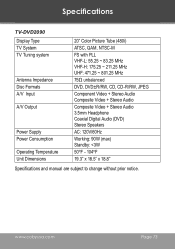
Specifications
TV-DVD2090 Display Type TV System TV Tuning system
Antenna Impedance Disc Formats A/V Input A/V Output
Power Supply Power Consumption Operating Temperature Unit Dimensions
20" Color Picture Tube (480i)
ATSC, QAM, NTSC-M
FS with PLL VHF-L: 55.25 ~ 83.25 MHz VHF-H: 175.25 ~ 211.25 MHz UHF: 471.25 ~ 801.25 MHz
75Ω unbalanced
DVD, DVD±...
Coby TVDVD2090 Reviews
Do you have an experience with the Coby TVDVD2090 that you would like to share?
Earn 750 points for your review!
We have not received any reviews for Coby yet.
Earn 750 points for your review!
