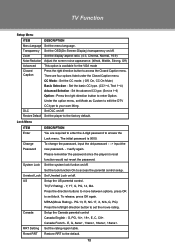Coby TFTV1925 Support and Manuals
Get Help and Manuals for this Coby item

View All Support Options Below
Free Coby TFTV1925 manuals!
Problems with Coby TFTV1925?
Ask a Question
Free Coby TFTV1925 manuals!
Problems with Coby TFTV1925?
Ask a Question
Most Recent Coby TFTV1925 Questions
Scanner
trato de escanear canales y no me lo permite.Creo que es por la fecha ya que dice 12/31/1999 pero no...
trato de escanear canales y no me lo permite.Creo que es por la fecha ya que dice 12/31/1999 pero no...
(Posted by litapm62 8 years ago)
The Picture Is Delaying, With The Sound!
what is the posible couse?
what is the posible couse?
(Posted by cleogalipatricio 10 years ago)
Auto Scan
I'mtrying to do an auto scan on my tv.I scroll over to channel,I then pick air cause I dont have cab...
I'mtrying to do an auto scan on my tv.I scroll over to channel,I then pick air cause I dont have cab...
(Posted by Anonymous-80464 11 years ago)
Tv Won't Turn On. Tv Is 6 Months Old.
(Posted by golfdad 11 years ago)
Picture Flickers Colors
I turned my tv off last night, turned it on this morning and the speakers pop with the screen turnin...
I turned my tv off last night, turned it on this morning and the speakers pop with the screen turnin...
(Posted by trillaboycloud 11 years ago)
Popular Coby TFTV1925 Manual Pages
Coby TFTV1925 Reviews
We have not received any reviews for Coby yet.