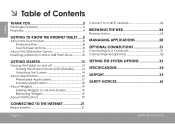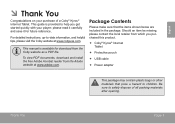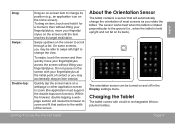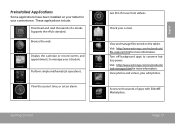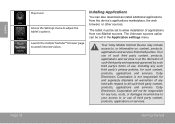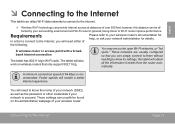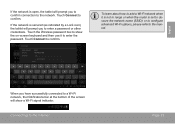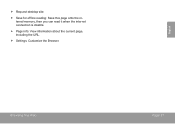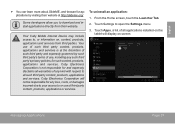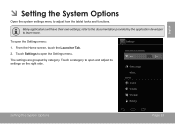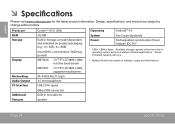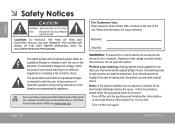Coby MID7047 Support and Manuals
Get Help and Manuals for this Coby item

View All Support Options Below
Free Coby MID7047 manuals!
Problems with Coby MID7047?
Ask a Question
Free Coby MID7047 manuals!
Problems with Coby MID7047?
Ask a Question
Most Recent Coby MID7047 Questions
Need To Reformat My Coby Mid7047
need to reformat my coby mid7047 due to virus contamination on the unit please guide me accordingly
need to reformat my coby mid7047 due to virus contamination on the unit please guide me accordingly
(Posted by talikakas1972 7 years ago)
My Coby Kyros Mid7047 Stuck On Coby Logo
(Posted by rojenandrada 9 years ago)
Reset Passcode Don't Remember
(Posted by edward08201971 9 years ago)
Forgot Pass Word
I forgot password on my sony coby mid 7047 need to reset to factory settings
I forgot password on my sony coby mid 7047 need to reset to factory settings
(Posted by handybri 9 years ago)
Need Help With Unlocking A Cosby Kyros. Forgot The Pattern Password.
(Posted by sarahbaker560 10 years ago)
Popular Coby MID7047 Manual Pages
Coby MID7047 Reviews
We have not received any reviews for Coby yet.