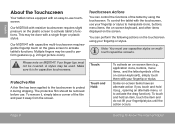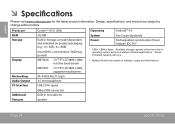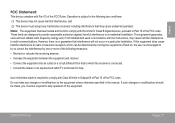Coby MID7047 Support Question
Find answers below for this question about Coby MID7047.Need a Coby MID7047 manual? We have 1 online manual for this item!
Question posted by edward08201971 on September 17th, 2014
Reset Passcode Don't Remember
The person who posted this question about this Coby product did not include a detailed explanation. Please use the "Request More Information" button to the right if more details would help you to answer this question.
Current Answers
Answer #1: Posted by TommyKervz on September 18th, 2014 1:12 AM
click here and follow the instructions
Related Coby MID7047 Manual Pages
Similar Questions
Can I Set Order That Photos Are Shown For Coby Dp1052 Digital Picture Frame
I am trying to find out if it is possible to set the order that photos are shown on a Coby DP1052 di...
I am trying to find out if it is possible to set the order that photos are shown on a Coby DP1052 di...
(Posted by ajdcooper 9 years ago)
Forgot Pass Word
I forgot password on my sony coby mid 7047 need to reset to factory settings
I forgot password on my sony coby mid 7047 need to reset to factory settings
(Posted by handybri 9 years ago)
Locked Out
I just got it and I set a four leter pin and now I can't remeber it any help i've tried factory rese...
I just got it and I set a four leter pin and now I can't remeber it any help i've tried factory rese...
(Posted by tchavez26932 10 years ago)
Can I Download Photos Directly From My Computer Onto My Digital Picture Frame?
I would like to put pictures that are already on my computer onto my Coby DP-768 digital photo frame...
I would like to put pictures that are already on my computer onto my Coby DP-768 digital photo frame...
(Posted by dianabales88 10 years ago)