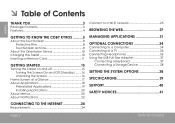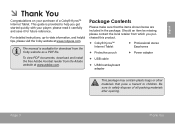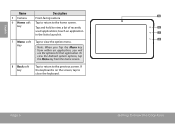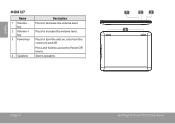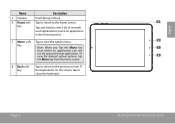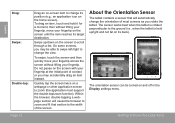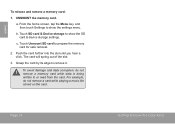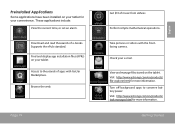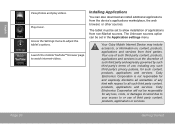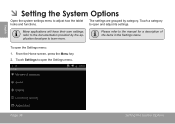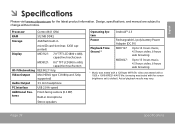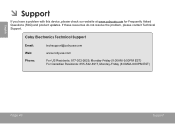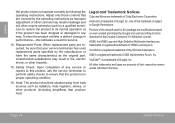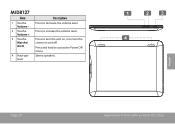Coby MID8127 Support and Manuals
Get Help and Manuals for this Coby item

View All Support Options Below
Free Coby MID8127 manuals!
Problems with Coby MID8127?
Ask a Question
Free Coby MID8127 manuals!
Problems with Coby MID8127?
Ask a Question
Most Recent Coby MID8127 Questions
How To Reboot Coby Kyros Mid8127 Tablet
(Posted by johnmadubb21 9 years ago)
Where Can I Download The Coby Kyros Firmware For The Mid8127?
(Posted by krkuAri 9 years ago)
Coby Kyros Mid8127 Hibernation Does Not Work
(Posted by tecpaulj 9 years ago)
Coby Mid8127 Wont Connect To Computer
(Posted by killeste 9 years ago)
How To Download Games On Coby Kyros Mid8127
(Posted by usmbur 9 years ago)
Coby MID8127 Videos
Popular Coby MID8127 Manual Pages
Coby MID8127 Reviews
We have not received any reviews for Coby yet.