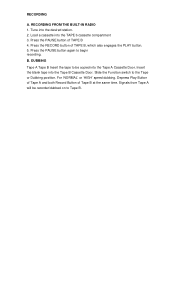Coby CX CD400 Support and Manuals
Get Help and Manuals for this Coby item

View All Support Options Below
Free Coby CX CD400 manuals!
Problems with Coby CX CD400?
Ask a Question
Free Coby CX CD400 manuals!
Problems with Coby CX CD400?
Ask a Question
Most Recent Coby CX CD400 Questions
New In Box Coby Mini Stereo With Cassette & Cd Player & Radio Won't Work.
Bought my mom this Coby mini stereo & she never used it. New in box, cord still folded up & ...
Bought my mom this Coby mini stereo & she never used it. New in box, cord still folded up & ...
(Posted by rhondanels71 8 years ago)
I Have A Cd Player Coby Cxcd400
I have lost the electrical power cord. Where can I purchase this item online.
I have lost the electrical power cord. Where can I purchase this item online.
(Posted by jaunitta56 10 years ago)
Where Can I Buy A Power Cord For The Coby Cxcd400?
(Posted by winkletoo 12 years ago)
Popular Coby CX CD400 Manual Pages
Coby CX CD400 Reviews
We have not received any reviews for Coby yet.