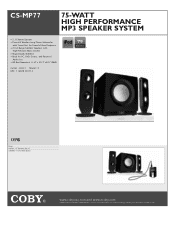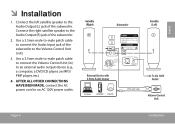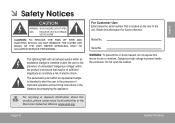Coby CS-MP77 - 2.1-CH PC Multimedia Speaker Sys Support and Manuals
Get Help and Manuals for this Coby item

View All Support Options Below
Free Coby CS-MP77 manuals!
Problems with Coby CS-MP77?
Ask a Question
Free Coby CS-MP77 manuals!
Problems with Coby CS-MP77?
Ask a Question
Most Recent Coby CS-MP77 Questions
How To Fix Power Button
(Posted by jamesjevaughn100 1 year ago)
Coby pannage Et Assistance
MP3 MP 601 - 2G ... When I tried to charge the player, no singn appeared and it didn't charge. So I ...
MP3 MP 601 - 2G ... When I tried to charge the player, no singn appeared and it didn't charge. So I ...
(Posted by suzannebujold30 10 years ago)
I Have New Coby Speakers To Attach To My Computer.
The manual says I need a 3.5mm male-to-male patch cable to connect the Volume Control Unit to an ext...
The manual says I need a 3.5mm male-to-male patch cable to connect the Volume Control Unit to an ext...
(Posted by bconstant 12 years ago)
Coby CS-MP77 Videos
Popular Coby CS-MP77 Manual Pages
Coby CS-MP77 Reviews
We have not received any reviews for Coby yet.