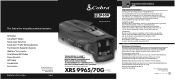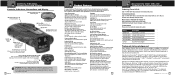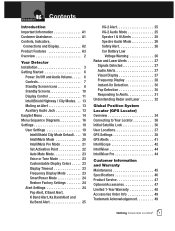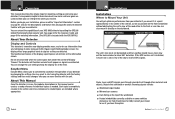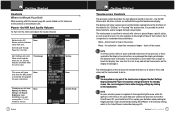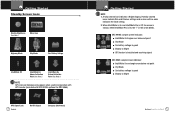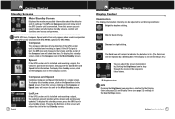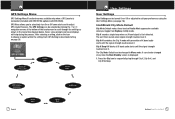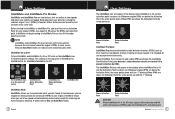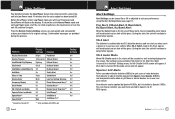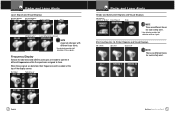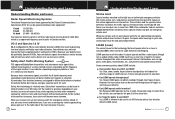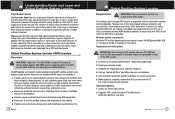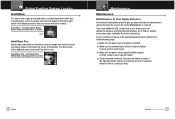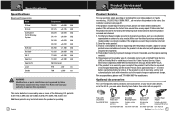Cobra XRS 9965 Support and Manuals
Get Help and Manuals for this Cobra item

View All Support Options Below
Free Cobra XRS 9965 manuals!
Problems with Cobra XRS 9965?
Ask a Question
Free Cobra XRS 9965 manuals!
Problems with Cobra XRS 9965?
Ask a Question
Most Recent Cobra XRS 9965 Questions
Can You Get A Gps Locator Module For The Xrs 9965?
(Posted by Dccraigdc55 1 year ago)
Display Screen Goes Blank After The Original Check
When the unit first turns on it goes through a check of the unit. After the check, it is supposed to...
When the unit first turns on it goes through a check of the unit. After the check, it is supposed to...
(Posted by barb4toby 2 years ago)
How Can I Order. Another Gps Locator Rda Gpsl 66.
how can I order another GPS Locator RDA GPSL 66 or a upgrade that will still work with my original u...
how can I order another GPS Locator RDA GPSL 66 or a upgrade that will still work with my original u...
(Posted by rcj43 3 years ago)
Constantly Beeps Kband Nonstop,i Had To Turn That Feature Off For It To Stop
What can I do to stop the beeping nonstop?Is there a problem with the unit
What can I do to stop the beeping nonstop?Is there a problem with the unit
(Posted by Dval196 6 years ago)
Gps Locator
lost the GPS locator RDA GPSL 66, is it essential for the unit to work? where to purchase one? searc...
lost the GPS locator RDA GPSL 66, is it essential for the unit to work? where to purchase one? searc...
(Posted by jqpwchen 7 years ago)
Cobra XRS 9965 Videos
Popular Cobra XRS 9965 Manual Pages
Cobra XRS 9965 Reviews
We have not received any reviews for Cobra yet.