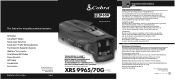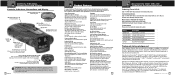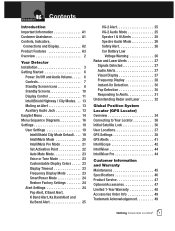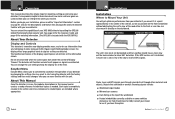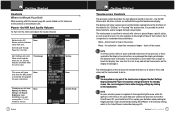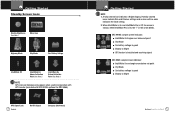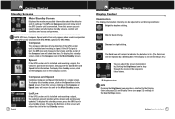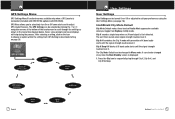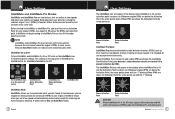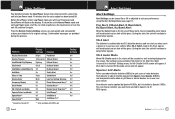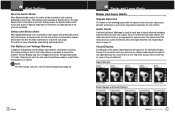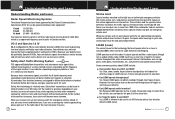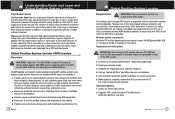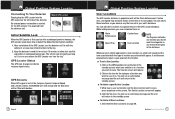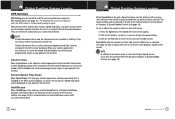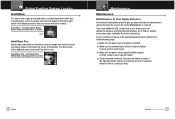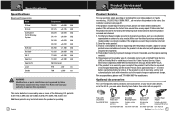Cobra XRS 9965 Support Question
Find answers below for this question about Cobra XRS 9965.Need a Cobra XRS 9965 manual? We have 1 online manual for this item!
Question posted by rcj43 on November 14th, 2020
How Can I Order. Another Gps Locator Rda Gpsl 66.
how can I order another GPS Locator RDA GPSL 66 or a upgrade that will still work with my original unit model number (XRS 9965)
Current Answers
Answer #1: Posted by Odin on November 15th, 2020 10:07 AM
Hope this is useful. Please don't forget to click the Accept This Answer button if you do accept it. My aim is to provide reliable helpful answers, not just a lot of them. See https://www.helpowl.com/profile/Odin.
Related Cobra XRS 9965 Manual Pages
Similar Questions
Translation Of Russian Radar Detector Symbols
What do the symbols in the lower left hand corner of the cobra slr 500 ru translate to? One looks so...
What do the symbols in the lower left hand corner of the cobra slr 500 ru translate to? One looks so...
(Posted by Dnycbadguy 4 years ago)
Gps Locator
lost the GPS locator RDA GPSL 66, is it essential for the unit to work? where to purchase one? searc...
lost the GPS locator RDA GPSL 66, is it essential for the unit to work? where to purchase one? searc...
(Posted by jqpwchen 7 years ago)
Components That Comes With The Sr650g Radar Detector
will the slr650g radar detector come with a power wire for the cigarrete lighter and what mounting d...
will the slr650g radar detector come with a power wire for the cigarrete lighter and what mounting d...
(Posted by jmirso 10 years ago)