Cobra XRS 9860G Support and Manuals
Get Help and Manuals for this Cobra item
This item is in your list!

View All Support Options Below
Free Cobra XRS 9860G manuals!
Problems with Cobra XRS 9860G?
Ask a Question
Free Cobra XRS 9860G manuals!
Problems with Cobra XRS 9860G?
Ask a Question
Popular Cobra XRS 9860G Manual Pages
Operating Instructions - Page 1


...and does not, ensure that contravene this manual, Cobra Electronics offers the following customer assistance services:
For Assistance in the U.S.A.
Customer Assistance...cobra.com
English
15
Operating Instructions
15 BAND™ ULTRA PERFORMANCE DIGITAL RADAR/LASER DETECTOR WITH XTREME RANGE SUPERHETERODYNE® TECHNOLOGY
XRS 9860G
Nothing Comes Close to a Cobra®
Printed in China Part...
Operating Instructions - Page 2
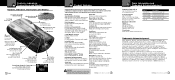
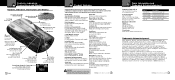
... by purchasing an ultra performance digital radar/laser detector from the main menu] 8:00 a.m. Stalker™ LIDAR is a trademark of 3M Corporation.
Introduction
Product Features
Congratulations!
Opticom™ is a trademark of Cobra Electronics Corporation, USA. Nothing Comes Close to even the fastest radar guns
Manual Mute or Auto Mute A mute function...
Operating Instructions - Page 3


...Your Detector Installation 3...Specifications 31
Global Position System Locator Overview 32 Initial Satellite Lock 33 GPS Locator
Activated Alerts 33 Detection 35 IntelliScope 36
Warranty Limited 1-Year Warranty 38
Customer Assistance Product Service 39
Optional Accessories Optional Accessories 40 Accessories Order Info 41 Trademark Acknowledgement . . . . 41
Nothing Comes Close to a Cobra...
Operating Instructions - Page 4
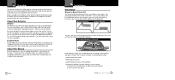
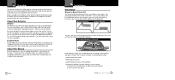
... they are used as a ready reference to a Cobra® 3 The LaserEye Should Have a Clear View
Radar and laser signals pass through glass but not through other materials and objects.
Introduction
Overview
This manual describes the simple steps for mounting, setting up and using the detector with the factory settings and then make changes after you receive...
Operating Instructions - Page 8


...Jack
Nothing Comes Close to City mode, the unit will be heard. If you change to a Cobra® 11 See pages 14 and 16 for conflicting X or K band signals such as microwave ... setting is set at the time.
Auxiliary Audio Jack
•
The Auxiliary Audio Jack can be changed in Menu mode (see page 12). Your Detector
Getting Started
IntelliShield Highway/City Modes
•
Your detector ...
Operating Instructions - Page 9


... the power is turned Off and will be recalled when the power is reached.
4.
Repeat steps 3 and 4 to move to a Cobra® 13
I Mute6button - User Settings - Alert Settings -
Changes the option at the selected setting. Your Detector
EasySet Menu
EasySet Menu
•
EasySet Menu gives you quick and easy access to save the most recent...
Operating Instructions - Page 10


... if speed alert is Off. VG-2 Detection
Spectre I / IV+ is installed.
14 English
Your Detector
Menu Flow Diagrams
Alert Settings Menu
•
Alert Menu allows you to choose an option within the setting. City Mode (Default)
I-Mute & I-Mute Pro
Restore Factory Settings
Speed Units
*
I-Mute Set Point
Auto Mute
Not shown if Magnetic Compass is Off...
Operating Instructions - Page 11


... speeds.
Whenever engine RPMs are IntelliMute Off and IntelliMute Pro Off. The factory settings are below that are active at slow speeds and when your detector's radar detection circuits are at low speed and automatically mutes alerts (except for use by radar detector detectors (RDDs) such as the default.
After turning On IntelliMute or IntelliMute Pro...
Operating Instructions - Page 12
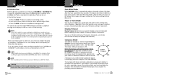
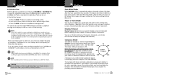
...button to advance to a Cobra® 19 The system will indicate an error and automatically turn Off. If you can be set , you do not set a rev point within 30... Pro in User Settings Menu and repeating the three-step setup process. Your Detector
Settings
Set Activation Point
After the detector is installed in your detector to sound alerts and confirm menu settings with either a Voice...
Operating Instructions - Page 13


... at any convenient speed. The factory setting is installed and receiving a signal, its original settings.
Once you do not press the Mute6button within two minutes of speed to be performed.
If the GPS Locator is SmartPower On.
Drive your vehicle in your detector to a Cobra® 21
Your Detector
Settings
NOTE If you are provided during the...
Operating Instructions - Page 14


... the visual alerts it provides for each of radar detectors. During the alert, the unit will be taken to detect other signals. This setting is only available if Spectre Alert is On, Safety Alert radar signals will be detected and an alert will continue to correct the problem.
Safety Alert
When Safety Alert mode is...
Operating Instructions - Page 17


... can be spotted by 3M and Tomar, are radar detector detectors (RDDs) that work by detecting low-level signals emitted by Spectre IV+ RDDs.
Depending on cross streets and behind you receive such an alert, please watch for Light Detection and Ranging.
Cobra's exclusive Strobe Alert detector will detect these alerts will prevent valid speed...
Operating Instructions - Page 18


... nm
This radar detector is covered by one or more prone to false alerts because of the cigarette lighter adapter and examine the fuse. patents: 5,497,148; 5,594,432; 5,612,685; 6,078,279; 6,094,148; 6,621,447. If required, replace it with a 2-amp fuse only.)
30 English
Your Detector
Specifications and Trademark Acknowledgement
Specifications
Band and...
Operating Instructions - Page 19


... Locator into the USB port on mounting your radar detector to the sky.
2.
After installation of the GPS Locator, turn the detector unit On with a unique chime and the ...instructions on left side of your vehicle. may include windshield wiper blades,
mirrored sun screens, dark tinting at Cobra's website to detect the Global Position System satellites.
1. The factory setting...
Operating Instructions - Page 22


... to be returned, with phone number (required for warranty service, but the return charges will be at its Cobra 15 Band Radar/Laser Detectors, and the component parts thereof, will , without limitation, damages resulting from the date of the product resides outside the U.S.A. For Warranty Repair include some form of proof-of-purchase, such as United...
Cobra XRS 9860G Reviews
Do you have an experience with the Cobra XRS 9860G that you would like to share?
Earn 750 points for your review!
We have not received any reviews for Cobra yet.
Earn 750 points for your review!
