Cobra XRS 9670 PRO Support and Manuals
Get Help and Manuals for this Cobra item
This item is in your list!

View All Support Options Below
Free Cobra XRS 9670 PRO manuals!
Problems with Cobra XRS 9670 PRO?
Ask a Question
Free Cobra XRS 9670 PRO manuals!
Problems with Cobra XRS 9670 PRO?
Ask a Question
Popular Cobra XRS 9670 PRO Manual Pages
XRS 9670 PRO Features & Specs - Page 2
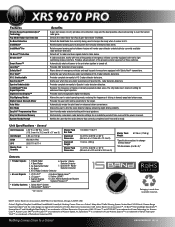
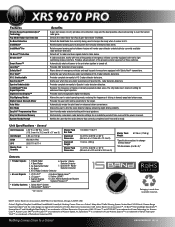
... g) XRS 9670 PRO
UPC
Master Pack Quantity
028377 10677 4 4
Master Pack Bar Code
Clamshell Dimension
Clamshell Weight
Master Pack Dimension
1 00 28377 10677 1
10.23"H x 6.69"W x 2.83"D (260 mm H x 170mm W x 72 mm D) 11.64 oz. (330 g)
11.22"H x 8.66"W x 7.87"D (285 mm H x 220 mm W x 200 mm D)
Master Pack Weight
62.36 oz. (1768 g)
*Specifications subject...
XRS 9670 PRO - Page 1
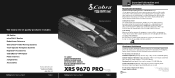
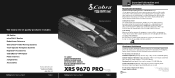
... any of our products,
please visit our website: www.cobra.com
English
Operating Instructions
15 BAND™ ULTRA PERFORMANCE DIGITAL RADAR/LASER DETECTOR WITH XTREME RANGE SUPERHETERODYNE® TECHNOLOGY
XRS 9670
PRO Printed in the Philippines Part No. 480-956-P Version A
Nothing Comes Close to a Cobra®
English
Introduction
Important Information and Customer Assistance
Important...
XRS 9670 PRO - Page 2


...mode settings, programming instructions, ...Pro Prevents detection by Cobra Electronics Corporation may violate FCC Rules and void your new unit includes:
Xtreme Range Superheterodyne® Technology With super-fast sweep circuitry, XRS...cobra.com.
Set/City Button For City or Highway modes to reduce false alerts (and to enter programming mode).
A2 English
WARNING
Modifications or parts...
XRS 9670 PRO - Page 3
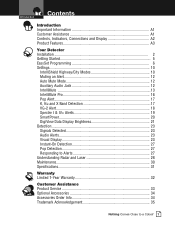
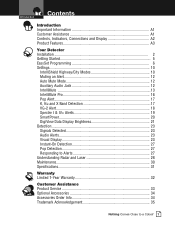
... Detector Installation 2 Getting Started 5 EasySet Programming 6 Settings...10
IntelliShield Highway/City Modes 10 Muting an Alert 12 Auto Mute Mode 12 Auxiliary Audio Jack 12 IntelliMute 13 IntelliMute Pro 16 ... Radar and Laser 28 Maintenance 30 Specifications 31
Warranty Limited 1-Year Warranty 32
Customer Assistance Product Service 33 Optional Accessories 34 Accessories Order Info ...
XRS 9670 PRO - Page 5
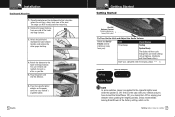
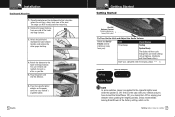
...you should turn Off or unplug your detector when parking for lengthy periods. Cobra recommends leaving SmartPower at your chosen location and remove the other paper backing.
...then cycle through the user mode settings (city or highway, Intellimute and SmartPower status).
h. You can NOT be adjusted after mounting.
2. Your Detector
Installation
Dashboard Mounting
1. Place the ...
XRS 9670 PRO - Page 6
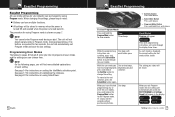
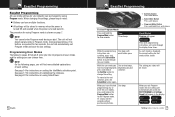
... changed by using Program mode.
PROGRAM
Then brief programming instructions will be shown. When changing the settings, please keep in Program mode. To move to a Cobra® 7
Your Detector
EasySet Programming
EasySet Programming
•
All user mode settings on your
press and release
selection
the Set/City button to program all of each button press...
XRS 9670 PRO - Page 7


... engine rev point you to set activation point) IntelliMute Pro On IntelliMute Pro Off AutoMute On
AutoMute Off
Allows you to exit Program mode.
* The settings for VG-2 signals. Nothing Comes Close to factory default. With Spectre Audio On, unit will detect Spectre I & IV+ signals.
Resets user modes and settings to a Cobra® 9
Unit will detect...
XRS 9670 PRO - Page 8
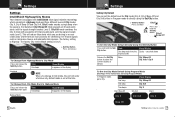
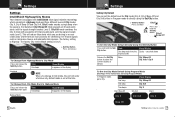
...or City X
To Set the City Mode Default Using Program Mode (See Page 7 For Instructions on Using Program Mode)
In Program mode, go to City Mode
Press and release the Set/City button.
Set/City Button Press and... strength reaches Level 3.
To Change From City Mode Back to a Cobra® 11 see chart above
Release the Set/City button to City mode, the unit will reduce false alerts while...
XRS 9670 PRO - Page 10


... (See Page 7 For Instructions on Using Program Mode)
In Program mode, go to Set IntelliMute. Intelli
NOTE If the unit is recommended. Whenever engine revs are below the activation point, an arrow pointing down will appear in your IntelliMute activation point, a setting of beginning these steps, IntelliMute will indicate an error and automatically turn...
XRS 9670 PRO - Page 11


... Pop Detect Off. In parts of Pop radar guns.
To Turn X, K and/or Ku Mode On or Off Using Program Mode (See Page 7 For Instructions on Using Program Mode)
... devices are turned Off to a Cobra® 17 Before IntelliMute Pro can be introduced to X, K or Ku band. The factory setting is Off.
Your Detector
Settings
IntelliMute Pro prevents detection by radar detector detectors ...
XRS 9670 PRO - Page 12
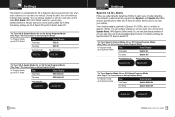
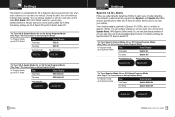
... Comes Close to Spectre Detect. Your Detector
Settings
The detector is undetectable by Spectre IV+ RDDs, but is invisible to Spectre I RDDs.
To Turn Spectre Detect Mode On or Off Using Program Mode (See Page 7 For Instructions on Using Program Mode)
In Program mode, go to a Cobra® 19 Tone Two beeps
Visual...
XRS 9670 PRO - Page 13
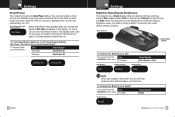
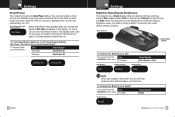
...Cobra® 21
One beep
Bright Display
Bright
Visual Display Bright
Nothing Comes Close to normal Power mode or exit Standby mode, start the car, press any button or turn Off.
To Turn SmartPower Mode On or Off Using Program Mode (See Page 7 For Instructions...factory Dim mode default setting is Bright. The factory setting is Dimmer. The factory setting is set at the time.
...
XRS 9670 PRO - Page 14


... a Cobra® 23 See responding to alerts on Using Program Mode)
In Program mode, go to select the current display as the visual alerts it provides for each type of the signal detected. None
Dim, Dimmer or Dark
To Set the Display Dim Mode Default Using Program Mode (See Page 7 For Instructions on...
XRS 9670 PRO - Page 18


...false alerts because of trouble-free performance without the need for service.
If required, replace it with a 2-amp fuse only.)
30 English
Your Detector
Specifications
Specifications
Band and Frequencies
... radar gun.
Cobra Electronics has included a user selectable On or Off Pop Detect mode. Additional patents
may be operating properly, please follow these troubleshooting steps:
g...
XRS 9670 PRO - Page 19


...written description of the problem you are having with delivery confirmation. This warranty gives you specific rights, and you of the repair or replacement charge. All implied ...installing this new Cobra product, or if parts are limited in stallation. Cobra Electronics Corporation warrants that the product is under warranty.
including, without charge, repair or replace...
Cobra XRS 9670 PRO Reviews
Do you have an experience with the Cobra XRS 9670 PRO that you would like to share?
Earn 750 points for your review!
We have not received any reviews for Cobra yet.
Earn 750 points for your review!
