Cobra RAD 480i Premium Mount Bundle Support and Manuals
Get Help and Manuals for this Cobra item
This item is in your list!

View All Support Options Below
Free Cobra RAD 480i Premium Mount Bundle manuals!
Problems with Cobra RAD 480i Premium Mount Bundle?
Ask a Question
Free Cobra RAD 480i Premium Mount Bundle manuals!
Problems with Cobra RAD 480i Premium Mount Bundle?
Ask a Question
Popular Cobra RAD 480i Premium Mount Bundle Manual Pages
RAD 480i Spec Sheet - Page 1


... performance driver alert system designed to defy road threats with exclusive technology to reduce unwanted alerts
Mute Button For manual mute or auto mute of audio alerts
Digital Signal Strength Meter
What's Included: • Cobra RAD 480i Radar/Laser Detector • 12v Power Cord • Suction Cup Windshield Mount
Bright OLED Display
www.cobra.com
Model # Cobra...
RAD 480i Spec Sheet - Page 2


...Electronics Corporation, USA.
The Bluetooth® word mark and logos are registered trademarks of Cobra Electronics Corporation, USA. Cobra RAD 480i
Driver Alert System
www.cobra.com
SPECIFICATIONS: Unit Dimensions
Unit Weight (lbs.) Individual Box Dimensions Individual Box Weight SKU # Model Master Pack Qty.
Master Pack Dimensions Master Pack Weight UPC # Master Pack Barcode
4.25...
RAD 480i Manual - Page 2


... ...3 RAD 480i FEATURES ...3 PRODUCT SERVICE AND SUPPORT 4 YOUR DEVICE...4
WHAT'S IN THE BOX...4 OPTIONAL ACCESSORIES - available at www.cobra.com 4 CONTROLS AND CONNECTIONS 5 INSTALLATION ...7 BASIC OPERATION ...8 MENU...10 DETECTION ...12 RESPONDING TO ALERTS ...13 UNDERSTANDING RADAR AND LASER 13 IRADAR COMMUNITY ALERTS 14 MAINTENANCE ...16 SPECIFICATIONS ...17 WARRANTY ...17 TRADEMARKS...
RAD 480i Manual - Page 3


...for times when a driver wants less audible feedback while talking with band identification icons and numeric signal strength meter. Multiple sensitivity modes to access future software updates. 6' Power Cord, Windshield and Dash Mounts Included.
3|Page ...
Congratulations! VoiceAlert - Automatically mutes audio for mounting and setting up your new Cobra radar/laser detector includes.
RAD 480i Manual - Page 4


...; Coiled 12V Power Cord: Item # 420-026-N-001- Wires your product to www.cobra.com/support and follow the instructions for returning your detector directly into the fuse
box for Radar: Item # RA-PSCB - PRODUCT SERVICE AND SUPPORT
For any dangling wires • Install Mount: Item # 545-002 - For the latest contact information, please go to the...
RAD 480i Manual - Page 5


CONTROLS AND CONNECTIONS
MARK Mark and lock out false alert locations
USB Port Used to install software updates
MENU Select detector settings
5|Page
RAD 480i Manual - Page 6


Windshield Mount Slot
Windshield Mount Release Button
LaserEye For detection of laser signals
Speaker
On/Off Volume Control Allows you to adjust the volume of the alerts
Dim Button Adjusts the display brightness
12V Power Jack SEN Button Changes sensitivity mode to Highway or City
Mute Button For manual or auto mute of audio...
RAD 480i Manual - Page 8


...'s cigarette lighter.
Plug the cigarette lighter adapter on your detector to reduce false alerts while you like.
5. SENSITIVITY MODES
Setting your speed.
* iRadar-based features require connection to a smartphone running the Cobra iRadar app
8|Page Icon
Sensitivity Mode
High
Description No filtering for maximum sensitivity
Medium
Minimal filtering to reduce unwanted alerts...
RAD 480i Manual - Page 9


...sources.
• Adjustable Sensitivity: allows driver to adjust sensitivity to driving environment, reducing false alarms from fixed position sources such as automatic door openers.
The factory setting is Off by default. If you... for as long as the signal is detected. MUTE Manual Mute allows you to cycle through the settings.
DISPLAY BRIGHTNESS You can provide alerts when any of these ...
RAD 480i Manual - Page 10


...section). A voice announces "Menu" and the display will change the User settings, enter the Menu by pressing the MENU button. Your detector is detected. You can be alerted to ...enter the User settings menu.
USER SETTINGS To change to
Press the DIM button to VG-2 RDD signals. User Setting Detail Quiet Drive
Value More*/Less Off*/On
Auto Mute...
RAD 480i Manual - Page 11


... the Smart Power feature that are installed on the display. Restore Defaults To return your detector.
Press the DIM or SEN buttons to factory default settings, press the SEN Button. NOTE:...| P a g e
System Info Displays information about the versions of firmware that , when turned On, will change the Alert settings, enter the Menu by pressing the MENU button.
Warning
Off*/On
Exit ...
RAD 480i Manual - Page 13
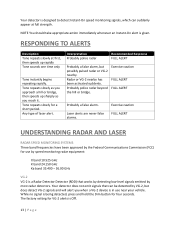
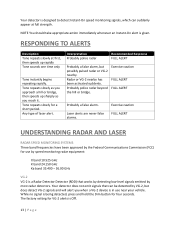
.... While no signal is being detected, press and hold the Dim button for a short period.
Probably police radar beyond the hill or bridge. The factory setting for use near your vehicle.
Any type of laser alert.
Radar or VG-2 nearby has been activated suddenly. Laser alerts are never false alarms.
Exercise...
RAD 480i Manual - Page 16


If your unit does not appear to be operating properly, please follow these troubleshooting steps:
• Make sure the power cord is properly connected. • Make sure the socket ... designed and built to give you see an active police speed enforcement by pressing the MARK button for service. The alert types are:
Photo Enforced
Red Light Camera
Speed Camera
Speed Trap
Caution Area USING THE ...
RAD 480i Manual - Page 17


..., it will , without charge, repair or replace, at its option, defective products, products or component parts upon delivery to the Cobra Factory Service department, accompanied by proof of the date of first consumer purchase, such as determined at Cobra's expense, if the product is repaired or replaced under warranty. This warranty gives you specific legal rights, and you purchased...
Cobra RAD 480i Premium Mount Bundle Reviews
Do you have an experience with the Cobra RAD 480i Premium Mount Bundle that you would like to share?
Earn 750 points for your review!
We have not received any reviews for Cobra yet.
Earn 750 points for your review!

