Cisco WS-X4908-10GE= - 10 Gigabit EN half-card Expansion Module Support and Manuals
Get Help and Manuals for this Cisco item
This item is in your list!

View All Support Options Below
Free Cisco WS-X4908-10GE= manuals!
Problems with Cisco WS-X4908-10GE=?
Ask a Question
Free Cisco WS-X4908-10GE= manuals!
Problems with Cisco WS-X4908-10GE=?
Ask a Question
Cisco WS-X4908-10GE= Videos
Popular Cisco WS-X4908-10GE= Manual Pages
Hardware Maintenance Manual - Page 3


... its Sales or Service Partner in creating the environment in which (1) has been altered, except as set forth in subparagraph (c) of the Commercial Computer Software Restricted Rights clause at FAR §52.227-19 and subparagraph (c)(1)(ii) of Restricted Rights:
Use, duplication, or disclosure by Cisco, (2) has not been installed, operated, repaired, or maintained in...
Hardware Maintenance Manual - Page 4


...to either (i) provide advance replacement service as set forth in Cisco's recommended spares list. In the event of a warranted problem with all defective boards and assemblies prior to installation of the replacement boards and assemblies to any installation, handling, maintenance, or operating instructions supplied by Cisco, (2) has not been installed, operated, repaired, or maintained in...
Hardware Maintenance Manual - Page 5
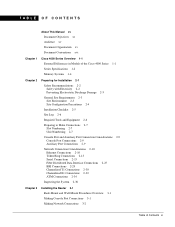
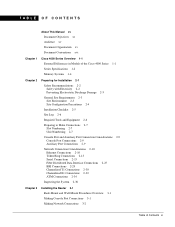
... Overview 1-1 External Differences in Models of the Cisco 4000 Series 1-1 Series Specifications 1-2 Memory Systems 1-4
Chapter 2 Preparing for Installation 2-1 Safety Recommendations 2-2 Safety with Electricity 2-2 Preventing Electrostatic Discharge Damage 2-3 General Site Requirements 2-3 Site Environment 2-3 Site Configuration Precautions 2-4 Installation Checklist 2-5 Site Log 2-6 Required...
Hardware Maintenance Manual - Page 9


... 2-27 Figure 2-28 Figure 2-29 Figure 2-30 Figure 2-31 Figure 2-32
Cisco 4000 Series Chassis-Front Panel 1-2 Cisco 4000 Series Memory Systems and Software Images 1-4 Installation Checklist 2-5 Router-Rear View Showing Slot Numbering and Interface Ports 2-7 Router-Rear View Showing Serial Port Unit Numbering 2-8 Slot Filler Panel 2-9 Ethernet Network Processor Module with AUI and 10BaseT Connectors...
Hardware Maintenance Manual - Page 15


... the Router," includes instructions for the router installer, who should be more up to date than printed documentation. Document Objectives
This publication contains the initial site preparation, installation, troubleshooting, and selected upgrade and maintenance procedures. For software configuration information, refer to the appropriate software publication.
About This Manual xv Use this...
Hardware Maintenance Manual - Page 16


... Conventions
• Chapter 4, "Troubleshooting the Initial Hardware Configuration," includes a troubleshooting
overview, problem-solving instructions, environmental reporting features, and understanding front-panel and network-processor module LED indicators.
• Chapter 5, "Maintaining and Upgrading the Router," includes instructions for opening the
chassis, replacing or adding network...
Hardware Maintenance Manual - Page 28


... ongoing
router maintenance and expansion history. Intermittent problems
- Use the Installation Checklist to verify steps in the installation and maintenance of the router:
• ESD cord and wrist strap • Screwdrivers, Number 1 and Number 2 Phillips • One serial port adapter cable for each procedure is performed on the router, update the Site Log to it into a T1...
Hardware Maintenance Manual - Page 37


... maximum rate for each serial interface type; If you understand the electrical problems that might arise and can compensate for V.35, X.21, and EIA-530. However, do so at any given bit rate; however, the serial module ports support synchronous connections, and the console and auxiliary ports support asynchronous connections. Table 2-4 lists the IEEE-recommended maximum speeds...
Hardware Maintenance Manual - Page 40


...TC RD RC LP CN TD TC RD RC LP CN TD TC RD RC
H1981
PORT-3 PORT-1
P-3
PORT-2 PORT-0
60-Pin ports
P-3 P-2
P-1 P-0
P-2
P-1`
P-0
LEDs
2-18 Cisco 4000 Series Hardware Installation and Maintenance
Most data centers cannot resolve the infrequent but potentially catastrophic problems just described without pulse meters and other high-energy phenomena can occur between buildings, then give...
Hardware Maintenance Manual - Page 72


... 1 At the privileged-mode prompt, enter the configuration mode and specify that was previously configured, the system will determine which end of the configuration subcommands as the following steps describe a basic T1 configuration. The clock source command will recognize the new CT1 and bring it up Router(config-controller)#
3-14 Cisco 4000 Series Hardware Installation and Maintenance
Hardware Maintenance Manual - Page 77


...
Step 10 To complete the configuration, enter Ctrl-Z.
Installing the Router 3-19 If you ordered a Cisco 4000 series router with a DC-input power supply, follow the directions in the OFF position. Figure 3-14 shows a Cisco 4000 series router with the 1993 National Electric Code (NEC) and other applicable codes.
To ensure that services the DC circuit, switch...
Hardware Maintenance Manual - Page 115
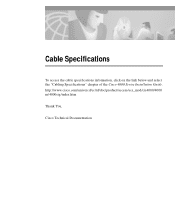
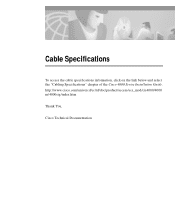
http://www.cisco.com/univercd/cc/td/doc/product/access/acs_mod/cis4000/4000 m/4000sig/index.htm
Thank You,
Cisco Technical Documentation Cable Specifications
To access the cable specifications information, click on the link below and select the "Cabling Specifications" chapter of the Cisco 4000 Series Installation Guide.
Hardware Maintenance Manual - Page 123
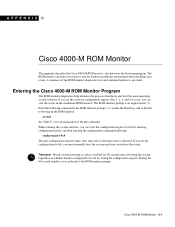
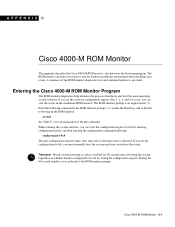
... rule out hardware problems encountered when installing your router.
The ROM monitor can break to be off by entering configuration mode, and then entering the configuration command following command at the ROM monitor prompt (>) o enable the Break key and to default to 0x0, you must manually boot the system each time you set the software configuration register (bits...
Hardware Maintenance Manual - Page 127


... set the configuration to 0x0, you will have to manually boot the system from the console each time you isolate or rule out hardware problems encountered when installing your router. During the 60-second window, you can start the router in the standalone ROM monitor.
Cisco 4500-M and Cisco 4700 ROM Monitor D-1 The Cisco 4500-M and Cisco 4700 ROM monitor supports...
Hardware Maintenance Manual - Page 141


...10 four-port A-11 X.21 dual-port A-14 four-port A-15 polarity, Ethernet LED 4-5 port locations 2-7 software configuration, serial 4-8 power LED indication 3-22 light 4-3 specifications 1-3 supply features 2-4 system, troubleshooting 4-2 preparing for installation 2-1 to make connections 2-7 preventing ESD damage 2-3 preventive site configuration 2-4 printing summary of ROM monitor commands problem...
Cisco WS-X4908-10GE= Reviews
Do you have an experience with the Cisco WS-X4908-10GE= that you would like to share?
Earn 750 points for your review!
We have not received any reviews for Cisco yet.
Earn 750 points for your review!

