Cisco WS-C2950-12 Support and Manuals
Get Help and Manuals for this Cisco item
This item is in your list!

View All Support Options Below
Free Cisco WS-C2950-12 manuals!
Problems with Cisco WS-C2950-12?
Ask a Question
Free Cisco WS-C2950-12 manuals!
Problems with Cisco WS-C2950-12?
Ask a Question
Cisco WS-C2950-12 Videos
Popular Cisco WS-C2950-12 Manual Pages
Hardware Installation Guide - Page 6


... T E R
GBIC Module Ports 1-8 LEDs 1-9
System LED 1-12 RPS LED 1-13 Port Mode and Port Status LEDs 1-13 Rear-Panel Description 1-20 Power Connectors 1-22 Internal Power Supply Connector 1-22 DC Power Connector 1-22 Cisco RPS Connector 1-23 Console Port 1-23 Management Options 1-23
Installation 2-1 Preparing for Installation 2-2 Warnings 2-2 EMC Regulatory Statements 2-4 U.S.A. 2-4 Taiwan 2-4 Japan...
Hardware Installation Guide - Page 12


... about your Cisco Sales and Service Representative. c. Actual delivery times may also contact our Service and Support website for Hardware Cisco or its exclusive warranty remedy. If you purchased the product. Duration of Hardware Warranty As long as its service center will use the Product, provided that: fan and power supply warranty is limited to ship a replacement part within ten...
Hardware Installation Guide - Page 98


... module documentation for more information, refer to turn green.
System LED is wired incorrectly.
• STP checking for port status LED to the switch software configuration guide.
Catalyst 2950 Desktop Switch Hardware Installation Guide
3-4
78-11157-03 Diagnosing Problems
Chapter 3 Troubleshooting
Table 3-1 Common Problems and Solutions (continued)
Symptom No connectivity.
Hardware Installation Guide - Page 99


If the fan has failed, call Cisco Systems.
• Use the show env fan privileged EXEC command.
Remove GBIC module from the error-disable state.
Refer to see which POST test failed. Chapter 3 Troubleshooting
Diagnosing Problems
Table 3-1 Common Problems and Solutions (continued)
Symptom System LED is amber
Switch placed in error-disabled state after GBIC module is inserted
...
Hardware Installation Guide - Page 150


Service Personnel Warning
Appendix C Translated Safety Warnings
C-32
Catalyst 2950 Desktop Switch Hardware Installation Guide
78-11157-03
Software Guide - Page 15


...Configuration Guide is for the network manager responsible for configuring the Catalyst 2900 series XL and Catalyst 3500 series XL switches, hereafter referred to support a set of features for the Catalyst 2900 XL and Catalyst 3500 XL switches. Before using the
setup program, as the switches. This guide also provides information about configuring and troubleshooting a switch or switch clusters...
Software Guide - Page 16


...," includes the switch-configuration default settings and information about avoiding and resolving problems that have been created or changed for the Catalyst 2900 XL and Catalyst 3500 XL switches. Cluster commands are described in the Cisco IOS Release 12.0 documentation on Cisco.com.
Organization
Preface
• Cluster Management Suite (CMS) information-This guide provides an...
Software Guide - Page 133


... name-to access it replies to the Cisco IOS Release 12.0 documentation on Cisco.com for more configuration files in the DHCP reply (the actual switch configuration file) • The network-confg or the cisconet.cfg file (known as the switch. If the DHCP server does not support reserved leases, the switch can be used , and the...
Software Guide - Page 134


... configuration files must reside on the same or a different LAN as ftp.cisco.com.
This service is on the same or a different LAN as the delimiting characters.
For CLI procedures, refer to the Cisco IOS Release 12.0 documentation on Cisco.com for the switch. Configuring the Domain Name and the DNS
Each unique IP address can...
Software Guide - Page 139


... the Terminal Access Controller Access Control System Plus (TACACS+) protocol from 1 to access CMS. You must enter one of these ways: • Using the setup program, as described in the release notes
(http://www.cisco.com/univercd/cc/td/doc/product/lan/c2900xl/index.htm) • Manually assigning a password, as entered to 15 are recognized...
Software Guide - Page 231


... Configuration Guide
8-9 Without VTP, you must decide whether to other switches in your network. Before you create VLANs, you cannot send information about VLANs to use VTP in the network.
For domain name and password configuration guidelines, see the "Domain Names" section on a single switch, such as duplicate VLAN names, incorrect VLAN-type specifications, and...
Software Guide - Page 236


... function properly if you configure it is booted without a password or with the wrong password reject VTP advertisements. The domain name becomes UPGRADE, and VTP does not propagate the VLAN configuration to the switch software configuration guide. If you must share the same password. Note You can configure a password for a domain, a Catalyst 2900 XL or Catalyst 3500...
Software Guide - Page 282
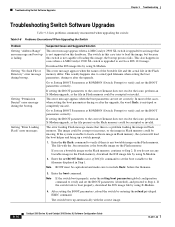
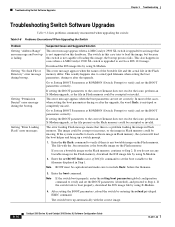
... upgrade.
The error loading Flash message means that is not supported on this case tries to verify and set correctly.
Enter the boot command.
Getting "Permission Denied" error message during bootup.
The switch boots up is failing.
Note BOOT must be corrupt or incorrect, or the image in Step 1.
This usually happens due to an Cisco IOS 12...
Software Guide - Page 302
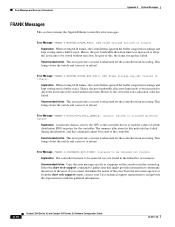
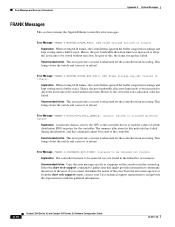
...-1-INSTANCE_NOT_FOUND: Instance to be removed not found in the system log.
Error Message and Recovery Procedures
Appendix A System Messages
FRANK Messages
This section contains the Gigabit Ethernet controller error messages. In spite of instances.
Enter the show tech-support output, contact your Cisco technical support representative, and provide the representative with the gathered...
Software Guide - Page 331


... the storm control error message. Recommended Action Copy the error message exactly as it appears on the console or in [chars].
Recommended Action No action is required.
78-6511-08
Catalyst 2900 Series XL and Catalyst 3500 Series XL Software Configuration Guide
A-39
Enter the show tech-support output, contact your Cisco technical support representative, and...
Cisco WS-C2950-12 Reviews
Do you have an experience with the Cisco WS-C2950-12 that you would like to share?
Earn 750 points for your review!
We have not received any reviews for Cisco yet.
Earn 750 points for your review!

