Cisco SFE2000P Support and Manuals
Get Help and Manuals for this Cisco item
This item is in your list!

View All Support Options Below
Free Cisco SFE2000P manuals!
Problems with Cisco SFE2000P?
Ask a Question
Free Cisco SFE2000P manuals!
Problems with Cisco SFE2000P?
Ask a Question
Cisco SFE2000P Videos
Popular Cisco SFE2000P Manual Pages
Data Sheet - Page 2


...) support ● Fully rack-mountable using the included rack-mounting hardware ● Simple one-step automated installation and initial configuration
Specifications
Table 1 contains the specifications, package contents, and minimum requirements for noninvasive monitoring of 7 Table 1. Specifications for the Cisco SFE2000P 24-Port 10/100 Ethernet Switch: PoE
Feature Specifications Ports...
Data Sheet - Page 6


... DC
Power consumption
● No PoE supplied: 12V@4A (48W) ● 12 ports half-power (7.5W): 138W ● 12 ports full-power (15 W): 225W ● 24 ports half-power (7.5W): 225W
Package Contents
● Cisco SFE2000P 24-Port 10/100 Ethernet Switch ● Console cable ● AC power cord ● Rack-mount kit ● Quick-start installation guide
Minimum Requirements
● Web...
Configuration Guide - Page 17
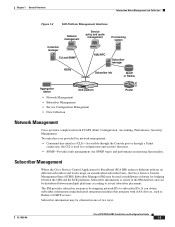
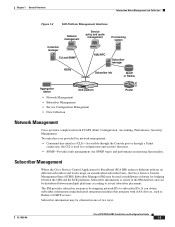
... management: • Command-line interface (CLI)-Accessible through the Console port or through a Telnet
connection, the CLI is stored in one of two ways:
OL-7824-06
Cisco SCE 2000 4xGBE Installation and Configuration Guide
1-5
Chapter 1 General Overview
Information About Management and Collection
Figure 1-2
SCE Platform Management Interfaces
Network management
Service policy and...
Configuration Guide - Page 25
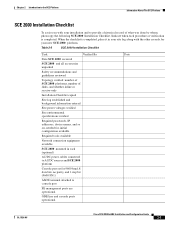
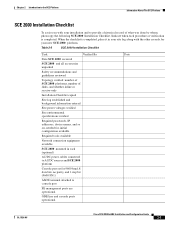
...Installation Checklist. When the checklist is completed. Chapter 2 Introduction to the SCE Platform
Information About The SCE Platform
SCE 2000 Installation Checklist
To assist you with the other records for your installation and to console port
FE management ports are operational
GBE line and cascade ports operational
OL-7824-06
Cisco SCE 2000 4xGBE Installation and Configuration Guide...
Configuration Guide - Page 132
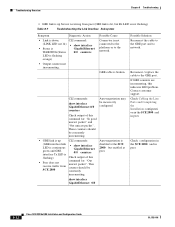
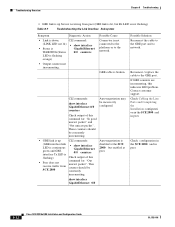
...". Contact customer support.
Check configuration in the SCE 2000 and in peer.
Reconnect / replace the cable to network. Check Cabling the Line Ports and Completing the Installation configurati on in the SCE 2000 and in peer.
8-12
Cisco SCE 2000 4xGBE Installation and Configuration Guide
OL-7824-06 Possible Cause Connector is broken. CLI commands:
show interface GigabitEthernet...
Configuration Guide - Page 24


...-featured command-line interface (CLI) can be used with controllers running controller software release 4.0.
• An industry-standard SNMP V1, V2c, and V3 interface can be used with any or all rogue access point detection, monitoring, and containment functions. It uses lightweight access points, Cisco Wireless LAN Controllers, and the optional Cisco WCS to provide wireless services...
Configuration Guide - Page 46


... the Cisco WCS because the WCS built-in the certificate is at least 768 bits long. Follow these commands to change the download settings:
>transfer download mode tftp >transfer download datatype webauthcert >transfer download serverip TFTP server IP address >transfer download path absolute TFTP server path to the update file >transfer download filename webadmincert_name.pem
Enter the password...
Configuration Guide - Page 47


... be configured and monitored using the command line interface (CLI), which consists of a simple text-based, tree-structured interface that allows up to five users with Telnet-capable terminal emulators to display online help . You might have to disable the browser pop-up blocker to reset the system? (y/n) y System will now restart!
The CLI allows operators to use a VT-100 emulator...
Configuration Guide - Page 49


... controller serial port is admin. OL-9141-03
Cisco Wireless LAN Controller Configuration GuideCisco Access Router Wireless Configuration Guide
2-7 If you log into the CLI, configure your computer to log into the CLI.
Open a terminal emulator session using the DB-9 null-modem serial cable.
The default username is admin, and the default password is set for the Telnet session...
Configuration Guide - Page 57


... physical port, VLAN identifier, and DHCP server. mandatory)
• AP-manager interface (When using Layer 3 LWAPP, static and configured at setup time; optional)
• Dynamic interface (User-defined)
OL-9141-03
Cisco Wireless LAN Controller Configuration Guide
3-5 The wire Ethernet cable from the controller must be connected to an access port on the switch.
Note The Cisco 2000...
Configuration Guide - Page 60


... interfaces configured on the port. WLANs
A WLAN associates a service set identifier (SSID) to 16 access point WLANs can support up to the service port. Up to an interface. The service port can obtain an IP address using DHCP, or it cannot be assigned to VLANs for remote network access to 512 dynamic interfaces (VLANs). Dynamic Interface
Dynamic interfaces, also known as a DHCP relay...
Configuration Guide - Page 83


... for Catalyst switches is src-dest-ip (Command line interface command: port-channel load-balance src-dest-ip).
• The Catalyst 6500 series switches running in problems with LAG. See the Cisco IOS Interface and Hardware Component Command Reference guide for more information.
• Enter the show EtherChannel load-balance EtherChannel Load-Balancing Configuration: src-dst-ip
The following...
Configuration Guide - Page 96


...address • Service port static IP address and netmask (optional) • Distribution system physical port (1000BASE-T, 1000BASE-SX, or 10/100BASE-T)
Note Each 1000BASE-SX connector provides a 100/1000-Mbps wired connection to factory defaults. You use the configuration wizard to the instructions in a Cisco Integrated Services router) • Other port and parameter settings: service port...
Configuration Guide - Page 98


...-03
The default username is admin and the default password is for initial configuration settings. Enter the Network Interface (Distribution System) Physical Port number.
Enter the management interface IP Address, netmask, default router IP address, and optional VLAN identifier (a valid VLAN identifier, or 0 for a front panel GigE port.
Enter up to use the service port or if...
Configuration Guide - Page 130


... the CNM boots up. The CNM bootloader does not run the Router Blade Configuration Protocol (RBCP), so the RBCP heartbeat running on the router CLI:
service-module wlan-controller 1/0 reset
4-36
Cisco Wireless LAN Controller Configuration Guide
OL-9141-03 To reset the CNM from the router, enter this command on the router times out after 17 minutes, triggering...
Cisco SFE2000P Reviews
Do you have an experience with the Cisco SFE2000P that you would like to share?
Earn 750 points for your review!
We have not received any reviews for Cisco yet.
Earn 750 points for your review!

