Cisco AIR-LAP1142N-E-K9 Support and Manuals
Get Help and Manuals for this Cisco item
This item is in your list!

View All Support Options Below
Free Cisco AIR-LAP1142N-E-K9 manuals!
Problems with Cisco AIR-LAP1142N-E-K9?
Ask a Question
Free Cisco AIR-LAP1142N-E-K9 manuals!
Problems with Cisco AIR-LAP1142N-E-K9?
Ask a Question
Popular Cisco AIR-LAP1142N-E-K9 Manual Pages
Hardware Installation Guide - Page 5
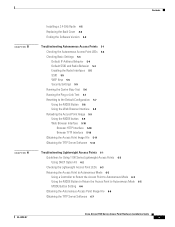
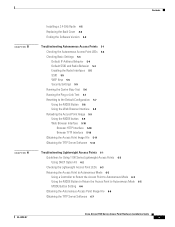
... LEDs 6-3 Returning the Access Point to Autonomous Mode 6-5 Using a Controller to Return the Access Point to Autonomous Mode 6-5 Using the MODE Button to Return the Access Point to Autonomous Mode 6-5 MODE Button Setting 6-6 Obtaining the Autonomous Access Point Image File 6-6 Obtaining the TFTP Server Software 6-7
OL-4309-07
Cisco Aironet 1100 Series Access Point Hardware Installation Guide
v
Hardware Installation Guide - Page 8


...8226; Commands and keywords are in this publication. Cisco Aironet 1100 Series Access Point Hardware Installation Guide
viii
OL-4309-07
Appendix F, "Configuring DHCP Option 43 for basic problems with the lightweight access point. Appendix A, "Translated Safety Warnings,"indicates how to convey instructions and information: Command descriptions use these conventions to access...
Hardware Installation Guide - Page 17
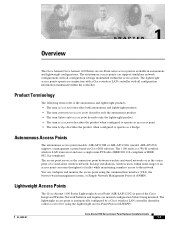
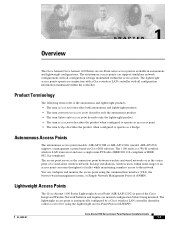
...a bridge. The lightweight access point is part of the Cisco Integrated Wireless Network Solution and requires no manual configuration before being mounted.
OL-4309-07
Cisco Aironet 1100 Series Access Point Hardware Installation Guide
1-1 The autonomous access points can support standalone network configurations with all configuration settings maintained within the access points.
You...
Hardware Installation Guide - Page 20


... power, such as the Cisco Catalyst Inline Power Patch Panel
Cisco Aironet 1100 Series Access Point Hardware Installation Guide
1-4
OL-4309-07 The LED is off , but is not associated with at least one wireless client. The light is normally ...status LED signals operational status. Figure 1-2 shows the three status LEDs. Cisco Aironet Power Injector (Cisco AIR-PWRINJ3= or Cisco AIR-PWRINJ-FIB= ) -
Hardware Installation Guide - Page 21


... methods of the Canadian Electrical Code, Part 1, C22.1. The autonomous access point's default configuration is encased in a durable plastic enclosure having adequate fire resistance and low smoke-producing characteristics suitable for operation in a building's environmental air space; OL-4309-07
Cisco Aironet 1100 Series Access Point Hardware Installation Guide
1-5 no other power injectors or...
Hardware Installation Guide - Page 33


... the power options for the access point. OL-4309-07
Cisco Aironet 1100 Series Access Point Hardware Installation Guide
2-7 Using two power sources on the access point might cause the switch or patch panel to shut down the port to the access point. Chapter 2 Installing the Access Point
Connecting the Ethernet and Power Cables
Connecting...
Hardware Installation Guide - Page 34


... operation in a building's environmental air space, such as a Cisco Catalyst Inline Power Patch Panel. • The end of a Cisco Aironet power injector labeled To AP/Bridge.
Connect the power module's output connector to the RJ-45 Ethernet connector labeled Ethernet on the access point. Cisco Aironet 1100 Series Access Point Hardware Installation Guide
2-8
OL-4309-07 Using the...
Hardware Installation Guide - Page 43


...maximum...Cisco Aironet 1100 Series Access Point Hardware Installation Guide
3-7 National Electrical Safety Code.
Using the Security Hasp Adapter
The security hasp on the detachable mounting bracket, follow these steps to a nearby immovable object using a Kensington lock and security cable. Chapter 3 Mounting Instructions.... This additional support is operating before replacing the ceiling tile...
Hardware Installation Guide - Page 50


... the existing 2.4-GHz radio card. 6. Install the new 2.4-GHz radio card. 7. Upgrade Overview
Chapter 4 2.4-GHz Radio Upgrade for Autonomous Access Points
Upgrade Overview
This section provides instructions for Cisco Aironet Access Pointsfor complete instructions on an ESD-protected work surface. 4. Place the access point on configuring the new radio. Replace the access point's back cover...
Hardware Installation Guide - Page 59


... the Carrier Busy Test, page 5-6 • Running the Ping or Link Test, page 5-7 • Resetting to the Default Configuration, page 5-7 • Reloading the Access Point Image, page 5-9 • Obtaining the Access Point Image File, page 5-11 • Obtaining the TFTP Server Software, page 5-11
OL-4309-07
Cisco Aironet 1100 Series Access Point Hardware Installation Guide
5-1
Hardware Installation Guide - Page 63
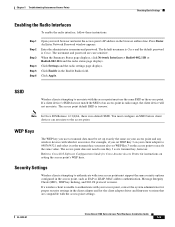
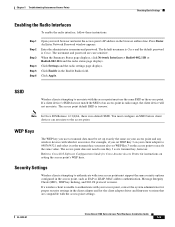
... field. Security Settings
Wireless clients attempting to Cisco IOS Software Configuration Guide for Cisco Aironet Access Points for the client adapter driver and firmware versions that are case sensitive. Note In Cisco IOS Release 12.3(4)JA, there is tsunami. The default username is Cisco and the default password is unable to associate with your access point must support the same security...
Hardware Installation Guide - Page 65


... and the default password is Cisco. Click Association and the main association page displays.
OL-4309-07
Cisco Aironet 1100 Series Access Point Hardware Installation Guide
5-7 b. An Enter Network Password window appears. b. Note The following steps reset all packets are case sensitive. With the ping or link test you forget the password that might indicate a problem with an...
Hardware Installation Guide - Page 75
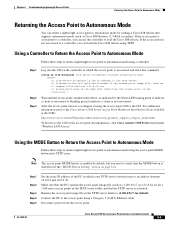
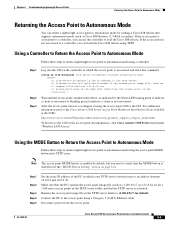
...-4309-07
Cisco Aironet 1100 Series Access Point Hardware Installation Guide
6-5 Using a Controller to Return the Access Point to Autonomous Mode
Follow these steps to return a lightweight access point to autonomous mode using the access point MODE button and a TFTP server:
Note The access point MODE button is enabled by default, but you can load the Cisco IOS release...
Hardware Installation Guide - Page 82
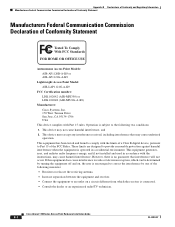
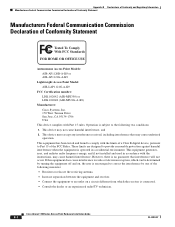
... Installation Guide
B-2
OL-4309-07 Appendix B Declarations of Conformity and Regulatory Information Manufacturers Federal Communication Commission Declaration of Conformity Statement
Manufacturers Federal Communication Commission Declaration of Conformity Statement
Tested To Comply With FCC Standards
FOR HOME OR OFFICE USE
Autonomous Access Point Models: AIR-AP1120B-A-K9 or AIR-AP1121G-A-K9...
Hardware Installation Guide - Page 88
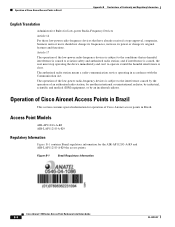
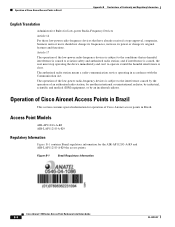
... service operating in accordance with the Communication Act.
Access Point Models
AIR-AP1121G-A-K9 AIR-LAP1121G-A-K9
Regulatory Information
Figure B-1 contains Brazil regulatory information for operation of Cisco Aironet access points in Brazil. Operation of Cisco Aironet Access Points in Brazil
This section contains special information for the AIR-AP1121G-A-K9 and AIR-LAP1121G-A-K9...
Cisco AIR-LAP1142N-E-K9 Reviews
Do you have an experience with the Cisco AIR-LAP1142N-E-K9 that you would like to share?
Earn 750 points for your review!
We have not received any reviews for Cisco yet.
Earn 750 points for your review!
