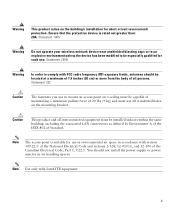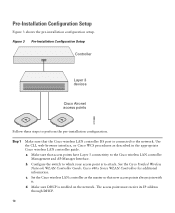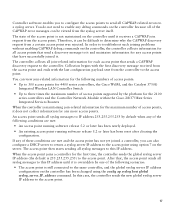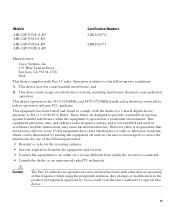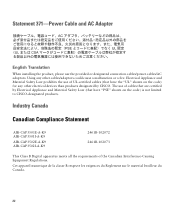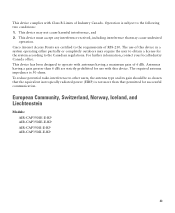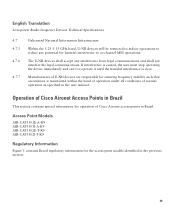Cisco AIR-CAP3502I-A-K9 Support and Manuals
Get Help and Manuals for this Cisco item

View All Support Options Below
Free Cisco AIR-CAP3502I-A-K9 manuals!
Problems with Cisco AIR-CAP3502I-A-K9?
Ask a Question
Free Cisco AIR-CAP3502I-A-K9 manuals!
Problems with Cisco AIR-CAP3502I-A-K9?
Ask a Question
Most Recent Cisco AIR-CAP3502I-A-K9 Questions
What Is The Default Password?
(Posted by Anonymous-152314 8 years ago)
Poe
POE currently not working on CAP3502I - How do I configure? Thanks!!!
POE currently not working on CAP3502I - How do I configure? Thanks!!!
(Posted by celinafresquez 10 years ago)
Cisco AIR-CAP3502I-A-K9 Videos
Popular Cisco AIR-CAP3502I-A-K9 Manual Pages
Cisco AIR-CAP3502I-A-K9 Reviews
We have not received any reviews for Cisco yet.