Cisco AIR-AP1242AG-N-K9 Support and Manuals
Get Help and Manuals for this Cisco item
This item is in your list!

View All Support Options Below
Free Cisco AIR-AP1242AG-N-K9 manuals!
Problems with Cisco AIR-AP1242AG-N-K9?
Ask a Question
Free Cisco AIR-AP1242AG-N-K9 manuals!
Problems with Cisco AIR-AP1242AG-N-K9?
Ask a Question
Popular Cisco AIR-AP1242AG-N-K9 Manual Pages
Hardware Installation Guide - Page 9


...point. To use this release. For configuration information refer to install and configure basic settings for your access point, refer to the Cisco Aironet 1200 Series Access Point Command Reference for this guide, you need to the Cisco IOS Software Configuration Guide for Cisco Aironet Access Points. Organization
This guide is available from the Cisco.com home page at Technical Support...
Hardware Installation Guide - Page 16


... 2 704 55 55 USA: 1 800 553-2447 For a complete list of Cisco TAC contacts, go to this URL: http://www.cisco.com/techsupport/contacts
Cisco Aironet 1200 Series Access Point Hardware Installation Guide
xvi
OL-4310-05 To open S3 and S4 service requests. (S3 and S4 service requests are those in which your production network is down or...
Hardware Installation Guide - Page 21
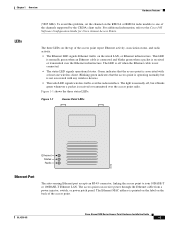
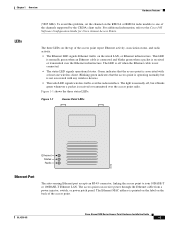
...
Hardware Features
LEDs
(5805 GHz). The light is normally off when the Ethernet cable is received or transmitted over the access point radio.
Figure 1-1
Access Point LEDs
Ethernet Status Radio
86704
Ethernet Port
The auto-sensing Ethernet port accepts an RJ-45 connector, linking the access point to the Cisco IOS Software Configuration Guide for Cisco Aironet Access Points. Green...
Hardware Installation Guide - Page 30


... antennas with Section 300-22(c) of the NEC.
no other power injectors or power modules have been tested to UL 2043 and they should not be placed in a building's environmental air space, such as above suspended ceilings. Cisco Aironet 1200 Series Access Point Hardware Installation Guide
2-4
OL-4310-05
Before Beginning the Installation
Chapter 2 Installing the Access Point
Installation...
Hardware Installation Guide - Page 42


... administrator. Figure 3-3 shows the Express Setup page. Static IP-The access point uses a static IP address that you obtained from your network's DHCP server.
- Cisco Aironet 1200 Series Access Point Hardware Installation Guide
3-6
OL-4310-05
The system name appears in the IP address field. Assigning Basic Settings
Chapter 3 Configuring the Access Point for the First Time
Step...
Hardware Installation Guide - Page 51
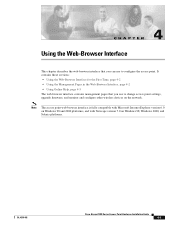
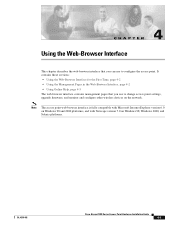
... Management Pages in the Web-Browser Interface, page 4-2 • Using Online Help, page 4-5 The web-browser interface contains management pages that you use to change access point settings, upgrade firmware, and monitor and configure other wireless devices on Windows 98, Windows 2000, and Solaris platforms.
OL-4310-05
Cisco Aironet 1200 Series Access Point Hardware Installation Guide
4-1
Hardware Installation Guide - Page 68


... bracket and the necessary mounting hardware.
Doing so will upgrade to UL 2043 and they should not be placed in a building's environmental air space, such as above suspended ceilings) in environmental air space and will result in a building's environmental air space; Cisco Aironet 1200 Series Access Point Hardware Installation Guide
6-2
OL-4310-05 no other power injectors or power...
Hardware Installation Guide - Page 84
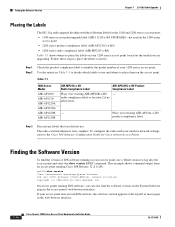
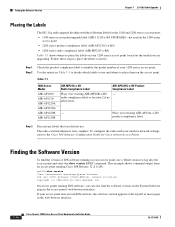
... session to the Cisco IOS Software Configuration Guide for the 1100 and 1200 series access points: • 1100 series access point upgrade label (AIR-1121G-x-K9 UPGRADE)-not used on the 1200 series
access point. • 1200 series product compliance label (AIR-AP1231G-x-K9) • 1200 series radio compliance label (AIR-MP21G-x-K9) Table 7-1 shows where to identify the model number of your...
Hardware Installation Guide - Page 91
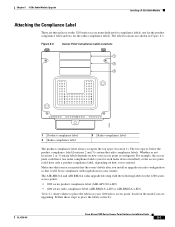
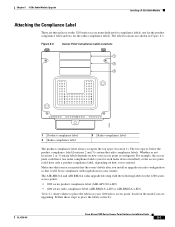
...the 1200 series access points:
• 1200 series product compliance label (AIR-AP1210-x-K9)
• 1200 series radio compliance label (AIR-RM21A-x-K9 or AIR-RM22A-x-K9)
Table 8-1 shows where to place the labels correctly:
OL-4310-05
Cisco Aironet 1200 Series Access Point Hardware Installation Guide
8-7
Make sure that your country. The AIR-MR21A and AIR RM22A radio upgrade kits ship with...
Hardware Installation Guide - Page 92


... access point, use and where to place them on your access point does not run IOS software, the software version appears at default values.
Finding the Software Version
Chapter 8 5-GHz Radio Module Upgrade
Step 1 Step 2 Step 3
Check the product compliance label to identify the model number of your wireless network settings refer to the Cisco IOS Software Configuration Guide...
Hardware Installation Guide - Page 129
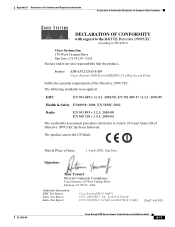
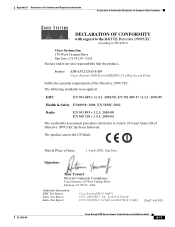
...AIR-AP1232AG-E-K9 Cisco Aironet 1200 Series IEEE802.11 a/b/g Access Point
Fulfils the essential requirements of Issue:
1 April 2005, San Jose
Signature:
Tony Youssef Director Corporate Compliance
Cisco... (2.4 GHz) & 04U2586-8 (5 GHz)
DofC 441918
Cisco Aironet 1200 Series Access Point Hardware Installation Guide
B-17 Appendix B Declarations of Conformity and Regulatory Information
...
Hardware Installation Guide - Page 136


... FCC Part 15.107 and 15.109 Class B ICES-003 Class B (Canada) EN 55022 B AS/NZS 3548 Class B VCCI Class B EN 55024 EN 301.489-1 EN 301.489-17
RF Exposure
OET-65C RSS-102 ANSI C95.1
Cisco Aironet 1200 Series Access Point Hardware Installation Guide
C-6
OL-4310-05 Appendix C Access Point Specifications
Table C-1
Category Compliance
Access Point Specifications (continued)
Access Point with...
Hardware Installation Guide - Page 144
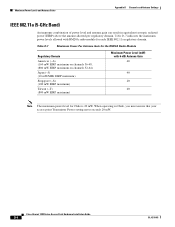
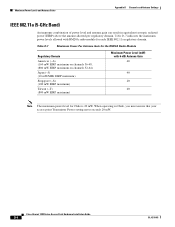
... for Chile is 20 mW.
Cisco Aironet 1200 Series Access Point Hardware Installation Guide
D-8
OL-4310-05 Table D-7 indicates the maximum power levels allowed with 6-dBi Antenna Gain 40
40 20 40
Note The maximum power level for each IEEE 802.11a regulatory domain. Maximum Power Levels and Antenna Gains
Appendix D Channels and Antenna Settings
IEEE 802.11a (5-GHz...
Hardware Installation Guide - Page 147
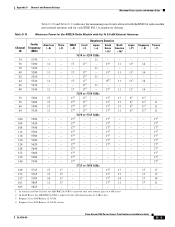
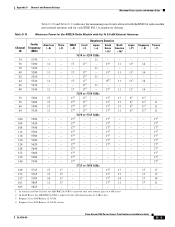
OL-4310-05
Cisco Aironet 1200 Series Access Point Hardware Installation Guide
D-11
In Autralia and New Zealand, the AIR-RM22A-N-K9 is approved only with antenna gains of 6 dBi or less. 2. In South Korea, the AIR-RM22A-N-K9 is approved only with Up To 9.5-dBi External Antennas
Center Americas
Channel Frequency (-A)
ID
(MHz)
China (-C)
Regulatory Domains
EMEA (-E)
Israel (-I)...
Hardware Installation Guide - Page 155
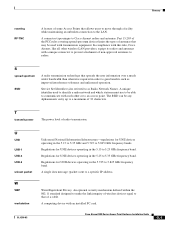
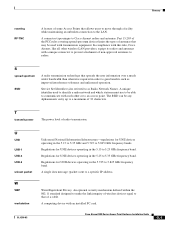
... wireless LAN providers, equips its radios and antennas with transmission equipment. A connector type unique to the LAN.
Service Set Identifier (also referred to gain benefits such as Radio Network Name).
Glossary
roaming RP-TNC
A feature of some Access Points that allows users to move through a facility while maintaining an unbroken connection to Cisco Aironet radios and...
Cisco AIR-AP1242AG-N-K9 Reviews
Do you have an experience with the Cisco AIR-AP1242AG-N-K9 that you would like to share?
Earn 750 points for your review!
We have not received any reviews for Cisco yet.
Earn 750 points for your review!
